Autocue QMaster Complex User Manual
Page 62
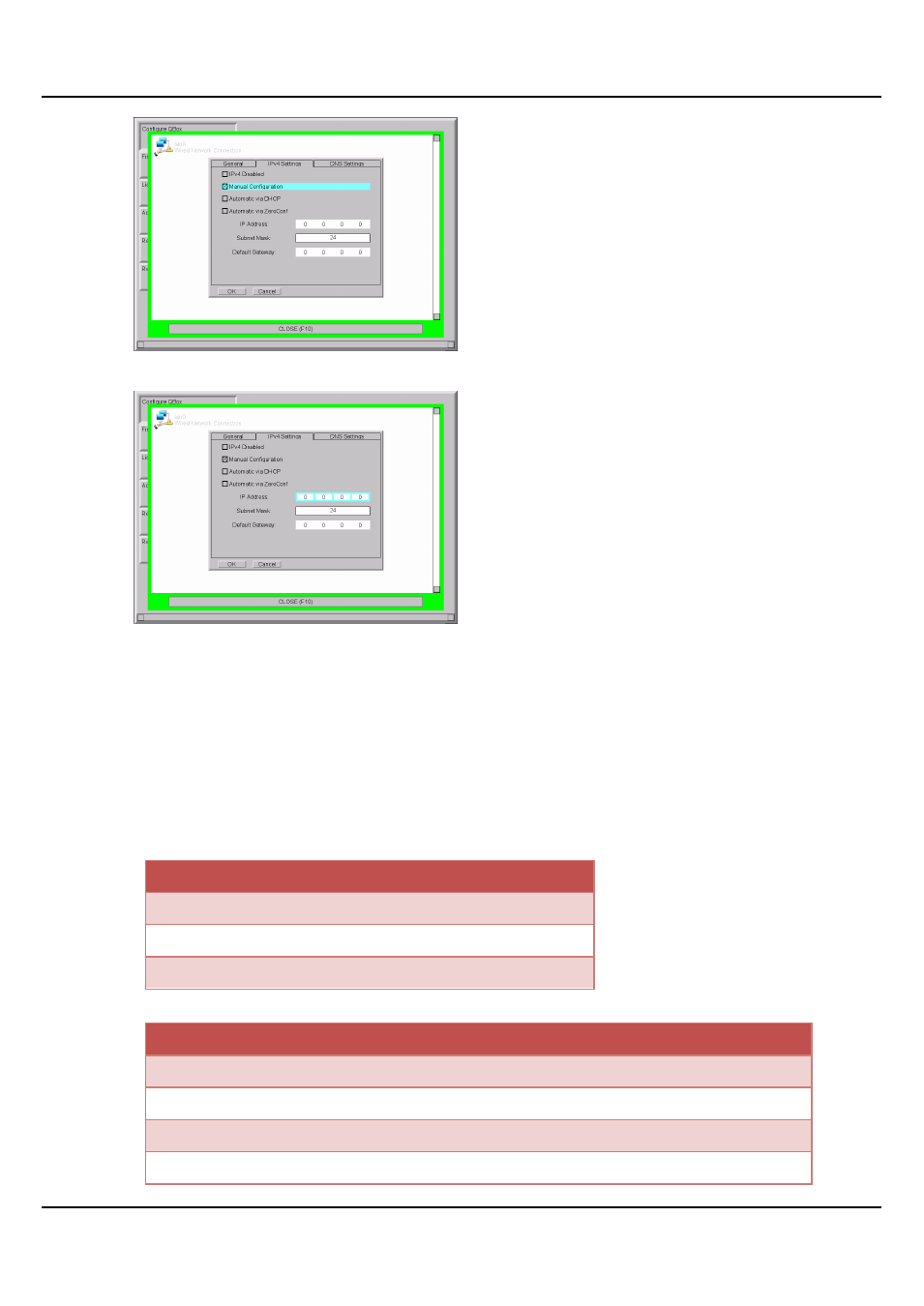
QMaster Comple Language-UserGuide.docx 2012-10-02
62
© 2003-2011 Autocue Group Ltd.
88. Use the Tab key to highlight the IP Address field.
89. Enter the chosen IP address. Press the full stop/dot key to move to the next block of the
IP address.
90. Press the Tab key to highlight the Subnet Mask field. QBox stores this value as a two-
digit number. The most common Subnet Mask is 24 which corresponds to a IP address
of 255.255.255.0
91. Enter the 24-Bit Subnet Mask for QBox on the network and then press the Tab key.
92. The Subnet Mask is a two digit figure relating to the number of binary 1s in the address
of the mask.
The most common subnet masks and their equivalent numbers are in the table below.
Network Address Class
Address
Subnet Mask
C
255.255.255.0
24
B
255.255.0.0
16
A
255.0.0.0
8
The other available subnet mask numbers are shown in the following list.
Value
IP address
Value
IP address
Value
IP address
0
0.0.0.0
11
255.224.0.0
22
255.255.252.0
1
128.0.0.0
12
255.240.0.0
23
255.255.254.0
2
192.0.0.0
13
255.248.0.0
25
255.255.255.128
3
224.0.0.0
14
255.252.0.0
26
255.255.255.192
