Acn > c- jam, Acn-ls – Ambient Lockit Slate, ACN-LS User Manual
Page 24
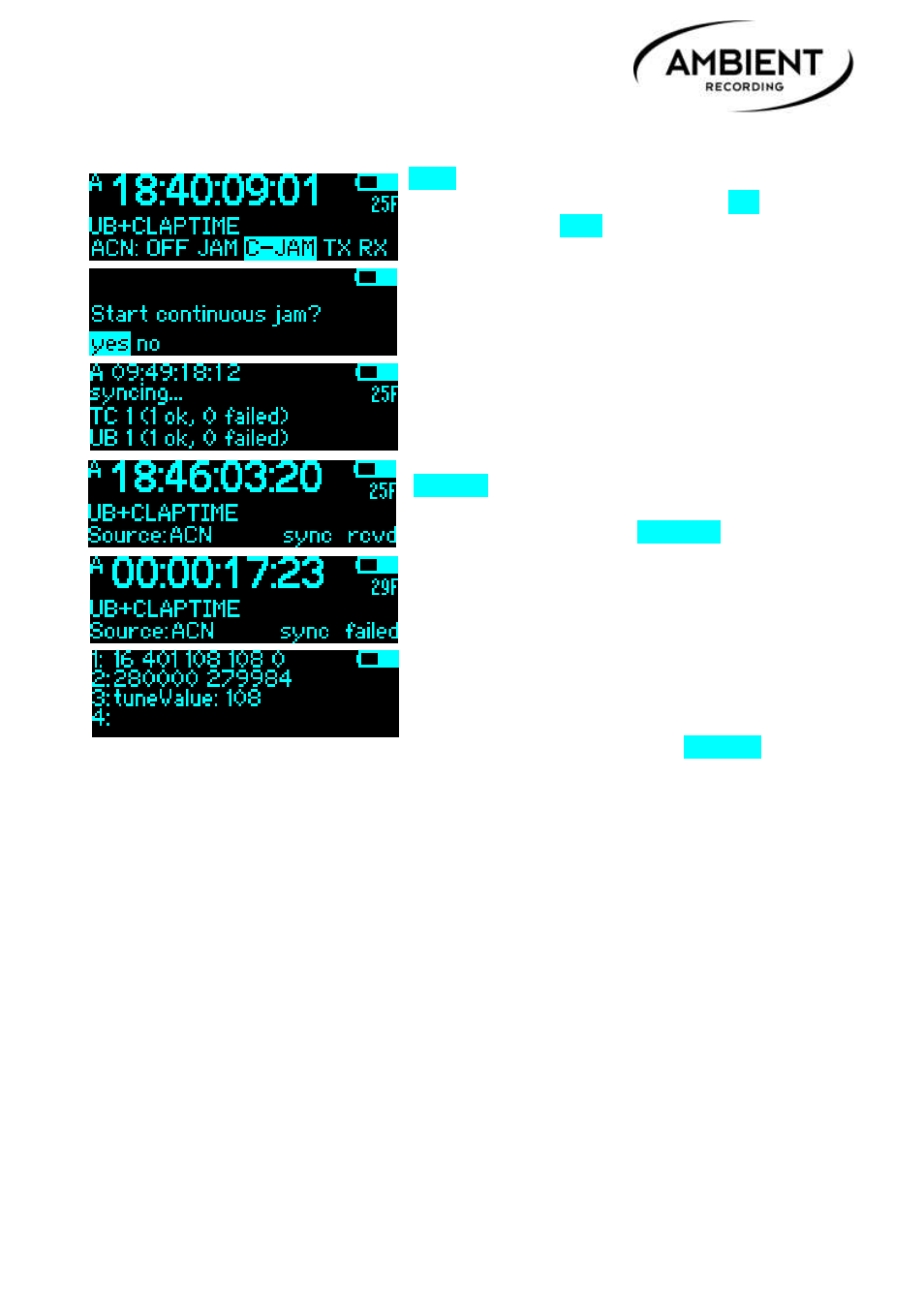
ACN-LS
©2014, Ambient Recording GmbH
22
ACN > C- JAM
C-JAM is a continuous jam mode. Set up channel,
antenna, RF power and LNA as above in JAM mode.
When done, select SYNC. In the next display, the
continuous jam is initiated. The device used for
sending the continuous jam command is master.
After sending the continuous jam command, the jam
success or fail of other devices ACL 204 or ACN-LS is
displayed.
Condition for fail is as in JAM mode, see above.
Any ACL 204 or ACN-LS in range that has not been
synced or has an offset bigger than 0.5 seconds will
be jammed. After the initial c-jam, the master sends a
sync command every five seconds. Slave units display
“sync rcvd” and their LED goes to solid green for a
second. If synching fails due to incompatible frame
rates, the LED goes red and “sync failed” will be
displayed.
The slave Lockits now compare their own time with
the regularly received time stamps and will adjust
their tune value to stay closely in sync with the
master, the system latency is down to half a video
line (SD) if all Lockits are well in tune to each other
initially. The latency in µs, measured time in seconds
since start of c-jam, current tune value, proposed
tune value are displayed in an “expert view” window, accessed by selecting SYS>INFO and
then pushing the toggle switch to right (line 1). Line 2 is debug info, line 3 used tune value.
In this mode, a unit that was slave and has been power cycled (for instance for changing
batteries) will automatically re-sync when booted. The master unit will be in c-jam mode, but
not send sync signals after reboot. Should it become necessary to reboot the master, a former
slave may be used to initiate the c-jam and become master. This way, the set time code is
maintained. It is recommended though to stay with one master and to re-sync the set after
power cycling, this way it can be avoided to have more than one master on location which
may lead to unpredictable errors.
