Gen > ub, Jamub, Edit-ub – Ambient Lockit Slate, ACN-LS User Manual
Page 15: Exit, Acn-ls
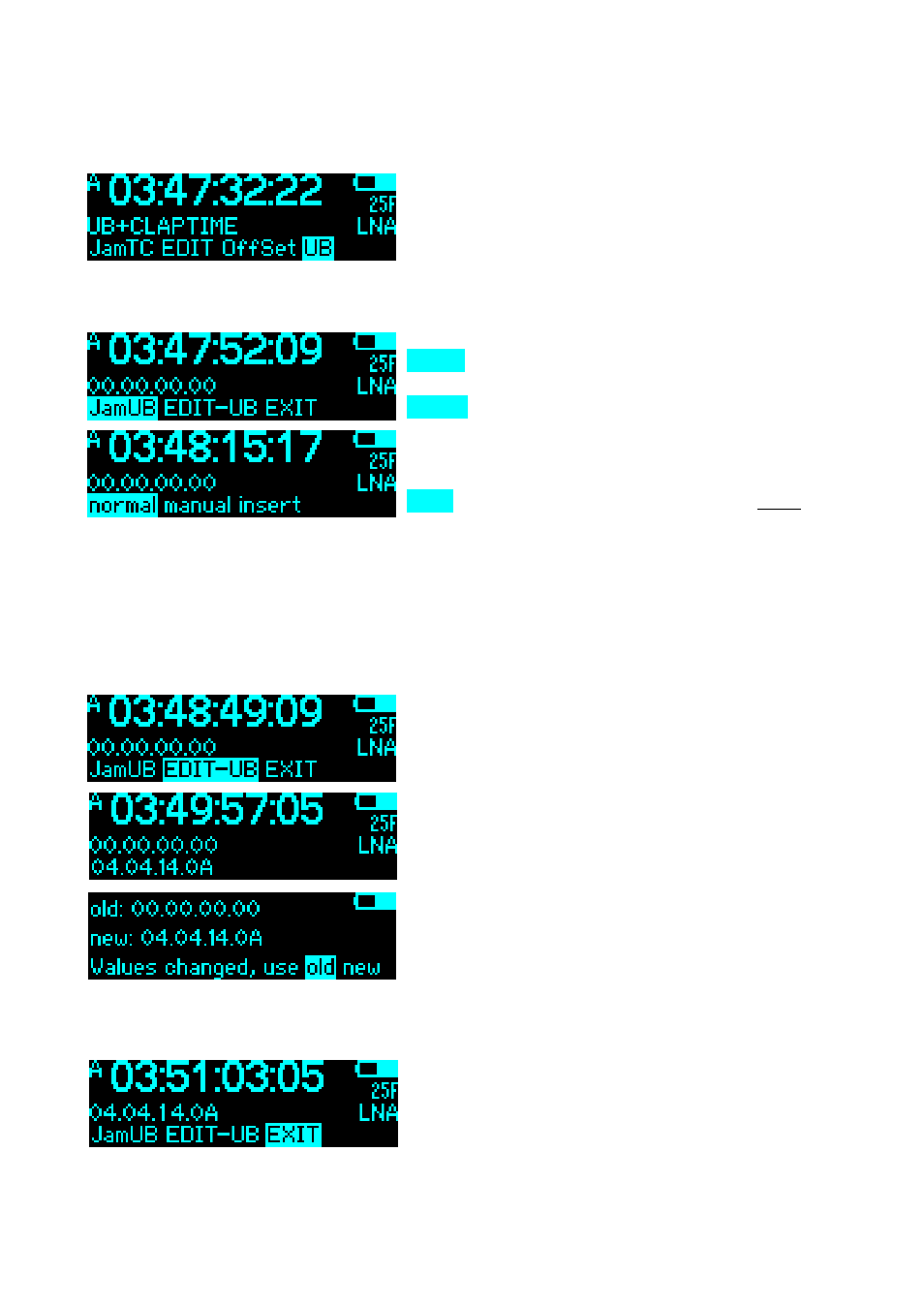
experience quality.
ACN-LS
www.ambient.de/en
13
GEN > UB
In the GEN > user bit menu, the user bits are being
displayed. The user bits can be edited manually, and
the jam behavior managed.
JamUB
Under JamUB, the jamming behavior is managed:
normal: the user bits are being taken from external
time code
manual: the user bits are not being overwritten by
external time code. This mode is to be used if you
want a custom entry, like date and camera Id for
instance.
insert: user bits can be inserted “on the fly”. Note: if
the source time code was unplugged for more than 3
seconds and reconnected, the ACN-LS will re-jam. For just inserting changed user bits after
interrupted time code, you must also set the ACN-LS to “jam once” or “off” in the jamTC menu.
If changed user bits from the master shall be taken over in C-JAM mode, “insert mode” must
be selected.
Edit-UB
In Edit-UB, the user bits can be edited manually.
Decrease or increase by toggling left/right. Holding
left/right is fast backward/ forward. Push to select
value, curser jumps to next digit.
After finishing, selecting the new value needs to be
confirmed – “use new”, or the menu can be left by
cancelling – “use old”.
EXIT
As the user bits are only displayed in this menu, we
added a way to exit without any changes quickly.
