Menu description, Power on / off, Led display brightness – Ambient Lockit Slate, ACN-LS User Manual
Page 12: Main display, Acn-ls
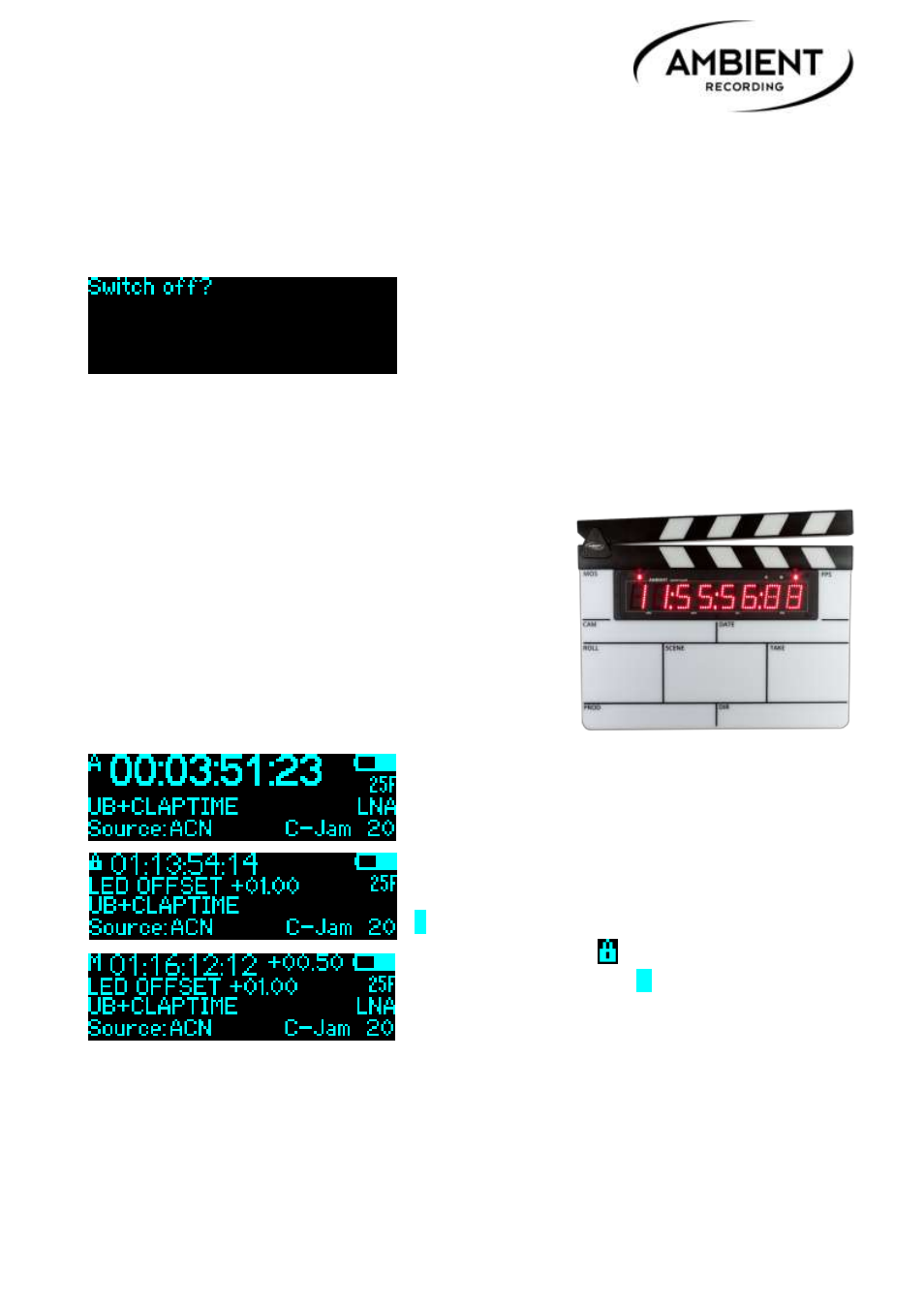
ACN-LS
©2014, Ambient Recording GmbH
10
8. Menu Description
POWER ON / OFF
To turn on the ACN-LS, press and hold the config switch for 4 seconds.
To turn off, press and hold the switch for 4 seconds. The display will show:
Press switch again to power down, toggle left to
cancel.
LED DISPLAY BRIGHTNESS
The brightness of the LED display can be regulated manually by toggling the config switch left
or right without entering the menu at all. Only works when in the home screen.
Manual setting is not available if brightness is in
“AUTO” mode.
Pushing the config switch either way for more than 3
seconds turns off the LEDs. Tipping the switch turns
them on again.
The flash LEDs are set in menu SLATE > MODE > FLASH-LED
MAIN DISPLAY
The main display is the normal operation mode. It
displays the most important status information.
These are the time code momentarily running, source
of the displayed time, time code frame rate, LED
display offset, ACN status, channel and antenna
amplifier if activated.
“A” in upper left corner indicates the jam mode
“auto”, the lock symbol indicates “off” – no
external jamming available, “M” indicates manual /
once.
“+00:00” top right beside the battery indicates time
code offset for the output.
“COM” or “MTC” show the status of the USB port if USB is connected.
If the display is switched off (power save), pushing the config switch once will turn it on again
without doing any changes. Also, a time code jam activates the display.
