Gen>edit, Gen>offset, Acn-ls – Ambient Lockit Slate, ACN-LS User Manual
Page 14: Caution
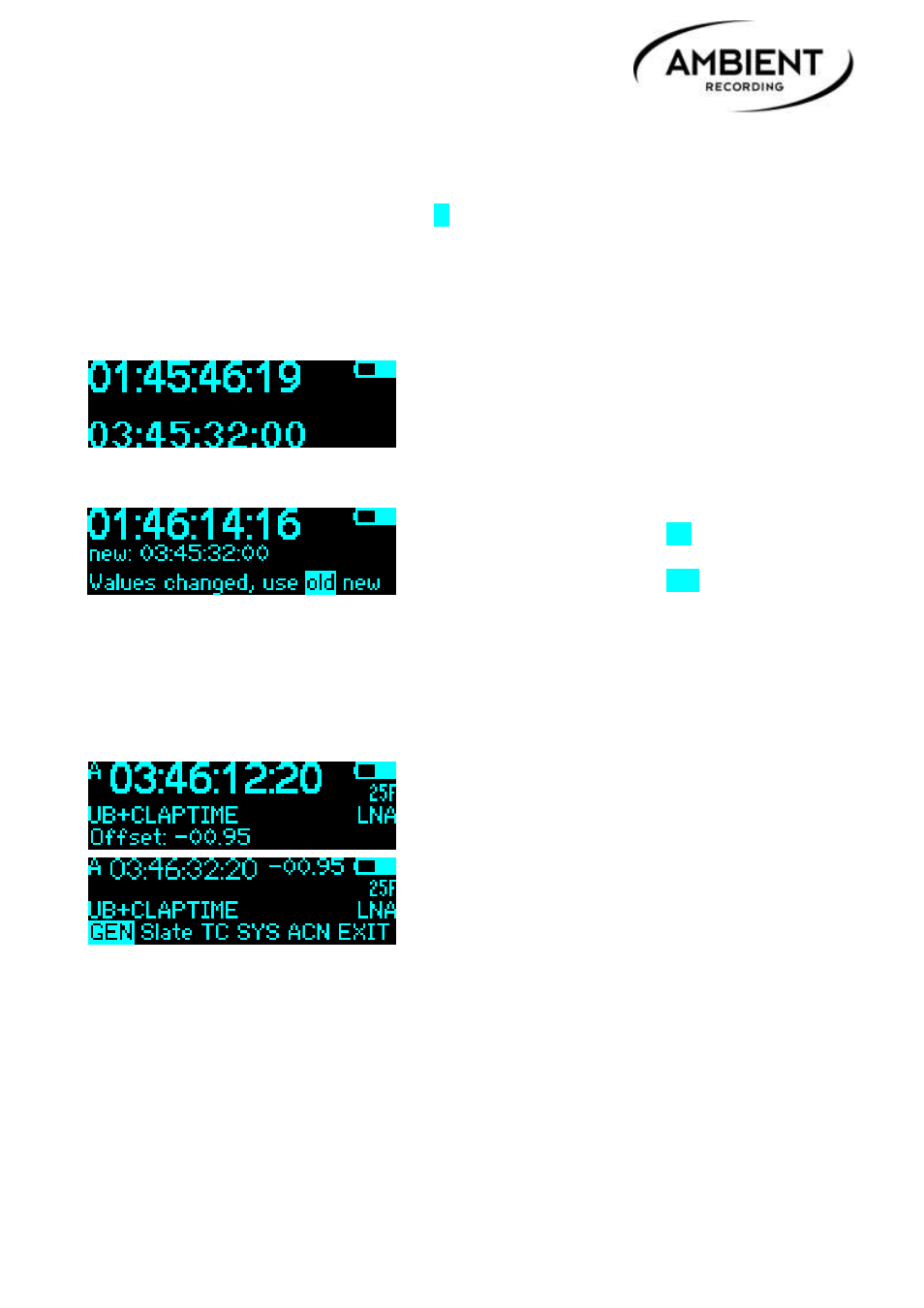
ACN-LS
©2014, Ambient Recording GmbH
12
cameras, like the ARRI Alexa, put out time code permanently even in “ext. TC” mode, which
leads to resetting the ACN-LS if in “AUTO” mode.
To reactivate the jam port, just push the config switch repeatedly going
>GEN>JamTC>manual/once> and exit. The “M” indicator appears again, the unit is ready to be
jammed once again.
CAUTION!
Resetting the generator will restart the signal, doing this while recording
can result in a corrupted file.
GEN>EDIT
In this screen, you can edit a time code value
manually. Decrease or increase by toggling
left/right. Holding left/right is fast backward/ forward.
Push to select and jump to next.
Pushing the config switch while on the frames position sets the time. To avoid inadvertently
changing the time code, you will be asked:
Pushing the config switch while “old” is highlighted
discards the changes and returns to the main menu.
Pushing the config switch while “new” is highlighted
will set the generator to the selected value.
CAUTION!
Resetting the generator will restart the signal, doing this while recording
can result in a corrupted file.
GEN>OFFSET
An offset can be entered between the jammed time
code and the time code on the output of the ACN-LS.
Use this to compensate the processing delay that
some file base cameras produce.
If offset is enabled, it will be displayed in the main
screen. This shifts only the time code, the sync signal
stays locked to the frame start of the jammed time
code running in background.
The offset has a range of +/- 10 frames in 0.05 frames steps (equals 2 ms at 25 fps).
