Slate menu, Acn-ls – Ambient Lockit Slate, ACN-LS User Manual
Page 16
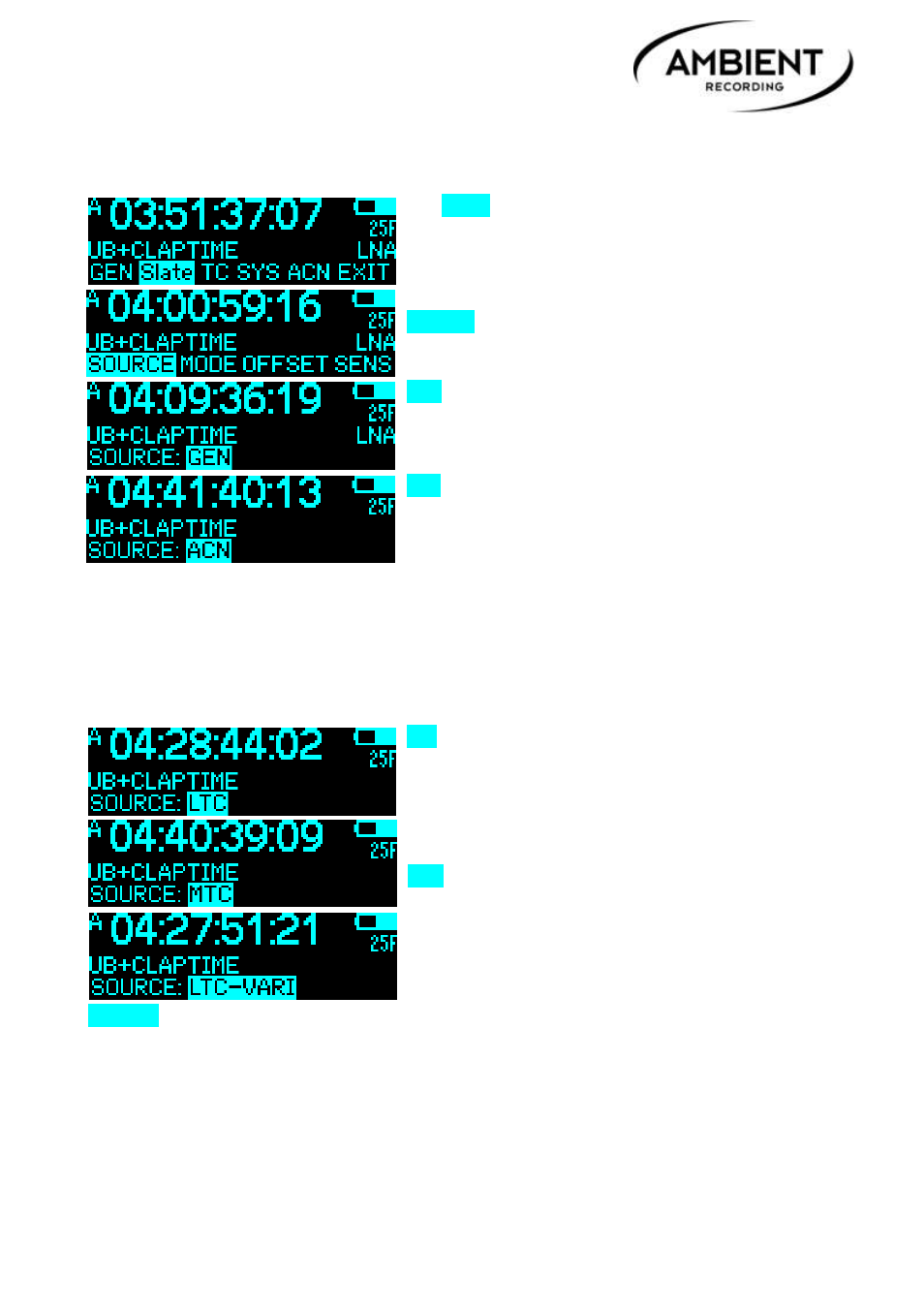
ACN-LS
©2014, Ambient Recording GmbH
14
SLATE MENU
The SLATE menu lets you set all slate specific feature
of the LockitSlate, such as source of the displayed
time code, what happens if the clapsticks are closed,
LED time offset, and functions of the sensors.
SOURCE selects what is displayed on the front LEDs.
GEN: the internal generator’s time code is displayed.
ACN: selecting ACN enters the ACN menu. Depending
of what is selected here, source ACN can be:
-
the internal generator jammed through ACN in JAM mode,
-
the internal generator slaved to ACN in C-JAM mode,
-
a time code transmitter of LTC present on the input in record run mode if TX is
selected,
-
a receiver of for time code transmitted by another ACN enabled device in TX mode if
RX is selected.
LTC: this displays time code present on the Lemo
socket. It is a convert mode, i.e. the internal generator
is jammed and running, permanently slaved to the
external time code. At the same time, the time code is
put out as MTC via USB. The USB Port is changed to
Audio/Midi device.
MTC: this displays midi time code (MTC) present on
USB. It is a convert mode, i.e. the internal generator is
jammed and running, permanently slaved to the
external time code. The USB Port is changed to
Audio/Midi device. The time code is sent out on the
Lemo socket as LTC.
LTC-VARI: this displays time code present on the Lemo socket. Slow or multiple speeds and
time code running backwards is recognized, but of course also normal speed time code.
The generator keeps on running in background to be able to send time stamped messages
into the ACN. This generator time code is present as LTC on the Lemo socket and MTC over
USB.
NOTE:
If setting back to source GEN while external time code is still connected, the
generator will be jammed!
