Acn menu – Ambient Lockit - ACL 204 User Manual
Page 20
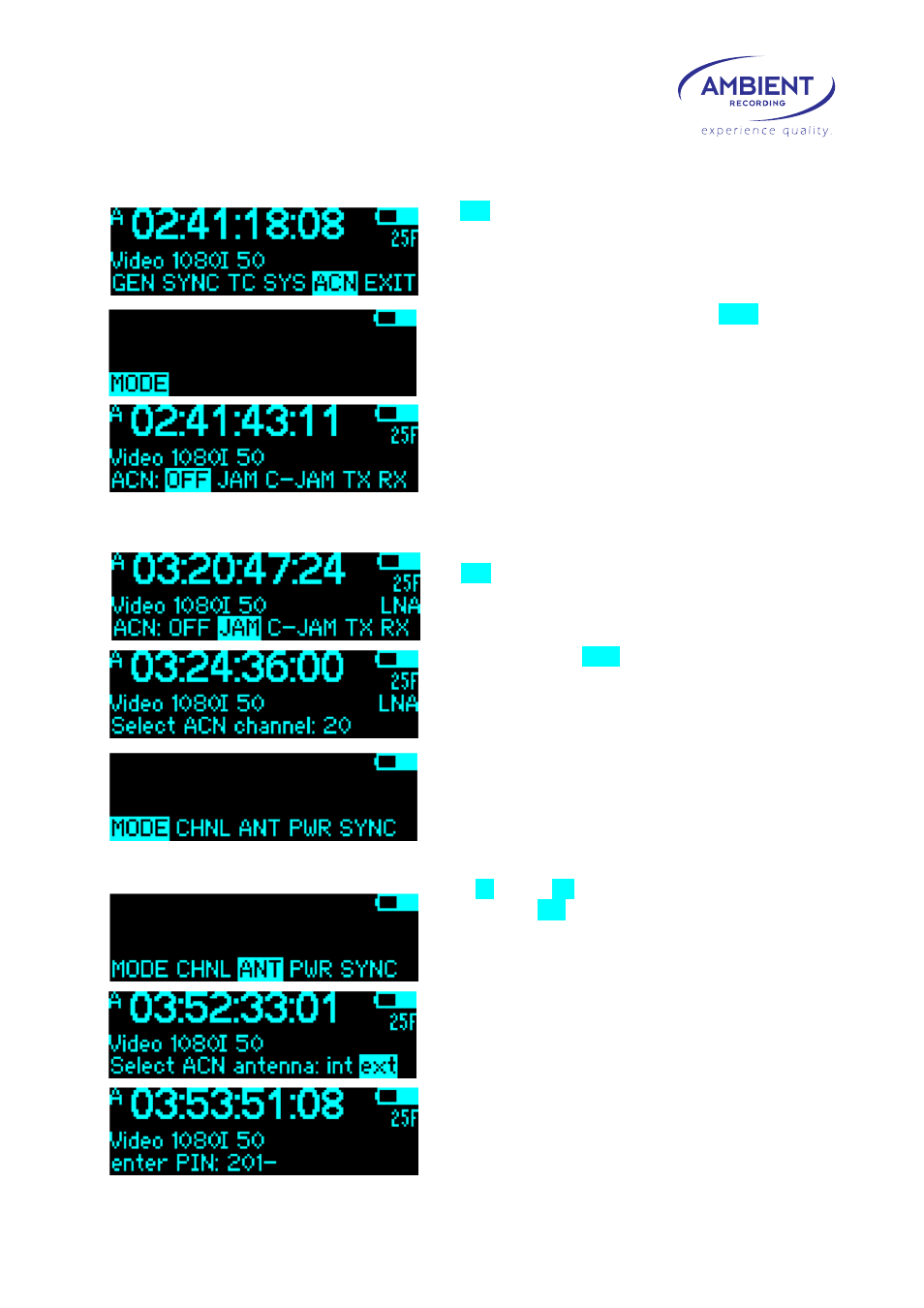
18
www.ambient.de
ACN MENU
The ACN menu accesses the Ambient Clockit Network
configuration.
When coming from “off” setting, first the mode must
be selected.
In present firmware version 3.10, new modes have
been added:
Jam – the former “BASIC” used for wireless manual
jamming; C-Jam – the “continuous jam”; TX-RX for
transmitting a record-run time code from external
source.
ACN > JAM
The JAM mode allows to send a sync command to
other ACN-TL or ACL 204 devices, or receive sync
command from them. This serves to remotely sync all
units on the set. First, the menu asks to select the
wireless channel. The CHNL setting allows you to select
between 16 network channels within the 2.4 GHz
range.
The channel can be changed later.
The settings menu is left upon selection.
Selecting ACN again give access to further options:
ACN > JAM>ANT
Select internal or external antenna and power the low
noise amplifier LNA for the receiver on or off. The LNA
draws power, so it is recommended only should the
reception of data be insufficient without. Default
setting is internal antenna, for activating the external
antenna a PIN code is required.
FFC regulations force us to have the selection of
external antenna code protected. Enter the PIN
code by toggling left / right and select by enter.
Please contact your vendor or Ambient Recording for
obtaining the code.
If the external antenna is activated, the antenna
symbol on the bottom right of the display is shown, as
well as activated LNA, see next page.
