Tc menu – Ambient Lockit - ACL 204 User Manual
Page 17
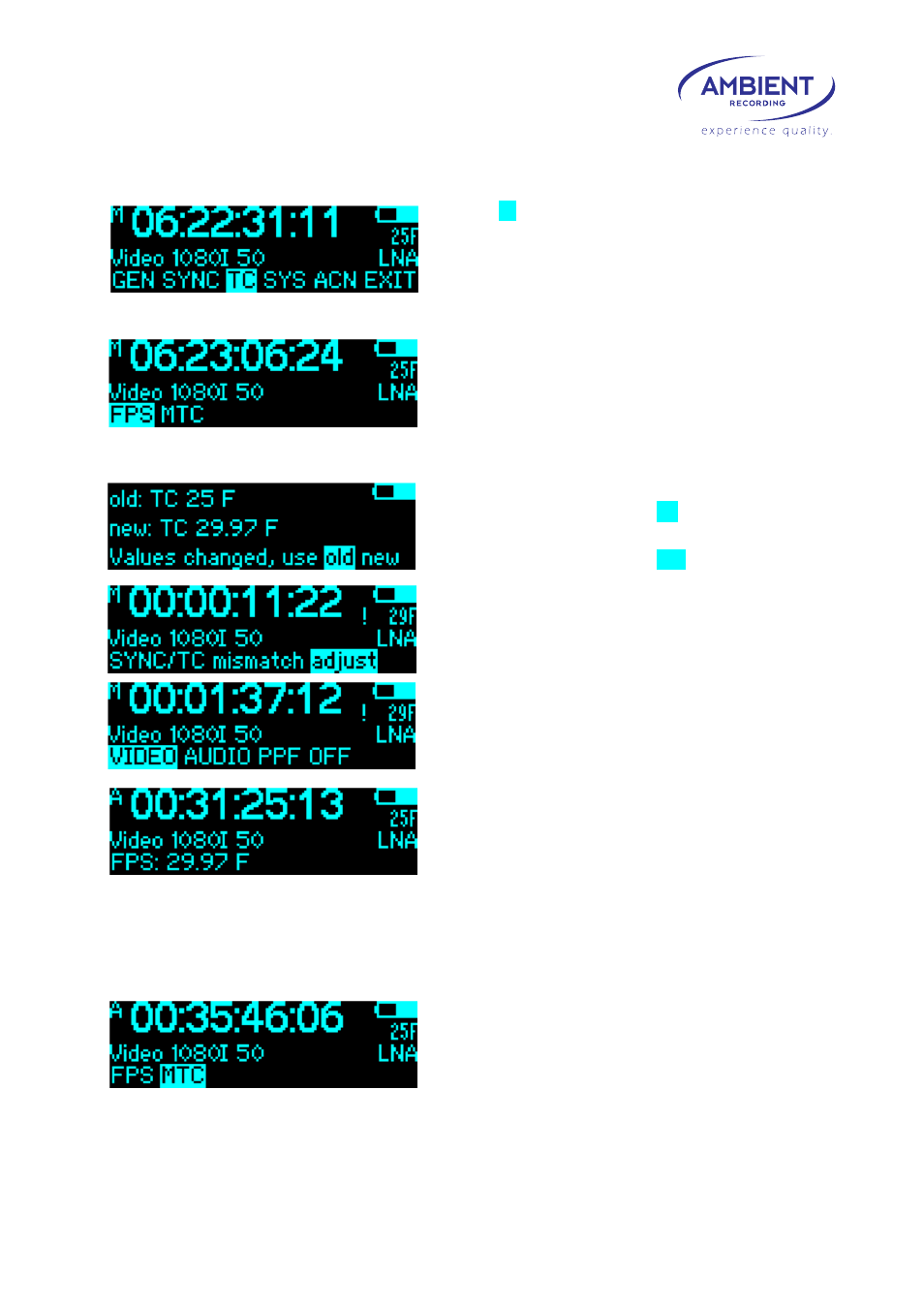
15
www.ambient.de
TC MENU
Enter the TC menu to adjust the time code frame rate.
Next is the selection for the TC frame rate and the Midi
Time Code setting:
TC > FPS
Select “FPS”
Adjust by toggling the config switch left/right,
push in to select new frame rate:
Rates: 23.976, 24, 25, 29.97, 30, 29.97D, 30D fps (D = drop frame)
If settings are changed, confirmation is required:
Pushing the config switch while “old” is highlighted,
discards the changes and returns to the main menu.
Pushing the config switch while “new” is highlighted
will set the time code signal to the selected rate.
If the selected time code frame rate is incompatible to
the currently set video signal type, a warning message
appears:
The LED will double flash and “!” is flashing next to the
TC frame rate. You have no choice but to press the
config switch and are automatically taken to VIDEO:
Select a video signal that matches your time code
frame rate. If you do not adjust video signal to a value
compatible to the time code frame rate selected, you
will be taken back to the TC setting.
There is no way out of this loop with an invalid combination!
See above in SYNC>VIDEO.
TC > MTC
Select MTC to control the Midi Time Code options:
Note: selecting a MTC mode will switch the USB port to
Midi/Audio interface.
