Menu description main display, Main menu – Ambient Lockit - ACL 204 User Manual
Page 10
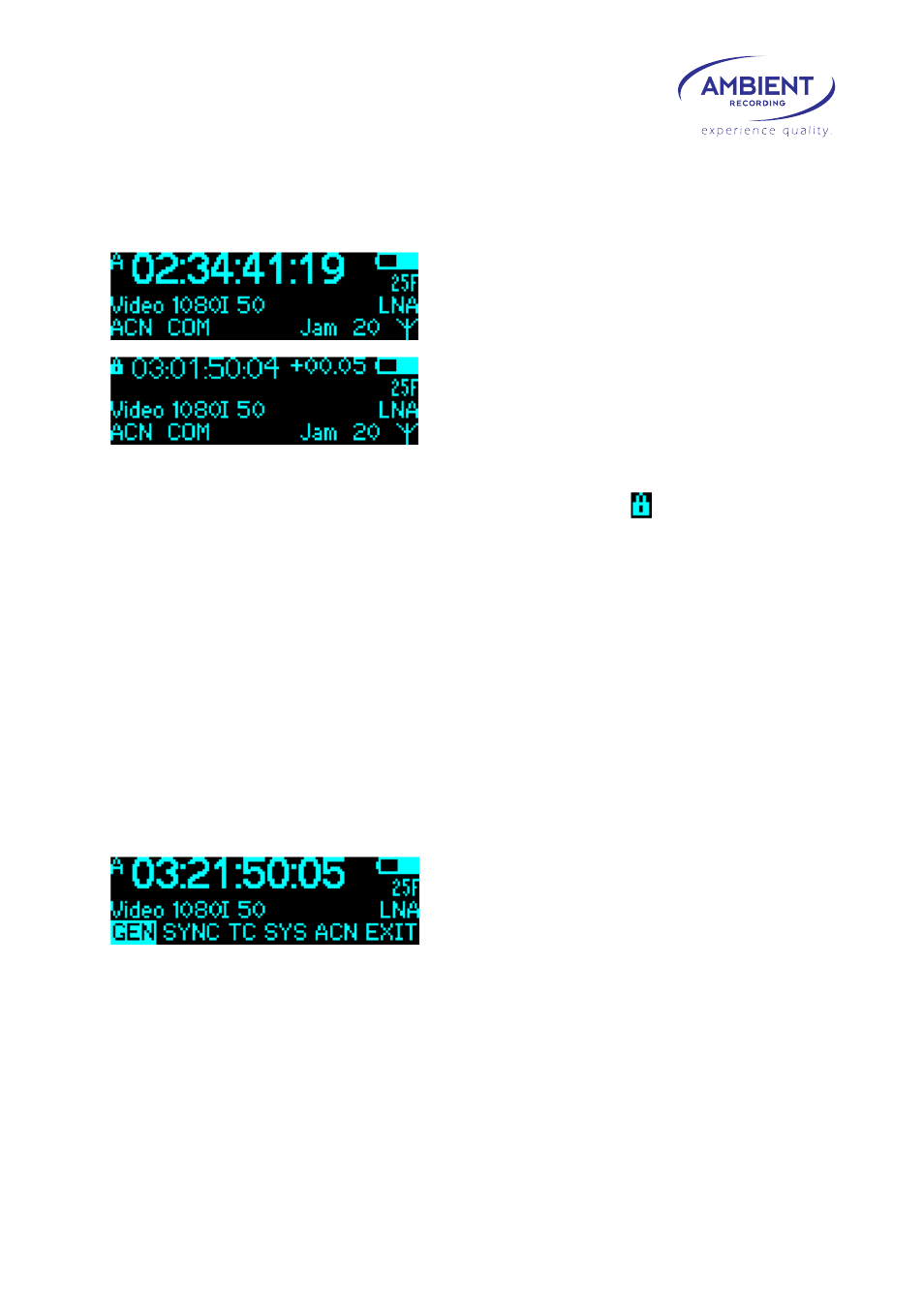
8
www.ambient.de
7.
Menu Description
MAIN DISPLAY
The main display is the normal operation mode. It
displays the most important status information. These
are the time code momentarily running, the sync signal
type and rate, the time code frame rate, and various
additional information:
“X” next to the Fps indication indicates a cross-jam
mode, i.e. the time code rate is not consistent with the
sync rate, but compatible and in sync at each second’s
transition.
“A” in upper left corner indicates the jam mode “auto”, the lock symbol
indicates “off” – no
external jamming available, “M” indicates manual / once.
“+00:00” top right beside the battery indicates the offset.
“COM” or “MTC” show the status of the USB port.
Information related to ACN will be displayed once it is activated (on above screen shot it is in “Jam”
mode, channel 20, external antenna and LNA activated).
If the display is switched off (power save), pushing the config switch once will turn it on again
without doing any changes. Also, external time code jam activates the display.
MAIN MENU
Pushing the config switch once enters the main menu
screen. The main operation parameters are further
displayed. In this screen, you can select the different
settings by pushing the config switch. Navigate by
toggling the config switch left or right.
Pushing the config switch when EXIT is highlighted exits to the main screen.
If no action is done, the unit will return to the main screen as well.
