Rockwell Automation FactoryTalk Transaction Manager User Guide User Manual
Page 37
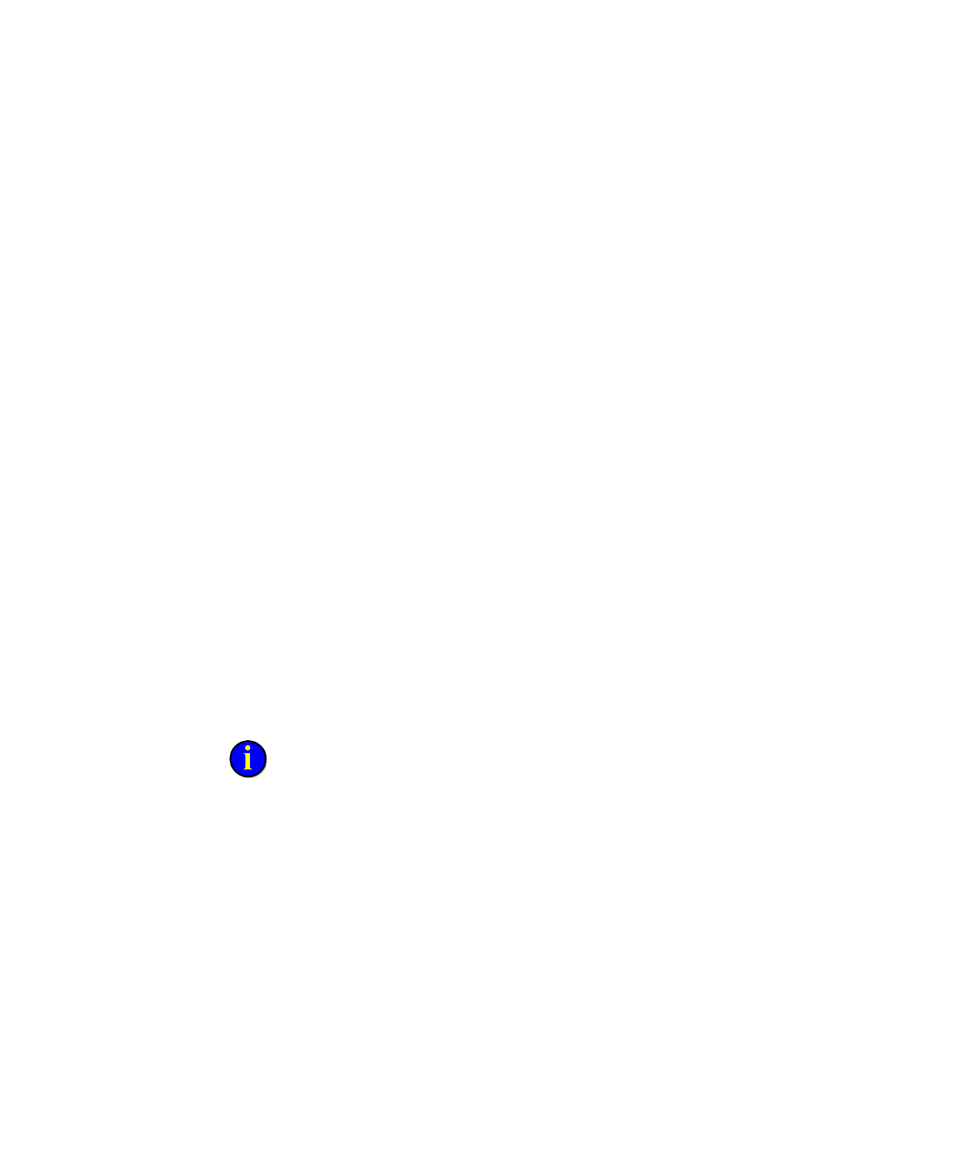
2
●
Installing FactoryTalk Transaction Manager
●
●
●
●
●
37
setup.exe. If you are installing FactoryTalk Transaction Manager from
the RSBizWare CD-ROM, FactoryTalk Transaction Manager installs
automatically with any other RSBizWare service.
4. After you have launched the FactoryTalk Transaction Manager
Welcome Page, click Required Steps. Click each of the following
options in the order specified below, to successfully install FactoryTalk
Transaction Manager.
1. Check Operating System - Verifies your operating system and its
compatibility with the current version of FactoryTalk Transaction
Manager.
2. Install Microsoft Internet Explorer - Installs Microsoft Internet
Explorer so that you can properly view the FactoryTalk
Transaction Manager online help files. Follow the instructions that
appear on the screen. If Microsoft Internet Explorer is already
installed, skip to step 4.3.
3. View Release Notes - Displays the Release Notes, allowing you to
learn more about the current version of FactoryTalk Transaction
Manager prior to installing the software.
4. Install FactoryTalk Services Platform - Installs the FactoryTalk
Services Platform on your computer. Follow the instructions that
appear on the screen.
At the end of the FactoryTalk Services Platform installation, the FactoryTalk Services
Platform Wizard appears. Follow the instructions that appear on the screen.
5. Install FactoryTalk Activation Client - Installs the FactoryTalk
Activation Client on your computer. Follow the instructions that
appear on the screen.
6. Install FactoryTalk Transaction Manager - Installs FactoryTalk
Transaction Manager on your computer. Follow the instructions
that appear on the screen.
