Rockwell Automation FactoryTalk Transaction Manager User Guide User Manual
Page 31
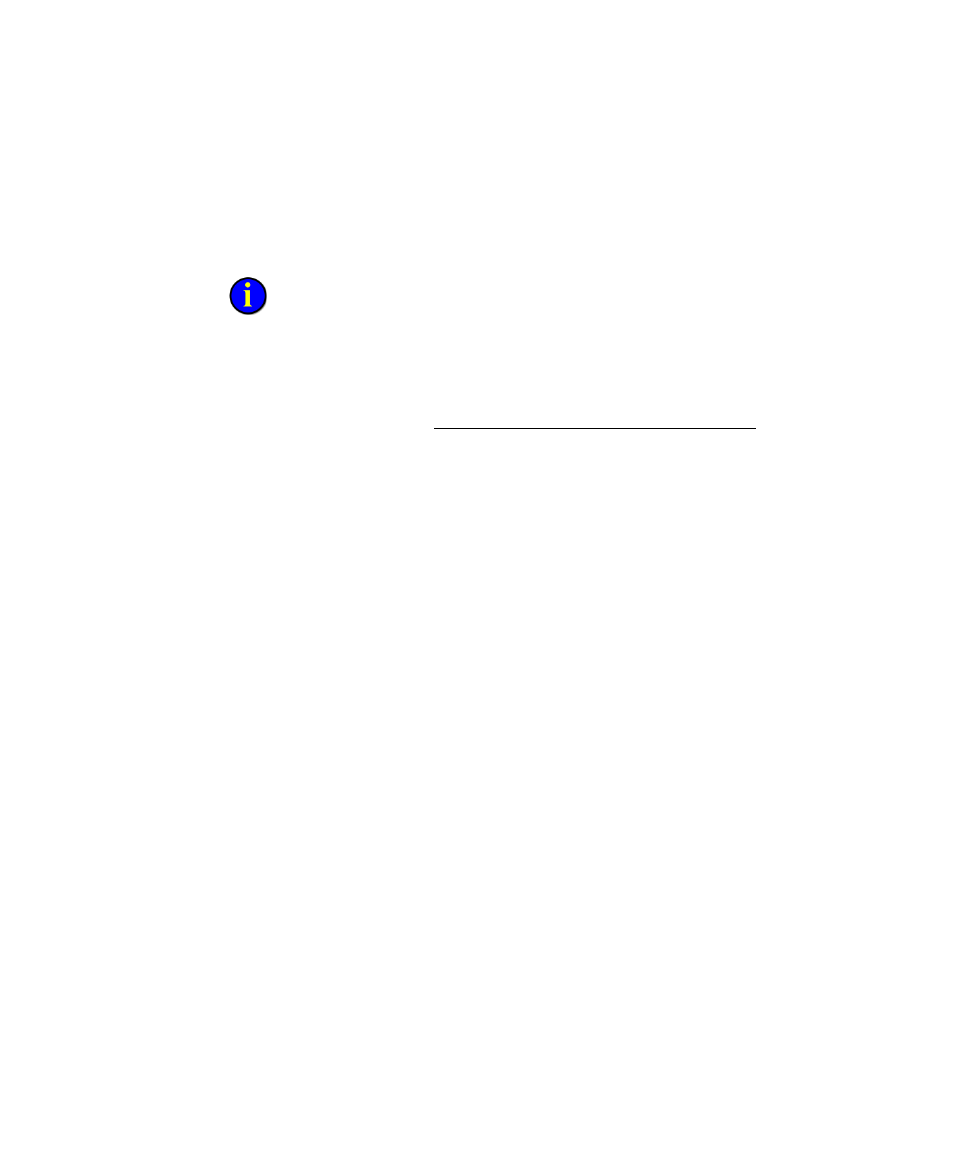
2
●
Installing FactoryTalk Transaction Manager
●
●
●
●
●
31
EvRSI activation: If you are a current user upgrading to FactoryTalk
Transaction Manager v10.10, your activation is already installed and
will be used automatically.
EvRSI activation will be replaced by FactoryTalk Activation in a future release. If you
are using EvRSI activation, please contact your local Rockwell Automation Sales
office or Technical Support for information on migrating your activations to
FactoryTalk Activation.
For Rockwell Automation Technical Support in the U.S. call 1 (440) 646-3434.
Outside the U.S. see http://www.rockwellautomation.com/locations.
When you launch FactoryTalk Transaction Manager, the software checks
for the activation file. If the system fails to detect the activation file, an error
is logged to FactoryTalk Diagnostics. Refer to the FactoryTalk Activation
online help for more information about diagnostic messages (go to
x:\Program Files\Common Files\Rockwell\Help\FTActivationEN.chm,
where x: is the drive where your Rockwell Software products are located).
FactoryTalk Transaction Manager software consists of several components.
The Transaction Control Manager service and the FactoryTalk Transaction
Manager service are copy protected, which means that you can run either of
these services on only one computer, per license, at a time. The Microsoft
COM+ enterprise application connector is also copy protected. If you have
FactoryTalk Transaction Manager Professional, you may install copies of
any of the other connectors on as many computers as necessary.
A
CTIVATE
U
SING
F
ACTORY
T
ALK
A
CTIVATION
FactoryTalk Activation provides a secure, software-based system for
activating Rockwell Software products and managing software activation
files. Activation files are generated and distributed via the Internet. If an
Internet connection is not available, activation file information can be
delivered via email, fax, or phone.
FactoryTalk Transaction Manager v10.10 supports floating, concurrent
activations.
