Distributed configurations, Licensing required for a distributed configuration – Rockwell Automation FactoryTalk Transaction Manager User Guide User Manual
Page 133
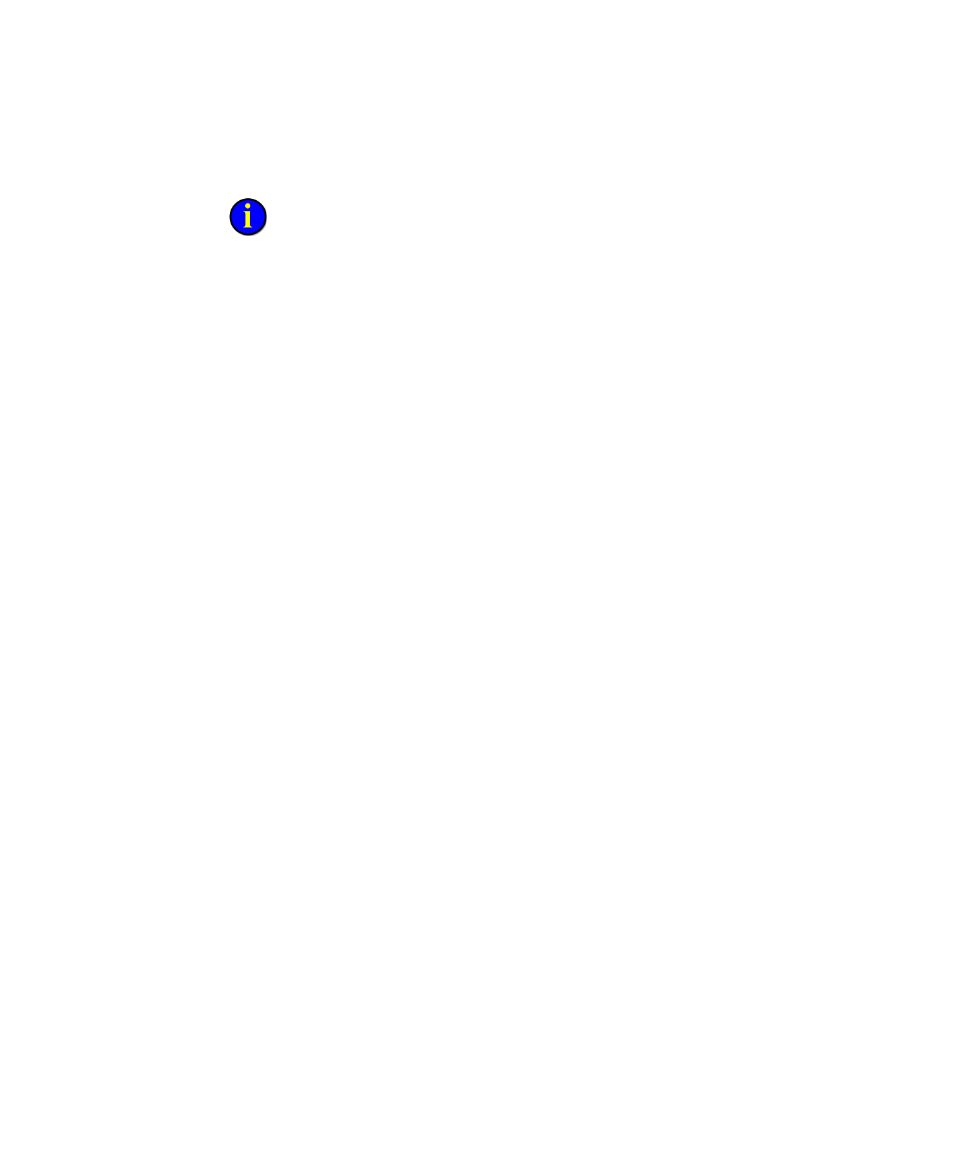
9
●
Exploring Advanced Topics
●
●
●
●
●
133
If you are not using the FactoryTalk Live Data connector, we recommend that you do
not attempt to use a remote FactoryTalk Transaction Manager user interface for
configuring your data points.
When using the remote FactoryTalk Transaction Manager user interface, you must
ensure that all of the computers that are involved in your configuration belong to the
same FactoryTalk Directory.
For FactoryTalk Security to work properly, the local FactoryTalk Transaction
Manager user interface and remote FactoryTalk Transaction Manager user interface
must share the same Configuration Server in the FactoryTalk Directory.
Distributed Configurations
A distributed configuration exists when FactoryTalk Transaction Manager
services are used on different computers. One advantage of using a
distributed configuration is that the processing of large amounts of data that
can be distributed across multiple computers. A single computer processor
may not be able to handle the increased amount of data that multiple
computers can process, or you may want to use multiple control connectors
or enterprise connectors of the same type.
In Step 2 of the Configuration Checklist, you create a distributed
configuration by choosing different computers to run the different
FactoryTalk Transaction Manager services.
Licensing Required For a Distributed Configuration
A FactoryTalk Transaction Manager Professional license is required to
distribute control and enterprise connector services among multiple
computers. You will need to run the FactoryTalk Server Activation software
on the network computer(s) that will act as the activation server(s). You will
need to run the FactoryTalk Client Activation software on each of the client
computers. Then you will direct the client computers to the activation server
computer.
