Rockwell Automation AADvance Controller Troubleshooting and Maintenance Manual User Manual
Page 52
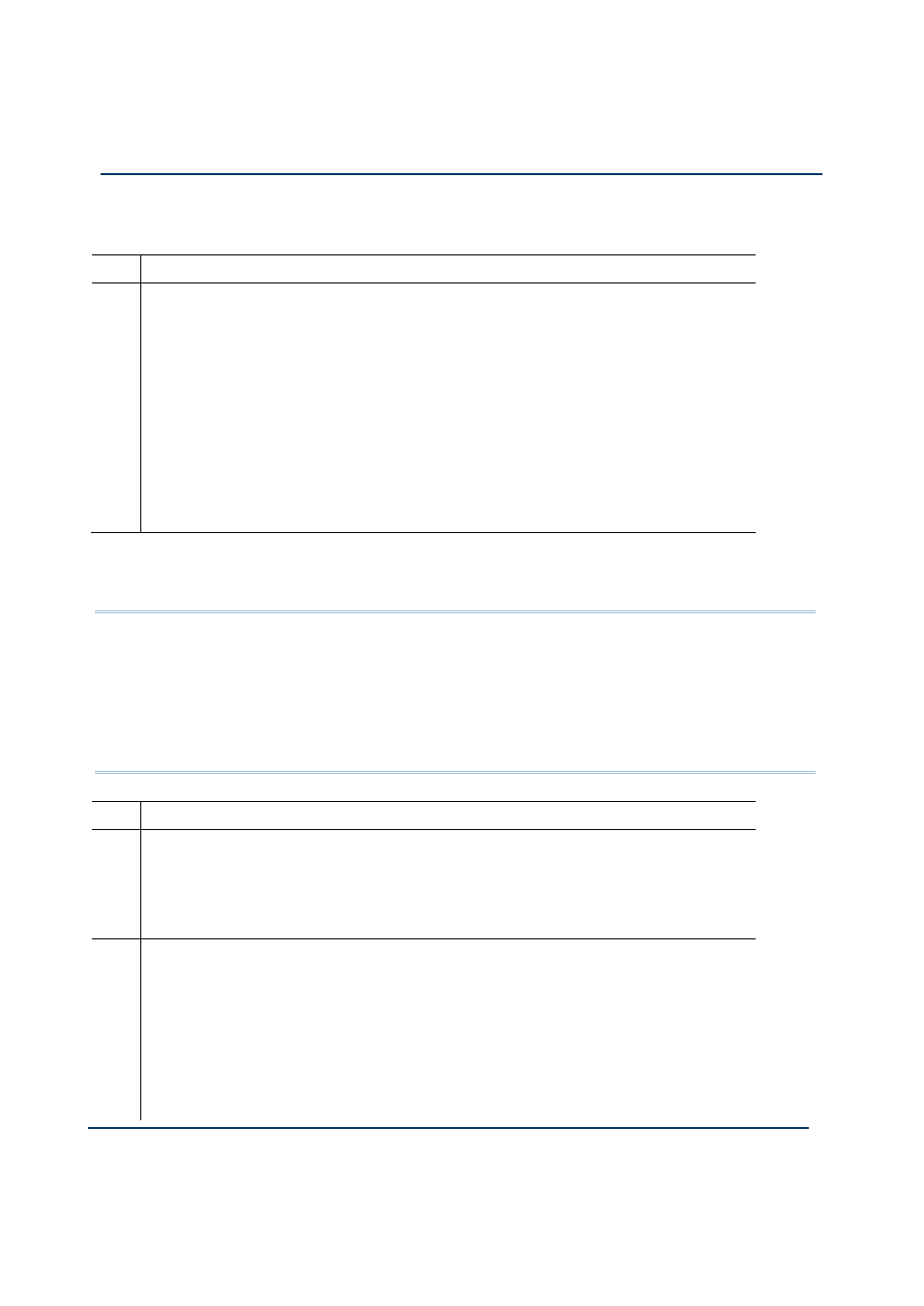
4-8
Document: 553634
(ICSTT-RM406F_EN_P) Issue: 089:
Troubleshooting and Maintenance Manual (AADvance
Controller)
Step Task
Ready
GREEN
Run
RED to GREEN (Flashes GREEN as the module educates)
System Healthy GREEN
Force
GREEN
Aux
Off (Application Dependent)
Serial 1
Dependent on data connection
Serial 2
Dependent on data connection
Ethernet 1
Dependent on data connection
Ethernet 2
Dependent on data connection
Table 5:
Procedure for Installation of a 2nd and 3rd Processor
Note: The second and third processor modules must be programmed with the same firmware as the
first processor. Check the firmware revision on the labels and if required use the procedure in the
Configuration Guide. If the firmware revision is different to the first processor module you can
download the latest firmware build to all the processor modules using the ControlFLASH utility.
When inserting a second and third processor module they MUST be inserted one at a time and
allowed to educate before inserting the next one.
Step Task
1.
Place the processor module on slot B on the Processor Base Unit connectors and push the
module home until the connectors are fully mated. Turn the locking screw with a flat bladed
screwdriver to lock the module in position.
All the Module LEDs are OFF until the module is installed. As soon as the module receives
power it will boot up then educate and display the following indications:
Healthy
Flashes RED for a second then goes GREEN as the module boots up (10
to 20 seconds)
Ready
Will remain OFF as the module boots up (10 - 20 seconds) then goes
RED for 10 secs then flashes GREEN as it educates and finally it goes to
steady GREEN
Run
Will remain OFF as the module boots up (10 - 20 seconds) then goes
RED until educated and then it goes AMBER
System Healthy
Will remain OFF as the Module boots up (10 to 20 seconds) then goes
