Rockwell Automation AADvance Controller Troubleshooting and Maintenance Manual User Manual
Page 50
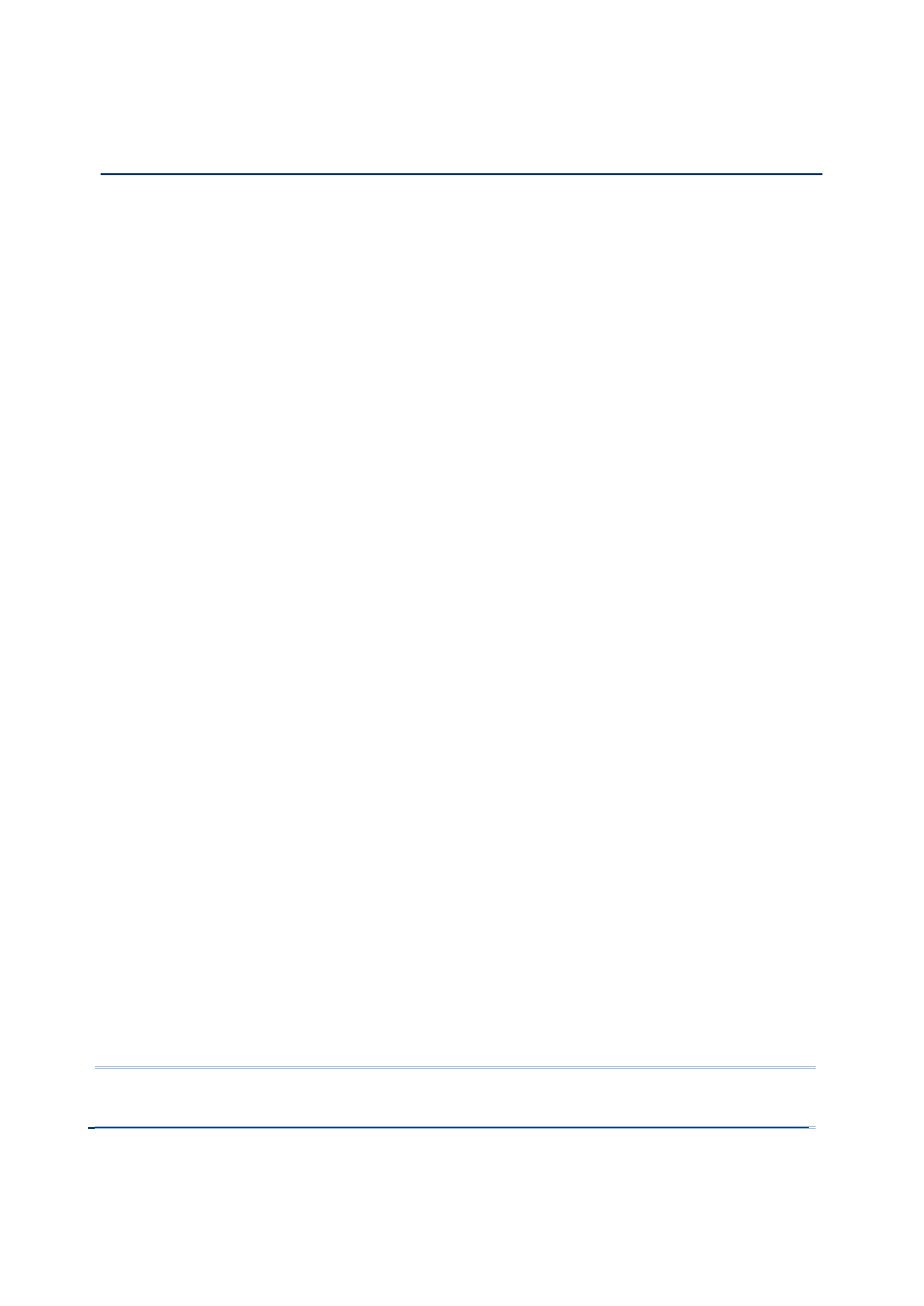
4-6
Document: 553634
(ICSTT-RM406F_EN_P) Issue: 089:
Troubleshooting and Maintenance Manual (AADvance
Controller)
as this will not only reset the processor clock but will also keep the time accurately during normal
operation. Refer to the AADvance Configuration Guide, Chapter 4 for the SNTP set up instructions.
Alternatively use the following procedures to set the processor clock using the Processor Variables.
Set the Processor clock
To set the processor clock you can use the RTC variables:
1) To monitor the time, wire variables to all the RTC Status points.
2) To configure the time to be set, wire variables to the RTC Program points.
Hours
Minutes
and Seconds
3) Preset all RTC Program variables to the time that is to be programmed.
It is recommended that you set the time to 03:00. Do not set the time to
midnight or a slow clock will always be set back 24 hours.
4) To control the time setting, wire variables to the RTC Control points:
RTC Write
RTC Read and
5) Wire variables to RTC Control:
Hours
Minutes
Seconds
6) Set RTC Read to be always True (The time will not be written unless this point is
also True)
7) Set RTC Control elements Hours, Minutes and Seconds to be always True.
8) Use an external trigger to change RTC Write from False to True at the right time.
The time will be set into the Real Time Clock
Note: On the very first setting it will be necessary to program all the time elements manually (Year,
Month, Day, etc.)
