Rockwell Automation AADvance Controller Troubleshooting and Maintenance Manual User Manual
Page 33
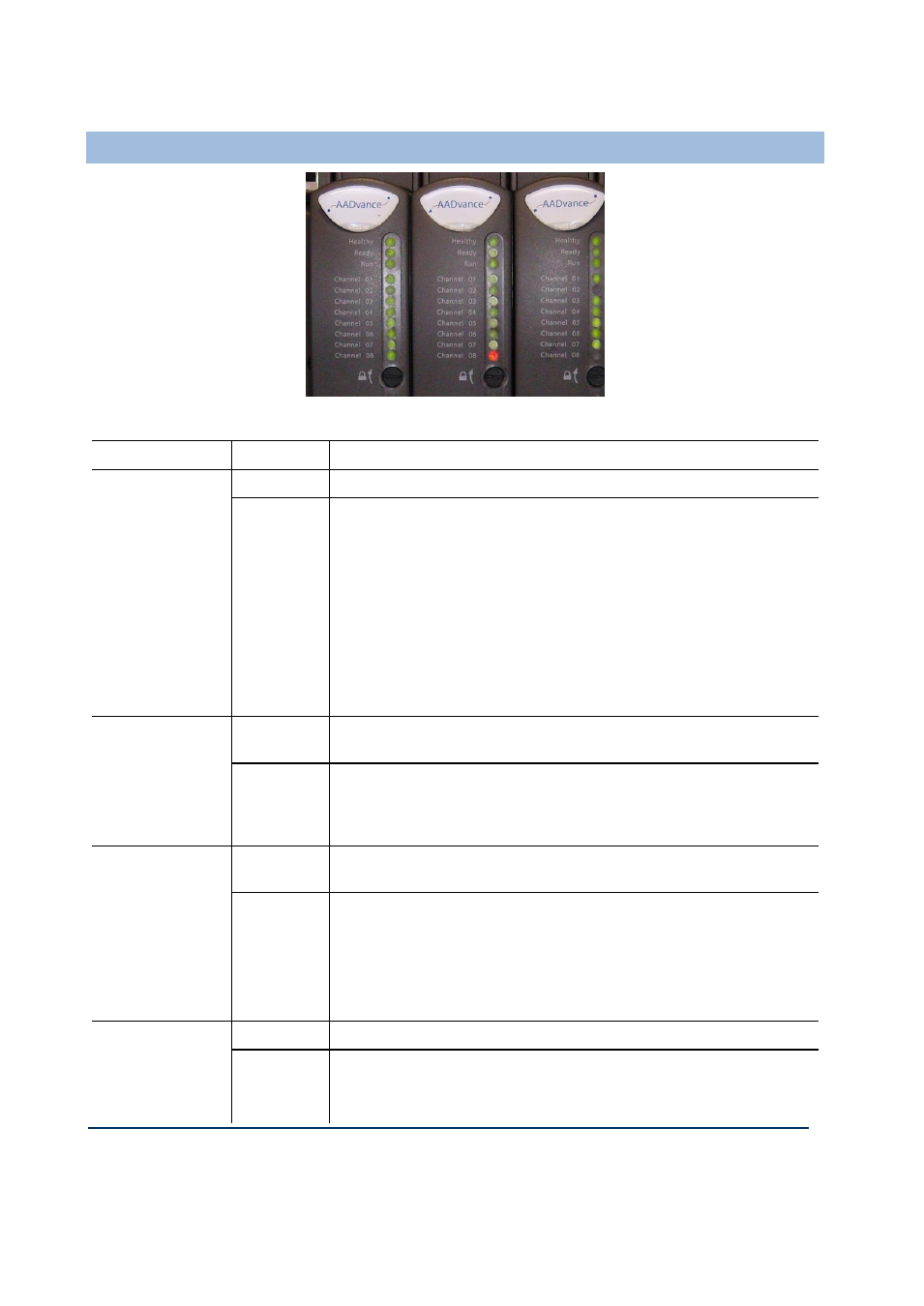
Document: 553634
(ICSTT-RM406F_EN_P) Issue: 089:
3-11
Status Indicators on the T94xx Series Input and Output Module
Table 3:
Status Indicators on the 94xx Series Input and Output Module
Indicator
Status
Description
Healthy
Provides an indication of the general status of the module
OFF
No power
GREEN
No module faults present
RED
One or more module faults are present
Note.
1. The Healthy indicator may turn RED immediately upon application of
power to the module, before then turning GREEN
2. If Healthy is GREEN and the Ready and Run are RED then the
module is said to be in its "shutdown state" refer to the Troubleshooting
Manual - Chap 3 for more information on the shutdown state.
Ready
Provides an indication of the module's ability to report channel values to a
running application
OFF
No power or unlocked
GREEN
Locked and ready to report channel values
RED
Locked but not ready to report channel values
Run
Provides an indication that the module is reporting channel values to a
running application
OFF
No power or unlocked
GREEN
Module is online and providing data to/receiving data from application
AMBER
Module is inserted into a running system but not online. Press the Fault
Reset button on any processor module to enable the module to go online
RED
Module is ready to go online but no application is running
Channel 1 - 8
Provides an indication of the status of each input or output channel
OFF
Input module: field switch is open
Output module: output is in its de-energised state
If the run indicator is not green (the module is not reporting channel
