Rockwell Automation AADvance Controller Solutions Handbook User Manual
Page 27
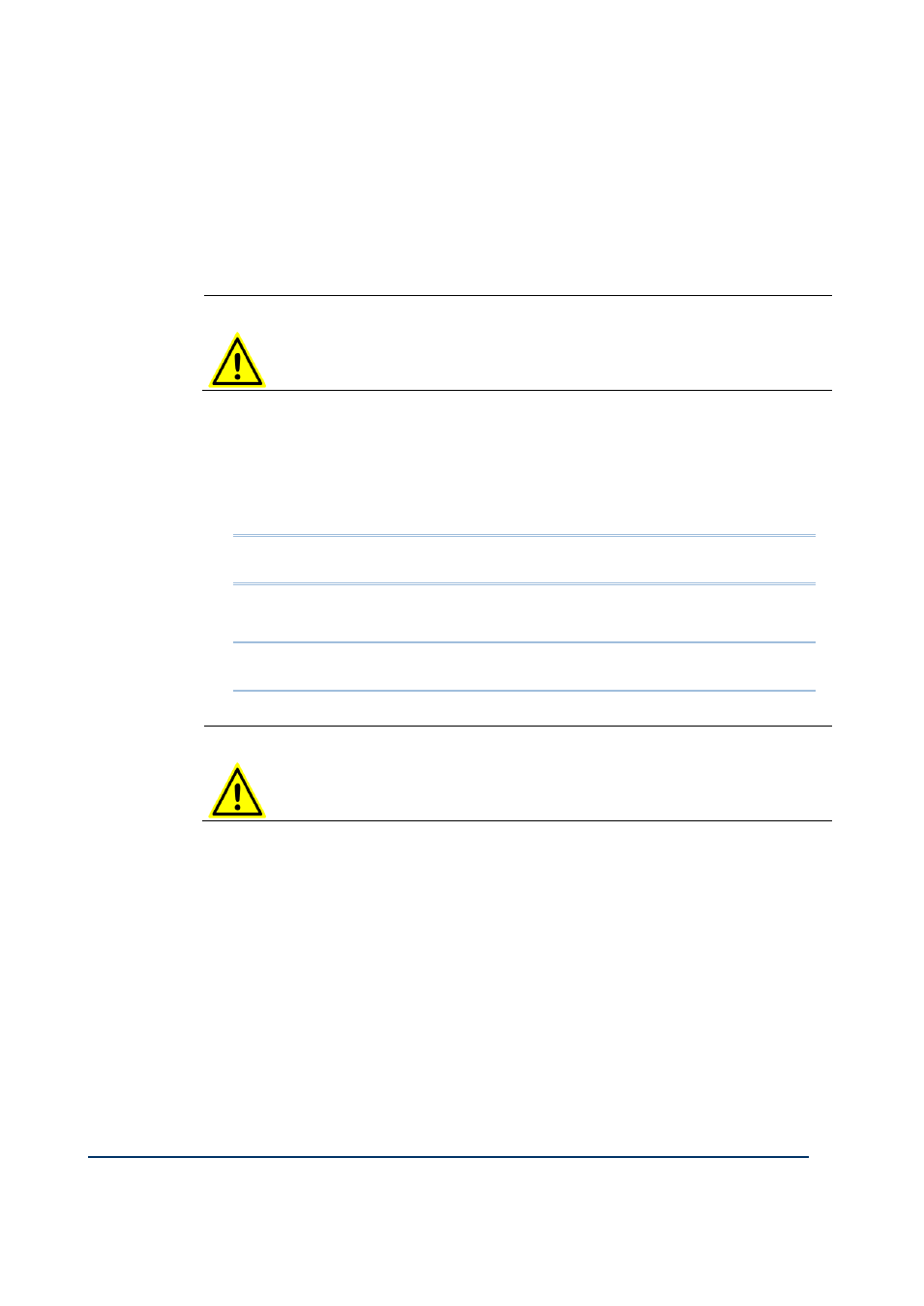
Document: 553631
(ICSTT-RM447J_EN_P) Issue: 09:
1-15
Programs can be simulated and tested and tested on the computer before downloading
to the controller hardware. Also provided is a set of configuration tools that enables
you to define the hardware architecture in the software; set up the processor
functionality; and connect application variables to the Workbench application
resource program that will monitor processor and I/O module status information and
report I/O channel data values to the Workbench. Resource Control applications can
be distributed across several hardware platforms, communicating with each other
through secure networks.
CAUTION
WORKBENCH FOR USE IN SAFETY APPLICATIONS
If the Workbench is used for safety related applications then you must follow
the guidelines given in the AAdavnce Safety Manual (Doc No: 553630).
Operating System
The 9110 Processor Module must have an operating system with the following
specification:
Windows XP with Service Pack 3
Windows Vista, Windows 7 & Server 2003 in both 32-bit and 64-bit versions
Note: Work Bench Licensing –Windows 64-bit version will only work with the
USB Licensing option (dongle option).
Network port (10/100 Base T Ethernet)
Access to a CD-ROM drive, for software installation
Note: If the application adopts the USB (dongle) licensing option for the
Workbench software, the processor module will also require one free USB port.
CAUTION
WORKBENCH OPERATING SYSTEM
Do not use XP Professional x64 edition.
AADvanceDiscover Utility
The AADvanceDiscover utility is installed when you install the
displays a list of the
reports a status for each one.
Importing and Exporting Data
The AADvance Workbench can import and export existing data in standard file
formats such as Microsoft Excel.
