Saving the drive configuration before tuning, Using standard tuning, 1 saving the drive configuration before tuning – Rockwell Automation CS3000 V6.1 MMI FlexPak, GV 3000, Liqui-Flo User Manual
Page 44: 2 using standard tuning
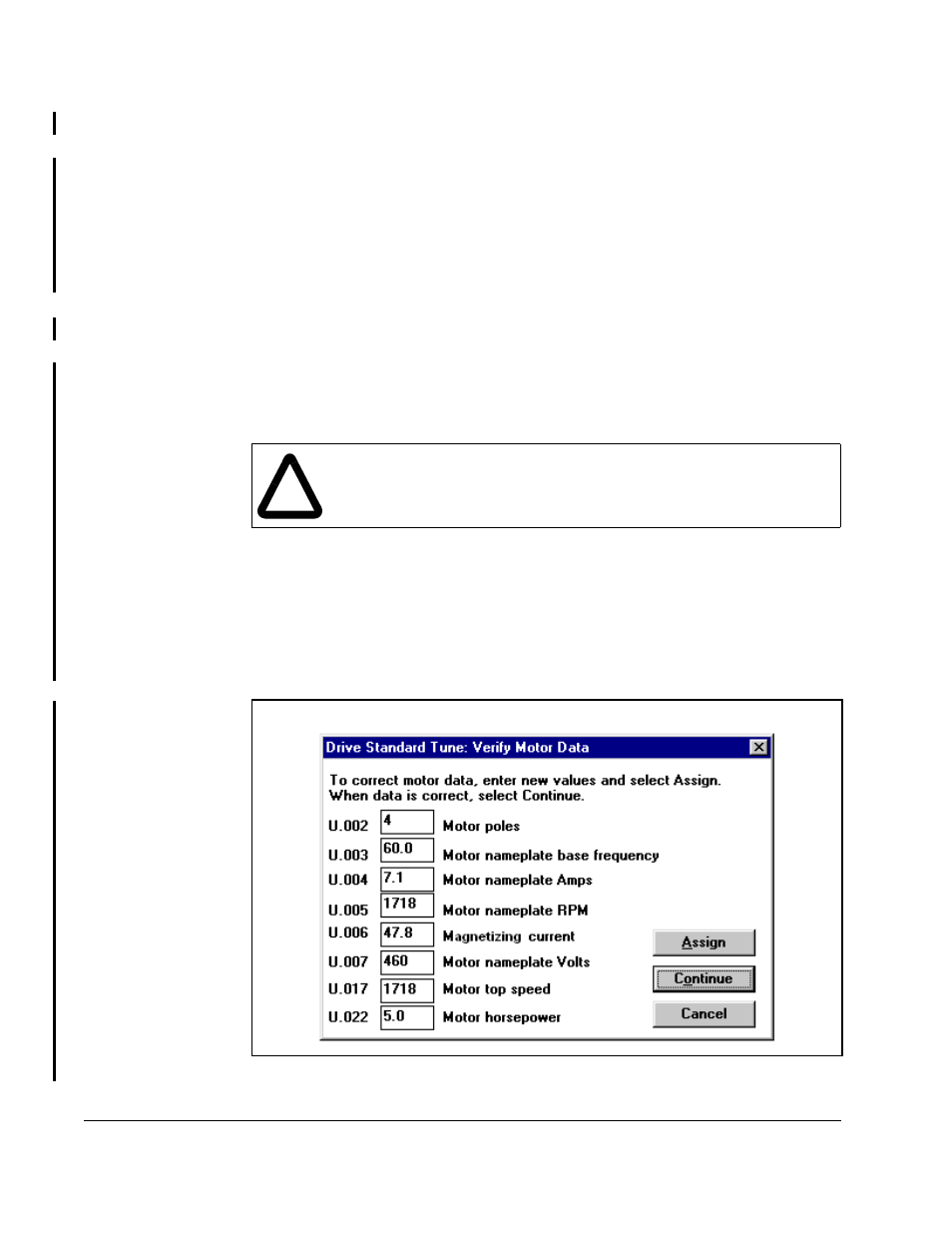
5-2
Control and Configuration Software V6.1
5.1
Saving the Drive Configuration Before Tuning
Some of the tuning tests temporarily modify drive parameters in order to run the test. If
the test completes normally, the drive tuning procedure restores the values of these
parameters. If power is lost, or if communication between the personal computer and
the drive is lost, the original parameter settings in the drive could be lost. Before
beginning the Standard tuning or Custom tuning procedures, you are prompted to
upload the drive configuration (the same as described in section 4.1) and save it in a
file (the same as described in section 3.7). If needed, this saved configuration can be
downloaded to the drive to restore its configuration.
5.2
Using Standard Tuning
Standard tuning is designed for applications with normal performance requirements.
The tuning process is largely automatic. You will be presented a series of simple
dialog boxes or message boxes that explain each step, and will be prompted to verify
and accept the system-generated values.
When Standard is selected, the Motor Data dialog box will be displayed as shown in
figure 5.2. The values displayed are read from the drive.
The steps below appear in the order that the dialog boxes appear.
Important: Before beginning this procedure, make sure that the motor is connected
to the drive and, if possible, disconnected from the load.
!
ATTENTION: This equipment is at line voltage when AC power is
connected. Disconnect and lockout all ungrounded conductors of the AC
power line before working on the unit. Failure to observe this precaution
could result in severe bodily injury or loss of life.
Figure 5.2 – Example of Motor Data Dialog Box
