Rockwell Automation 1797-Series ControlNet Ex Media Plannng Installation Manual User Manual
Page 60
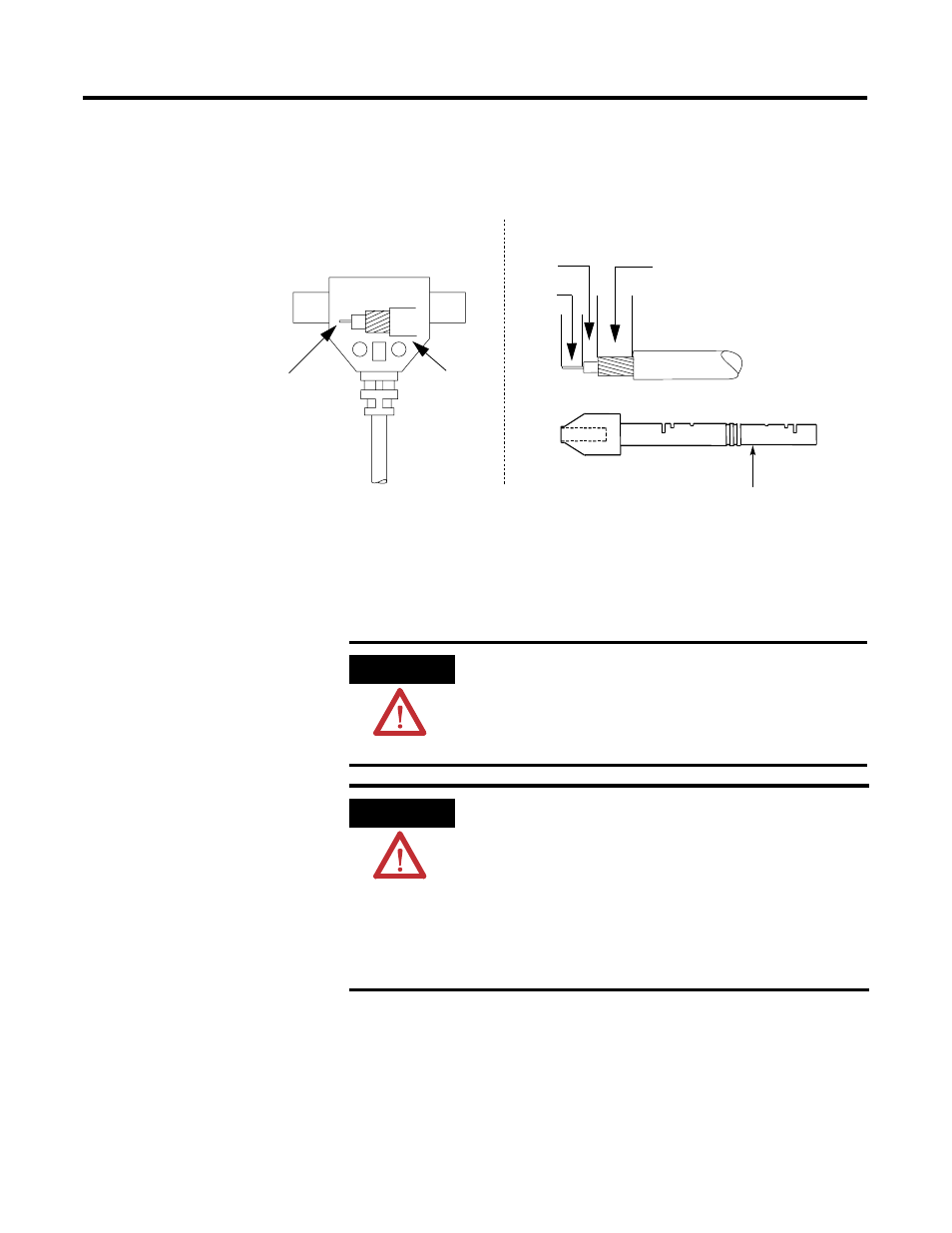
Publication CNET-IN003A-EN-P - January 2006
3-18 Install a ControlNet Ex Media System
Use the imprint guide on the back of the ControlNet tap or the
calibration tool to verify this.
PVC/CL2
FEP/CL2P
Center Conductor
PVC Cable Only
T-Tap
PVC Cable
4.0 mm
(0.16 in.)
3.7 mm
(0.15 in.)
8.3 mm
(0.33 in.)
Use this end of the calibration
tool to verify proper
measurements for FEP cable.
The center conductor should be exactly 4.0 mm (0.16 in.). If
the center conductor is too long, cut off the excess with the
wire cutter from the cable kit. If it is too short, repeat the
entire cable stripping process.
PVC/CL2
FEP/CL2P
Calibration/flare Tool
41952
ATTENTION
Check for any braid stranding that may not have
been cut at the proper length. If one strand comes in
contact with the center conductor, it could short out
the cable. If you find any such strands, cut them to
the correct length.
ATTENTION
Check the outer braid of cable for cut or scored braid
wire after you strip the cable. If the braid is
damaged, cut off the end and strip the cable again.
You may need to adjust the appropriate striper blade
by backing the set screw out 1/8 of a turn. Do not
crimp the BNC to a damaged braid. This type of
mistake accounts for most of the connectivity
problems that can occur. Precise, clean connections
will reduce network errors.
