Understand the controlnet ex media system, Understand the controlnet ex media system -2 – Rockwell Automation 1797-Series ControlNet Ex Media Plannng Installation Manual User Manual
Page 10
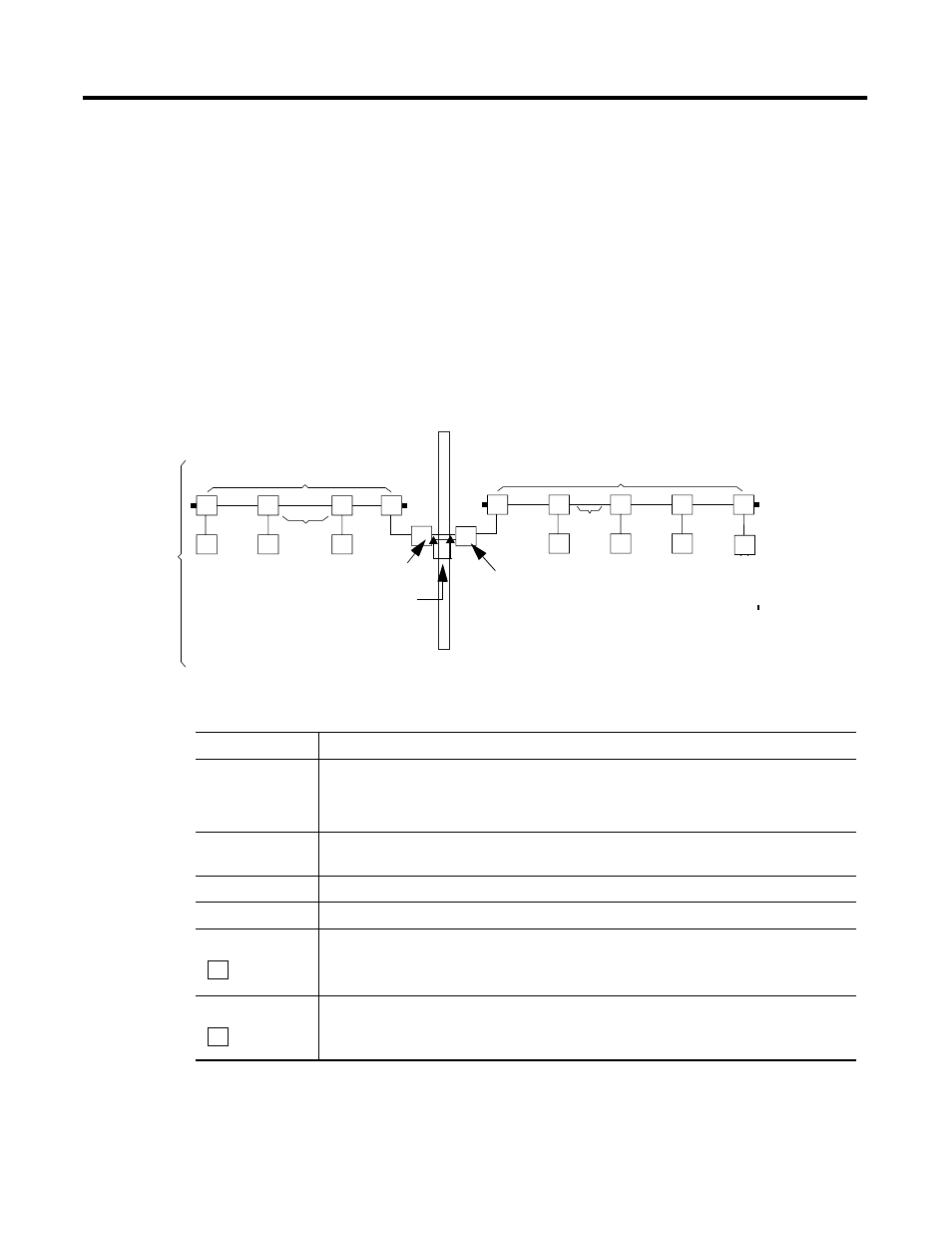
Publication CNET-IN003A-EN-P - January 2006
1-2 Overview of the ControlNet Ex Media System
Understand the ControlNet
Ex Media System
The ControlNet Ex media system gives you the flexibility to design a
communication network for your particular application. To take full
advantage of this flexibility, spend sufficient time when you plan how
to install your network before you assemble any of the hardware.
For information on installing ControlNet media in a hazardous area,
refer to the ControlNet Coax Media Planning and Installation Manual,
publication CNET-IN002.
Use the following figures and term definitions to understand the
ControlNet Ex media system
Figure 1.1 ControlNet Coax to Fiber system for FLEX Ex
Term
Means
Network
•
A collection of connected nodes
•
A collection of nodes with unique addresses in the range of 1-99
•
The connection paths between any pair of devices may include repeaters and bridges.
Segment
•
Trunk cable sections connected via taps with terminators at each end and with no
repeaters.
Trunk Cable
•
The bus or central part of a media system
Trunk Cable Section
•
A length of a cable between any two taps
Fiber Repeater Hub
•
Consists of a fiber repeater and fiber adapter
•
The components reconstruct and retransmit all traffic on one fiber or coax segment
side to another coax or fiber segment side.
Tap
•
The connection between any device and the ControlNet Ex or ControlNet media
system
41326
Network
Coax Segment
Coax Segment
Safe Area
Hazardous Area
Trunk Cable
T
T
T
T
T
T
T
T
T
N
N
N
N
N
N
H
H
N
Fiber Segment
T
runk Cable
Coax (1786) Fiber Hubs
Ex (1797) Fiber Hubs
H
T
