Specifications, Install fiber hubs, Specifications -6 install fiber hubs -6 – Rockwell Automation 1797-Series ControlNet Ex Media Plannng Installation Manual User Manual
Page 48
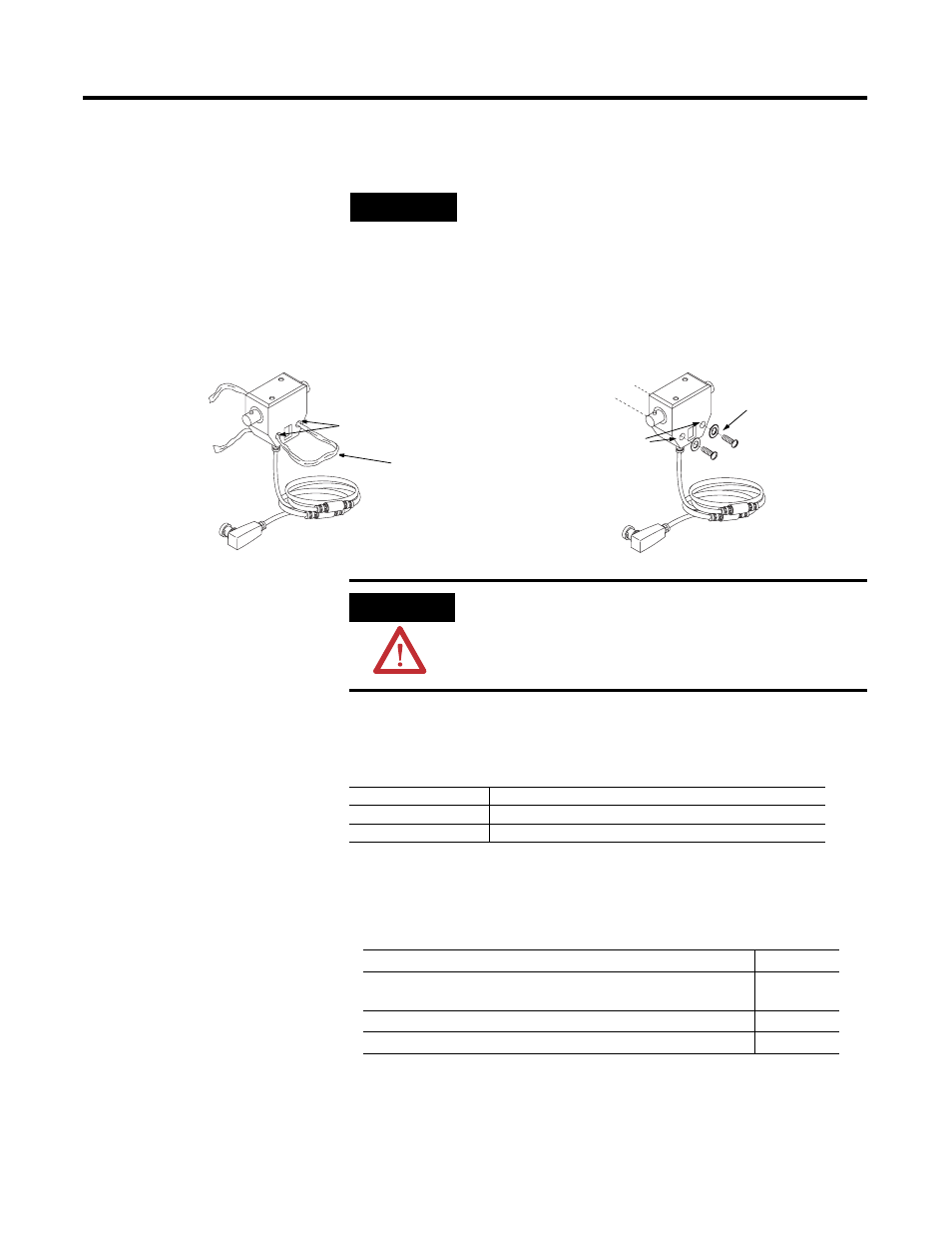
Publication CNET-IN003A-EN-P - January 2006
3-6 Install a ControlNet Ex Media System
Mount a Tap Through the Body Holes
Mount the tap to a suitable fixture by using a tie wrap, or screws and
flat washers.
Specifications
The following table lists the specifications for the ControlNet Ex taps.
Install Fiber Hubs
Read the following sections before installing a fiber repeater hub.
TIP
A suitable fixture (mounting surface) can be
conductive or grounded because the mounting holes
are electrically isolated.
Body Holes
Body Holes
Tie Wrap
Screws and Flat Washers
You can use a variety of screw types.
Tie Wrap
Screws and Flat Washers
(Not Supplied)
41645
41646
ATTENTION
Do not over-tighten the screws. Over-tightening the
screws can damage the tap. The applied torque
should be 0.2-0.4 Nm (1-2 ft-lbs). Do not use screws
larger than #8 in these holes.
Operating temperature -20 to 70 °C (-4 to 158 °F)
Storage temperature
-40 to 85 °C (-40 to 185 °F)
Relative humidity
5 to 95% noncondensing
To Install a Fiber Repeater Hub, You Should
See Page
Apply the Installation in Zone 1 and related intrinsically-safe
warnings and standards
Select where to mount the fiber repeater hub
Mount the fiber repeater hub
