B - usb communication, Set up a usb driver, Appendix b – Rockwell Automation 1768-CNxxx ControlNet Communication Modules User Manual
Page 47: Usb communication, Appendix
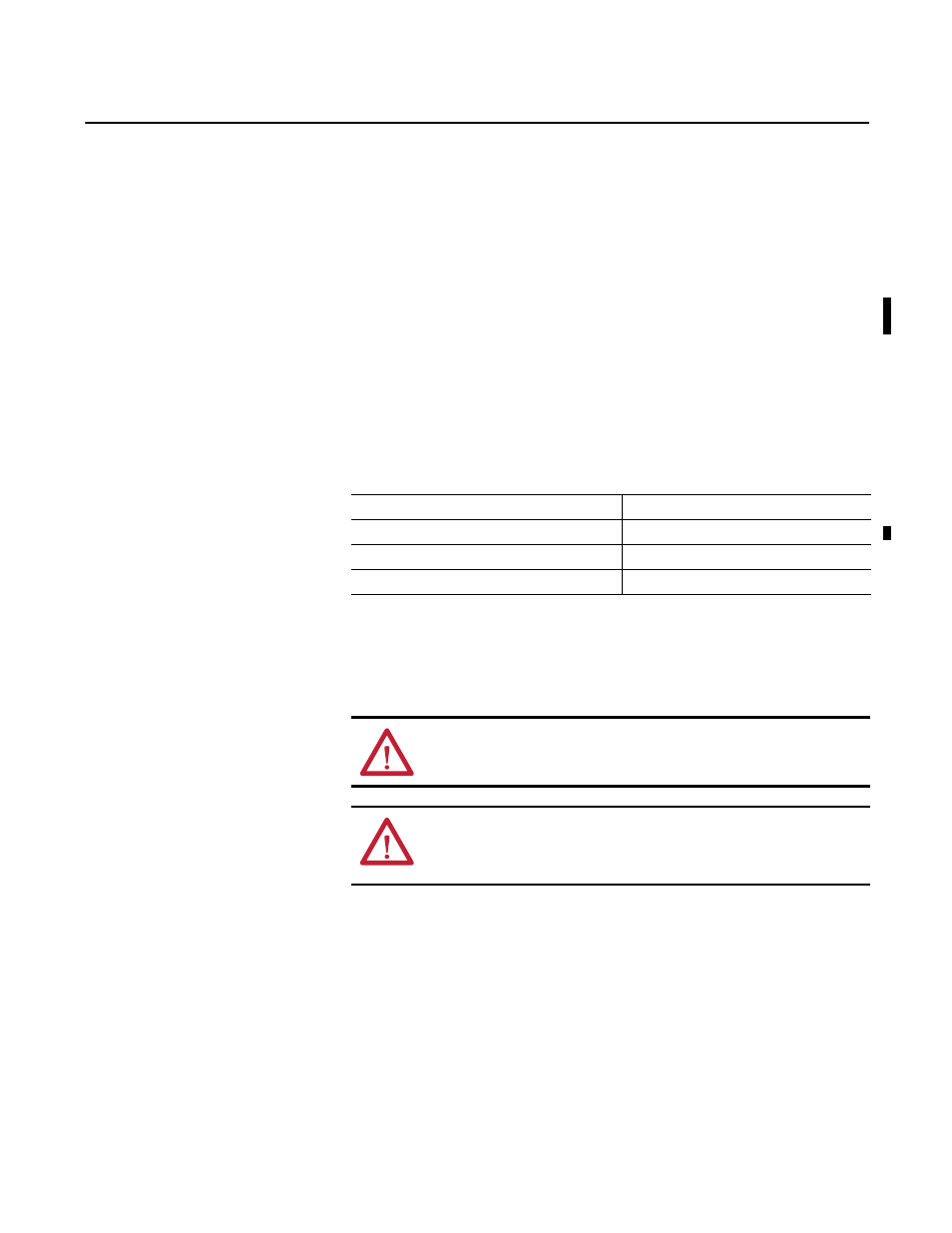
Rockwell Automation Publication CNET-IN005C-EN-P - July 2014
47
Appendix
B
USB Communication
The 1756-CN2, 1756-CN2R, 1756-CN2RXT and 1756-CN2RK ControlNet
modules support USB communication.
Set Up a USB Driver
To configure RSLinx software to use a USB port, you need to first set up a USB
driver. Before you begin, make sure you have the correct version of RSLinx
software.
To set up a USB driver, perform this procedure.
1. Connect your ControlNet module to your computer by installing a USB
cable in your module’s USB port.
Table 7 - RSLinx Software Versions
ControlNet Module
Required Version of RSLinx Software
1756-CN2RXT or 1756-CN2RK
2.55 or later
1756-CN2/C or 1756-CN2R/C
2.55 or later
1756-CN2/B or 1756-CN2R/B
2.51 or later
WARNING: Do not use the USB port in hazardous locations.
ATTENTION: The USB port is intended only for temporary local programming
purposes and is not intended for permanent connection.
The USB cable is not to exceed 3.0 m (9.84 ft) and must not contain hubs.
