Install the eds file and get firmware updates, Download the firmware – Rockwell Automation 1768-CNxxx ControlNet Communication Modules User Manual
Page 31
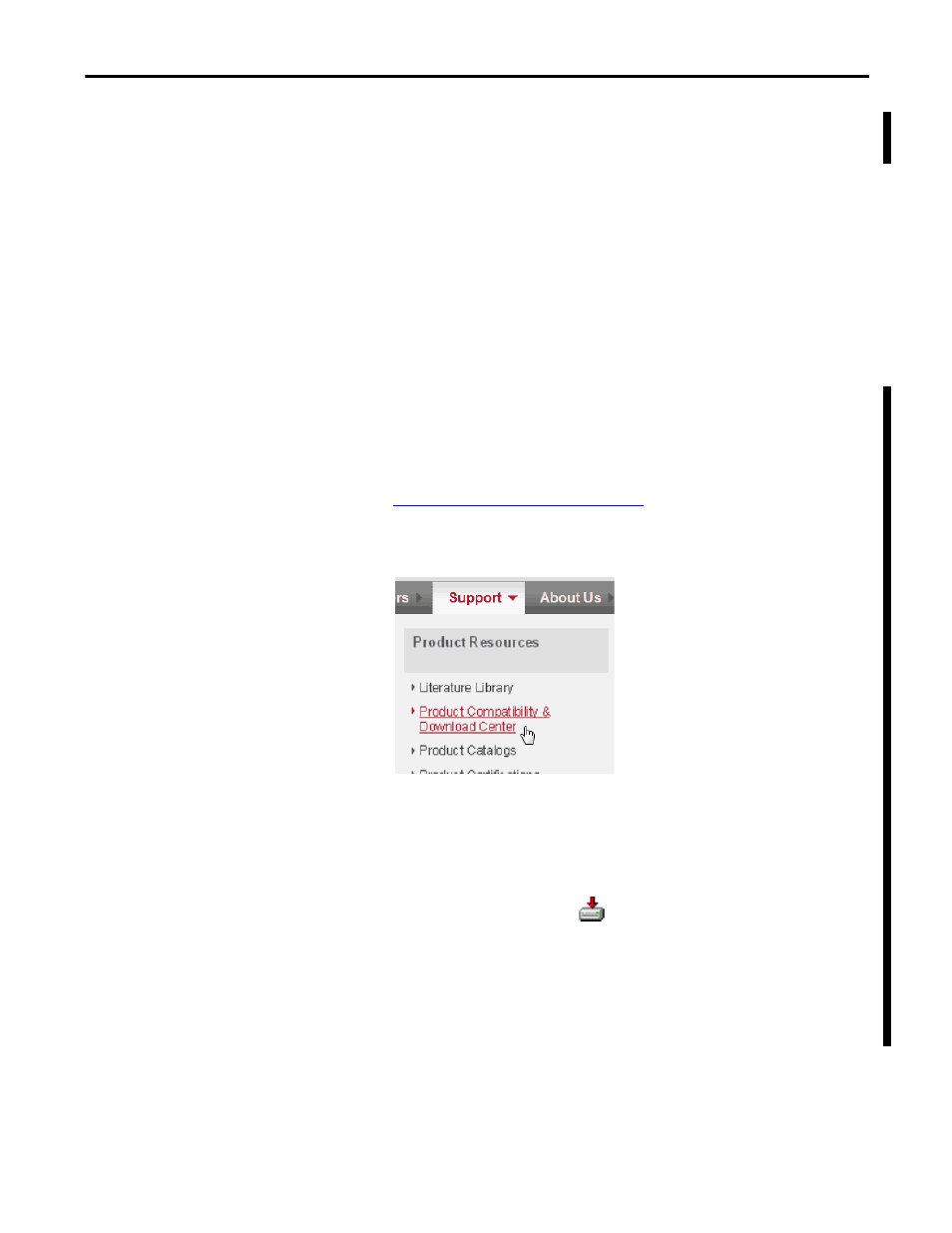
Rockwell Automation Publication CNET-IN005C-EN-P - July 2014
31
Install a 1768 ControlNet Communication Module
Chapter 2
Install the EDS File and Get
Firmware Updates
For the 1768-CNB and 1768-CNBR modules, the EDS file can be uploaded
directly from the module. This feature lets you register the EDS file for your
module from within RSLinx software.
Use the steps below to register the EDS file from within RSLinx software.
1. Open RSLinx software and browse for the module.
2. Right-click the module and choose Upload EDS file from device.
The Upload EDS wizard opens.
3. Complete the EDS wizard to register the EDS file.
Download the Firmware
Complete these steps to download and install the firmware.
1. Go to the Rockwell Automation Web site at
2. From the Support tab, product Product Compatibility & Download
Center.
3. On the Get Downloads tab, click Find Product Downloads.
4. Enter your search criteria and click Go.
5. Select the module from the list then click the Find Downloads button at
the bottom of the Selections tab.
6. Click the download graphic
.
The Available Downloads window opens.
7. From the bulleted list, choose the firmware name.
The End User License Agreement opens.
8. Review the agreement and click I Agree.
