Configure the factorytalk activation server – Rockwell Automation 9528-APPOWSENE Virtual Image Templates User Manual User Manual
Page 78
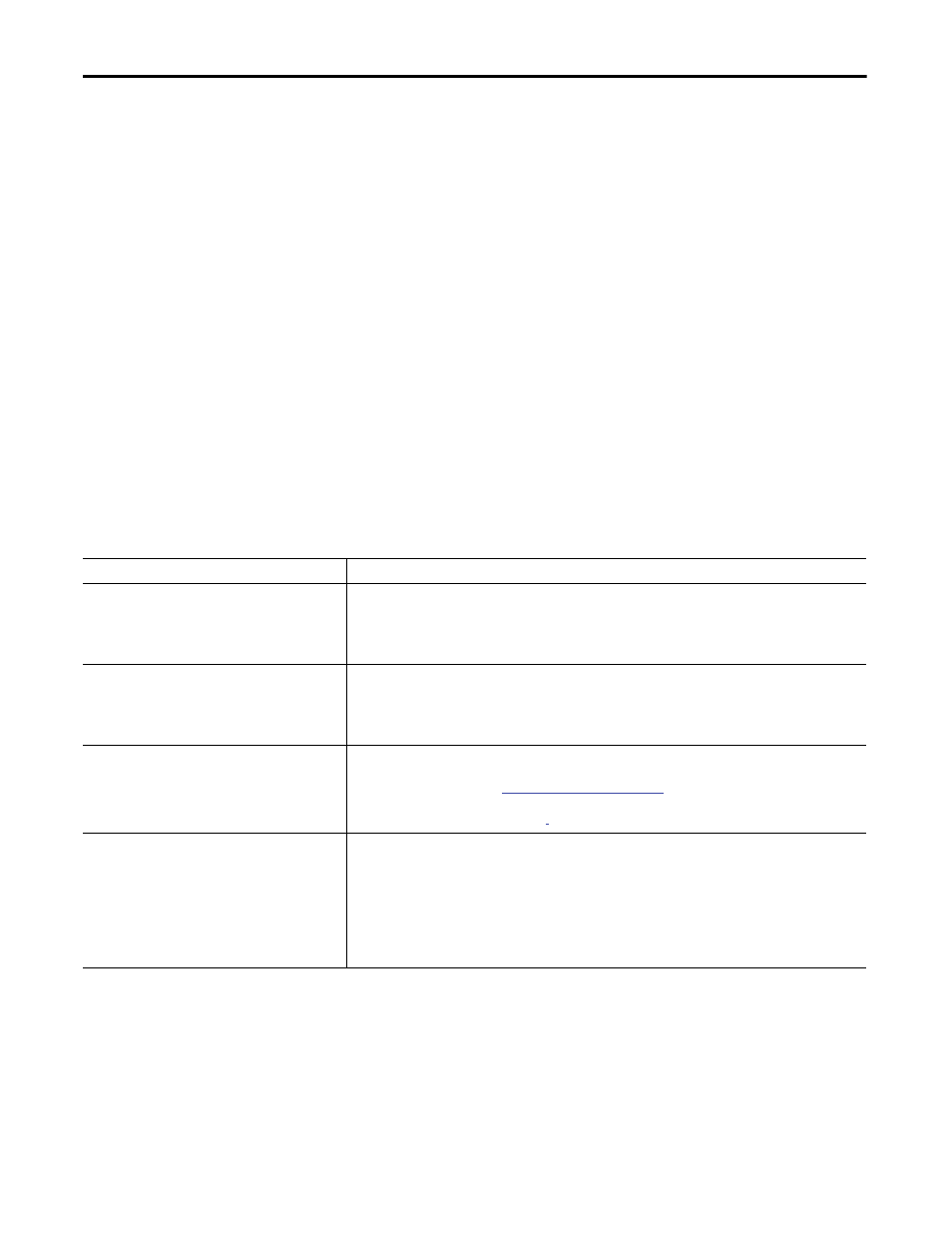
78
Rockwell Automation Publication 9528-UM001C-EN-P - March 2014
Chapter 4
Configure Application Server OWS (Microsoft Remote Desktop Services)
Configure the FactoryTalk
Activation Server
For continuous use of FactoryTalk products and other Rockwell Automation
software products, computers running the software must have access to activation
files. FactoryTalk Activation software provides a secure, software-based system
for activating Rockwell Automation software products and managing software
activation files. With FactoryTalk Activation software, there is no need for a
physical master disk or any physical media. Instead, activation files are generated
and distributed electronically.
Concurrent activations are locked to a central activation-server computer on the
network. The activation server manages a pool of activation keys for connected
clients to share. Floating concurrent activations are assigned automatically to
clients that need them, and returned automatically to the activation server pool
when the software stops running on the client, or when the client computer
shuts down.
Client computers must be configured to obtain floating activations from the
activation server. A continuous network connection is also required for clients to
use floating activations. After a client obtains a floating activation, if the
activation server detects that the client has been disconnected, the activation is
returned to the server pool.
Table 4 - Activation Considerations
Consideration
Details
Software that is not activated
If the components you have installed cannot be activated, for example, because the activation server is unavailable,
then the software continues to run for up to seven days. The seven-day grace period provides time to correct the
problem with acquiring activations, without disrupting critical applications. If activation is restored within seven days,
normal operations resume. If activation is not restored, the grace period expires. After the grace period expires, if you
restart the components and activation remains unavailable, the software runs for two hours in Demo mode.
Location of activation server
The PASS is the primary choice for activation management and is recommended to be the location of the activation
server. In the instance that the PASS is not an acceptable location, for example, when you make use of a redundant PASS
solution, the EWS is the secondary choice. In this instance, the EWS can be a dedicated station with a permanent
Ethernet connection to the system. The FactoryTalk Activation software can be configured to run as both a server and
client utility.
Options for adding activation files to the PASS
To make concurrent floating activations available to activation clients, first you must download the activation files to
the activation server computer, from the Rockwell Automation Activation window.
If the PASS has Internet access, see
Open Activation Manager on page 79.
If the PASS does not have Internet access, the activations can be downloaded on a different computer with Internet
connectivity and then transferred to the PASS
.
Protect activation files
Activation files are simple text files that must have a .lic extension.
As long as the .lic extension is retained, you can copy or rename an activation file without harming it. However,
tampering with text inside the activation file can disable your Rockwell Software® products.
If an activation file is damaged or deleted, contact Rockwell Automation Technical Support.
For safekeeping, keep an original set of your activation files on back-up media. Use descriptive names for the files, so
that you can identify them later, and copy them back to the appropriate computers.
Activation files are locked to the Host IDs of the computers (or dongles) that need them. Activation fails for Rockwell
Software products on a computer where the specified Host ID is not recognized by the activation file.
