Rockwell Automation 4100 REC Resolver to Encoder Converter Installation and Setup Manual User Manual
Page 34
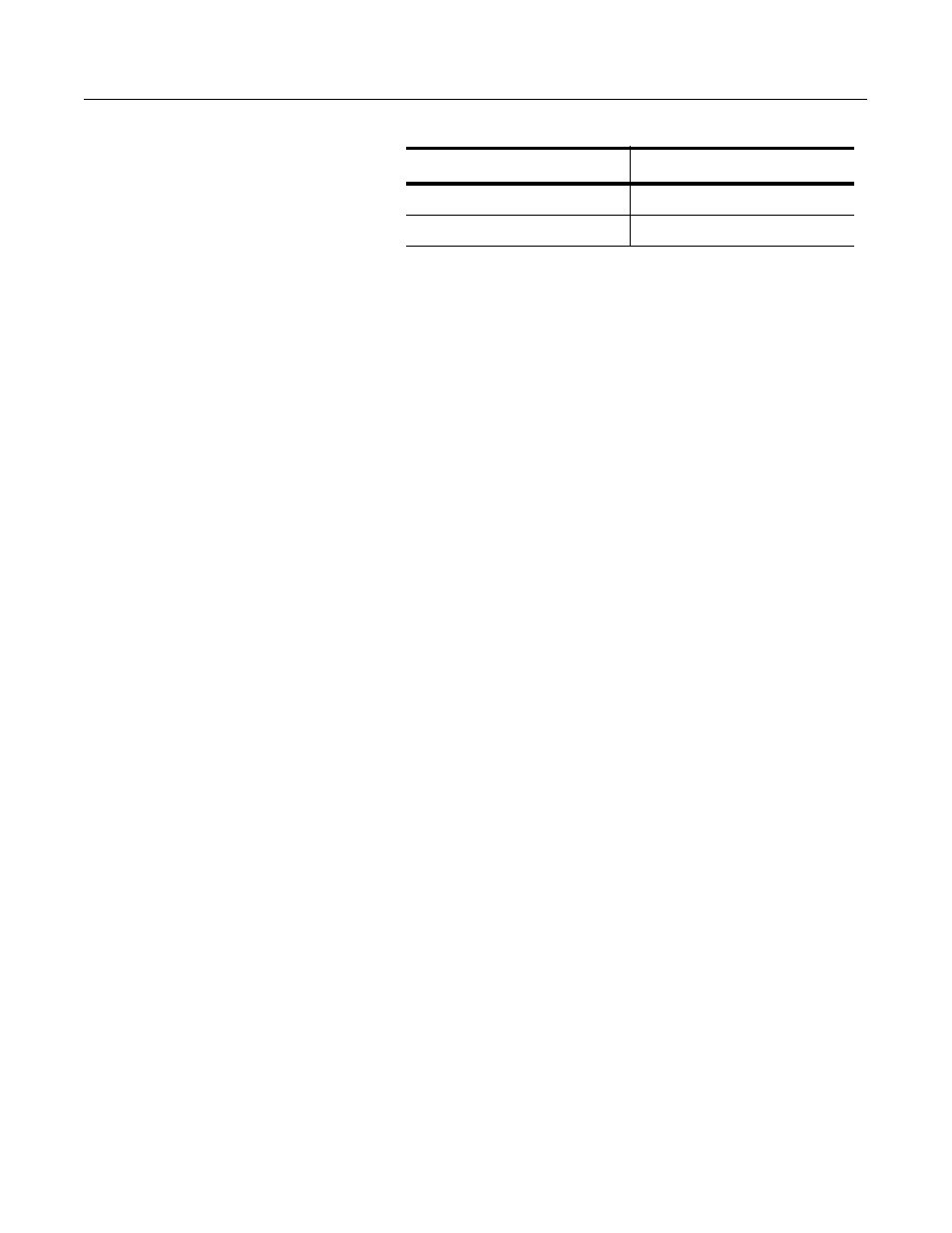
Publication 999-126 - February 1996
Setup
27
2.
If you select Absolute_MV, an Assembly Part # menu that contains a
list of supported Allen-Bradley dual resolver part number appears.
Note:
Currently, the REC supports the 1326AB-MOD-VD 256/255
dual resolver package.
The Custom menu choice ( located in the Assembly Part # menu)
allows you to enter a custom master/vernier dual resolver turns range.
Currently, the REC supports the 1326AB-MOD-VD 256/255 resolver
with a turns range of 256. Allen-Bradley is reserving the Custom
menu choice for future dual resolver packages. if you want to use a
master/vernier resolver other than the 1326AB-MOD-VD 256/255
dual resolver package consult Allen-Bradley to verify that it is
supported.
Setting the Transducer Position Units
With the Axis window still open, set the transducer position units. To
set the transducer position units:
1. From the Configure menu, select Position Units. The Position
Units options appear.
2. Enter a value into the Transducer Counts/Unit field.
The units you enter into the Position Units field depend on the
application. When you use the REC, it is important to know the
number of counts received from the transducer per position unit.
The REC sends 4096 counts to the motion controller per resolver
element revolution and dual resolver package shaft revolution.
3. When you are finished making all of your modifications, select
Save. The Axis window disappears.
If your system uses a:
Select:
Single resolver package
Absolute
Dual resolver package
Absolute_MV
