Security – Rockwell Automation 6189x Integrated Display Industrial Computers User Manual User Manual
Page 79
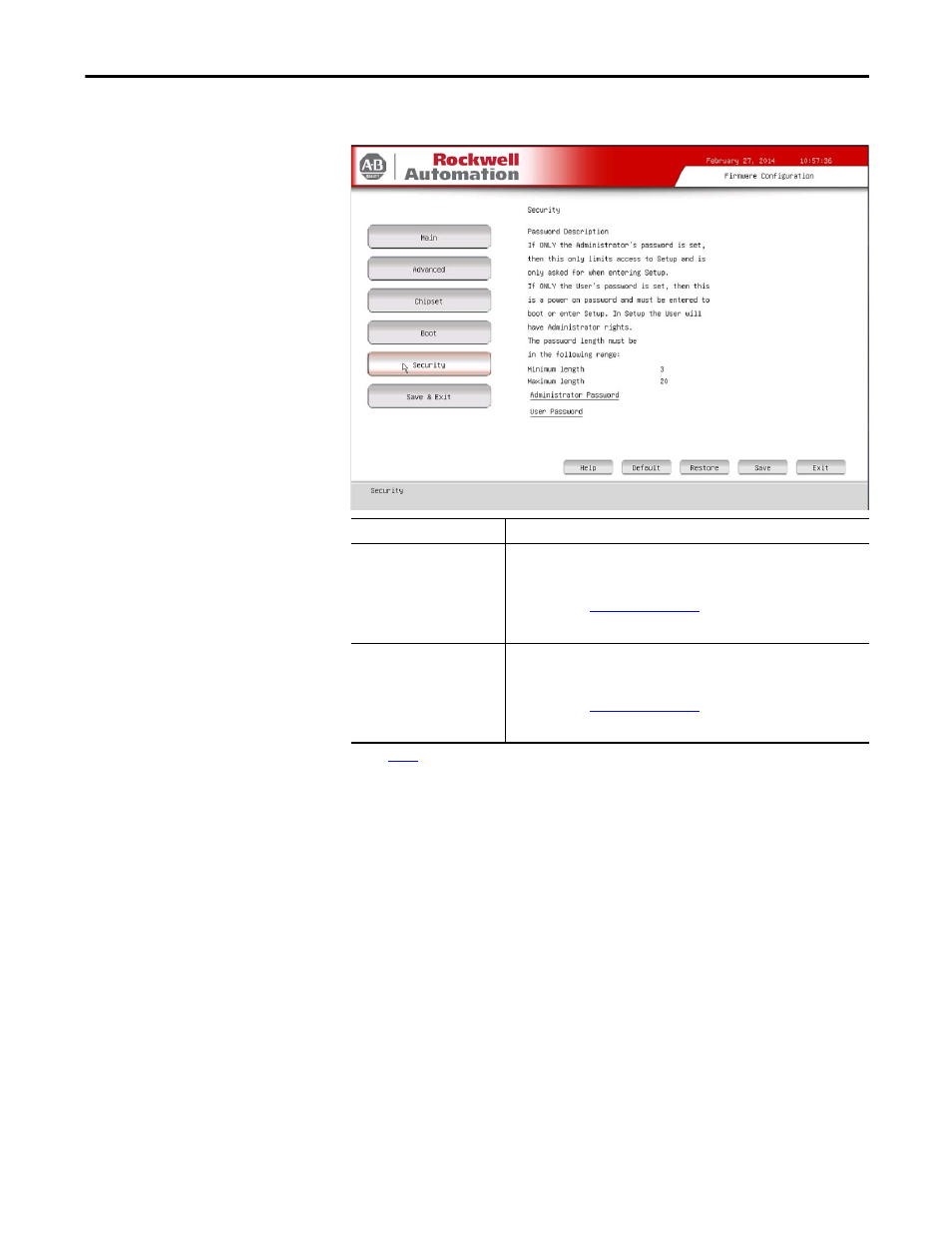
Rockwell Automation Publication 6181P-UM003A-EN-P - May 2014
79
UEFI Set-up Utility
Chapter 5
Security
Parameter
(1)
(1) See
for an explanation of common buttons near the bottom of screen.
Description
Administrator Password
Sets the administrator password.
IMPORTANT: If you forget the administrator password, you can reset the password
by removing and replacing the battery or by pressing the Clear UEFI button on the
motherboard. See
Using a password reduces access risk from unauthorized or malicious sources.
User Password
Sets the user password.
IMPORTANT: If you forget the user password, you can reset the password by
removing and replacing the battery or by pressing the Clear UEFI button on the
motherboard. See
Using a password reduces access risk from unauthorized or malicious sources.
