Build and download the project, Configure controller b, Make sure that controller b is configured as shown – Rockwell Automation 2080-LC50 Micro800 Controllers: Getting Started with CIP Client Messaging User Manual
Page 27
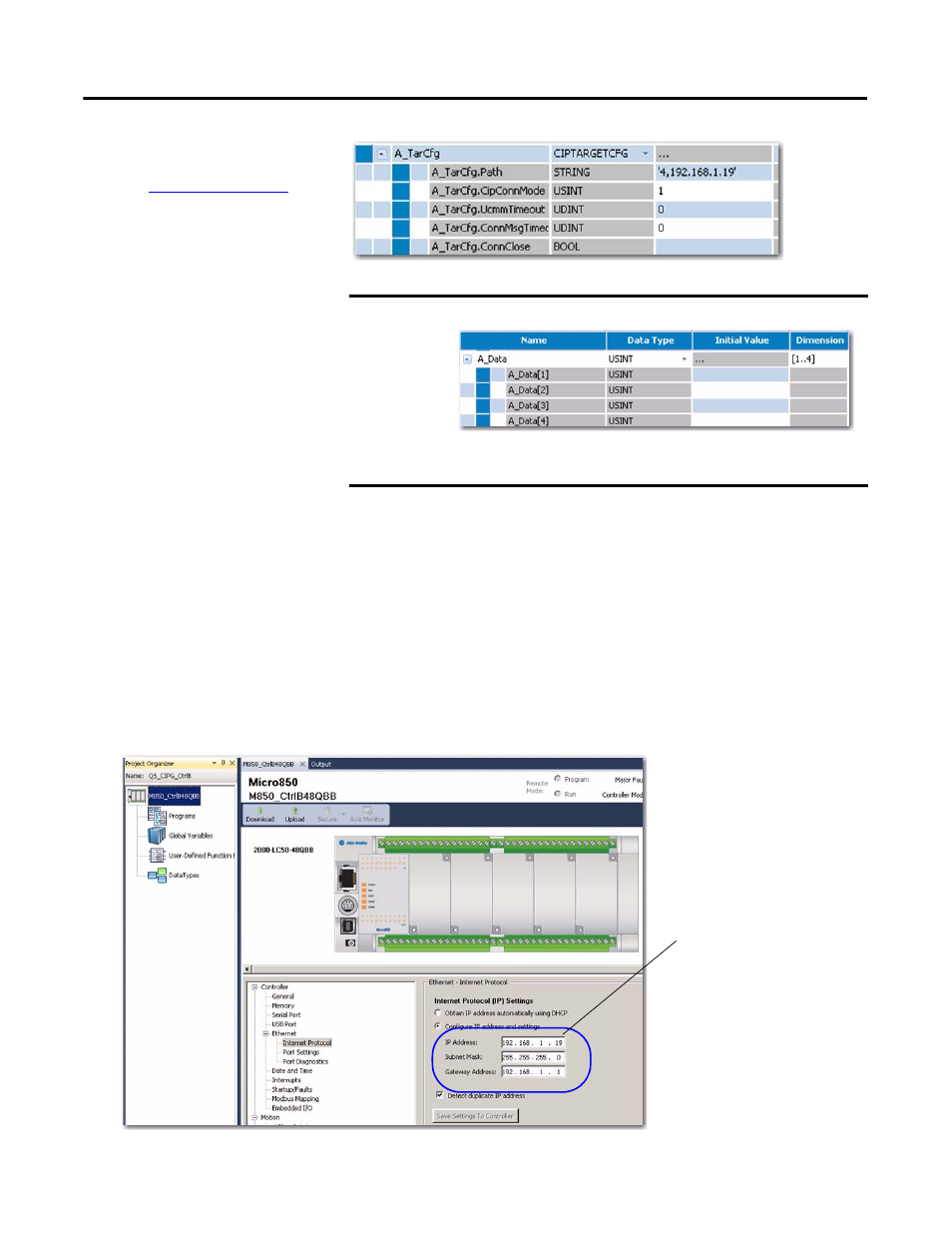
Rockwell Automation Publication 2080-QS002A-EN-E - April 2013
21
Use CIP Symbolic Client Messaging Chapter 2
4. Set the value for the A_TarCfg
input variable as shown.
See
for
parameter details and
description.
Set A_TarCfg.ConnClose to
False. By default, this variable is
set to false.
Build and Download the Project
Next, build and download the project to Controller A. Then, proceed to the next section.
Configure Controller B
1. Make sure that Controller B is
configured as shown:
IMPORTANT
A_Data variable will store the value that is read from Controller B.
Note that USINT is 8-bit data (whereas A UDINT is 32-bit data), so the
A_Data input variable is a one-dimension array with four elements.
IP Address:
192.168.1.19
Subnet Mask:
255.255.255.0
Gateway
Address:
192.168.1.1
