Build the code, Create the following local variables, Right-click cip_sym_2 program, choose open – Rockwell Automation 2080-LC50 Micro800 Controllers: Getting Started with CIP Client Messaging User Manual
Page 23
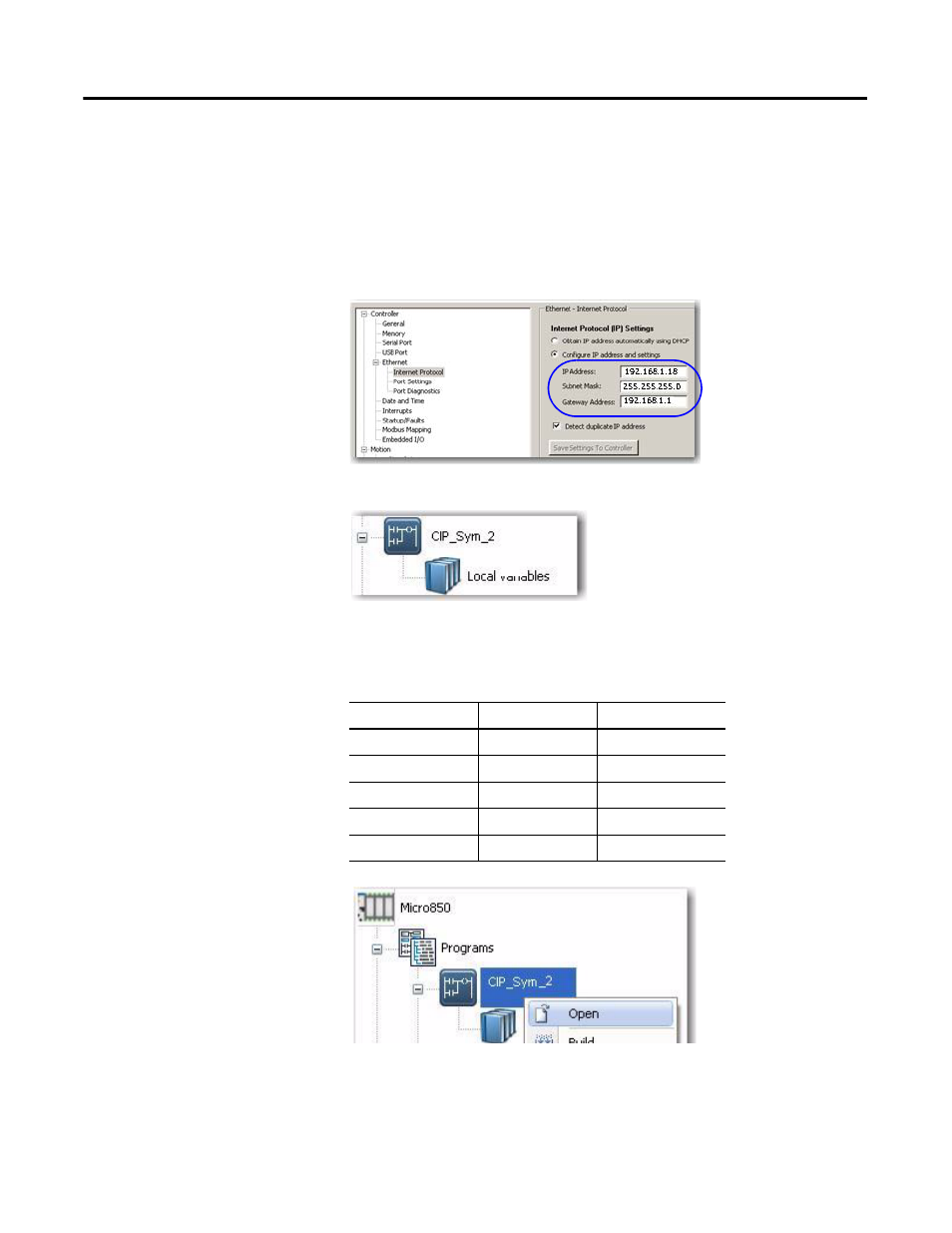
Rockwell Automation Publication 2080-QS002A-EN-E - April 2013
17
Use CIP Symbolic Client Messaging Chapter 2
Build the Code
1. Open the Connected
Components Workbench
project you have created for
Controller A in the last chapter.
2. Configure the IP address, subnet
mask and gateway of Controller
A as shown.
3. On the Project Organizer pane,
right-click Programs, and then
select Add New LD: Ladder
Diagram.
You can press F2 to rename the
program. Press Enter.
4. Create the following local
variables.
5. Right-click CIP_Sym_2
program, choose Open.
IP Address:
192.168.1.18
Subnet Mask:
255.255.255.0
Gateway Address:
192.168.1.1
Local Variables
Variable Name
Data Type
Dimension
ValuleToRead
DINT
[1…1]
A_Data
USINT
[1…4]
COPsts
UINT
ConvertData
BOOL
ReadValue
BOOL
This manual is related to the following products:
