Rockwell Automation 2080-LC50 Micro800 Controllers: Getting Started with CIP Client Messaging User Manual
Page 19
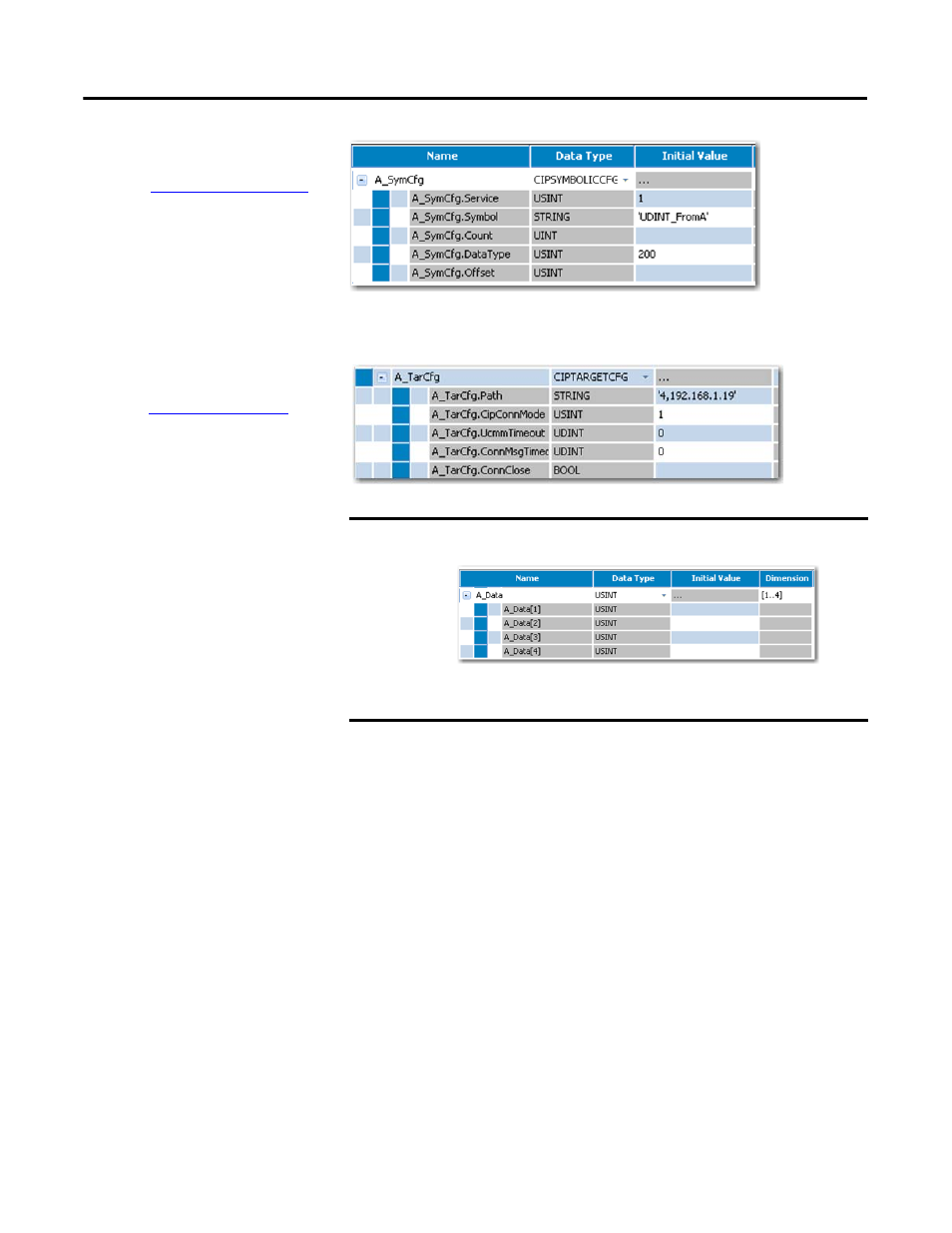
Rockwell Automation Publication 2080-QS002A-EN-E - April 2013
13
Use CIP Symbolic Client Messaging Chapter 2
3. Set the value for the A_SymCfg
input variable as shown.
See
for
parameter details and
description.
Leave the initial value of
A_SymCfg.Count at 0. The
value of 1 is used for count if this
value is left at the default value
of 0.
4. Set the value for the A_TarCfg
input variable as shown.
See
for
parameter details and
description.
Set A_TarCfg.ConnClose to
False. By default, this variable is
set to false.
5. Next, build and download the
project to Controller A.
IMPORTANT
The value for A_Data input variable is automatically obtained from the
COP instruction in rung 1.
Note that USINT is 8-bit data (whereas A UDINT is 32-bit data), so the
A_Data input variable is a one-dimension array with four elements.
