Operation, Chapter objective, Operating guidelines – Rockwell Automation 6180W-xxxx VersaView Workstation User Manual User Manual
Page 31: Operator access, Chapter 3, Chapter
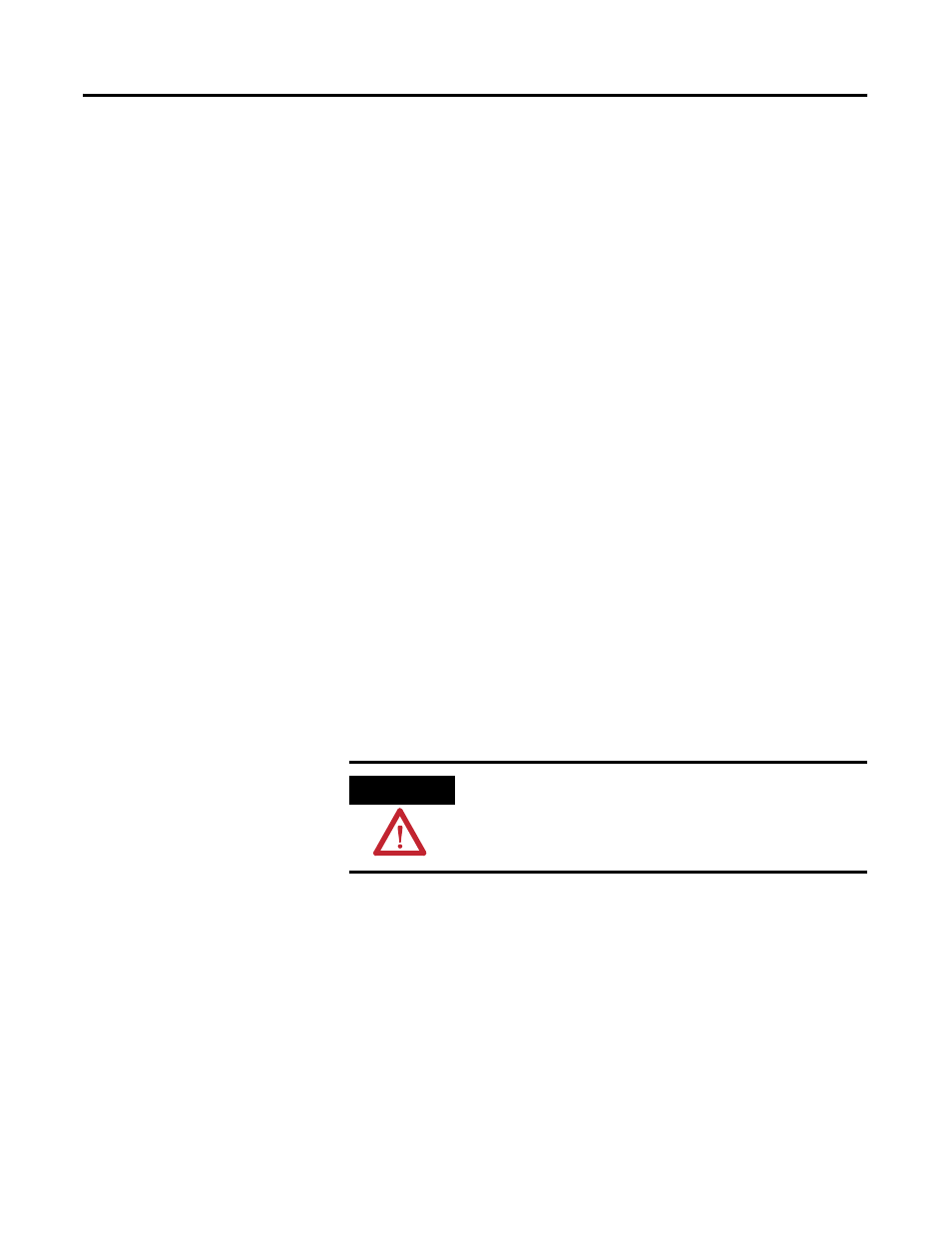
31
Publication 6180W-UM001H-EN-P - August 2007
Chapter
3
Operation
Chapter Objective
This chapter covers these topics:
•
General operating guidelines
•
Operator access to computer
•
DIP switch settings
•
Video loopback cable
•
Starting the system
•
Resetting the system
•
Installing drivers
•
Universal Serial Bus (USB) ports
Operating Guidelines
Follow these operating guidelines for your computer:
•
Avoid turning the system on and off frequently.
•
Always use the proper power down procedures as required by
your operating system, such as the Shut Down command in the
Microsoft Windows operating system.
•
Do not operate the computer with the covers removed. An
electrical shock hazard exists. Removing the covers will disrupt
air flow and may result in overheating. All covers are required to
maintain EMI shield.
Operator Access
Operator access is limited to the front panel of the workstation. This
includes the display, keypad, and touchscreen. Access to components
behind the panel in which the workstation is installed is restricted to
authorized and properly trained personnel.
ATTENTION
After shutting the system off, do not move the computer, or turn
it back on again, until the hard drive comes to a complete stop,
which takes about 30 seconds.
