Rockwell Automation 57C422B 2 Axis Servo Module User Manual
Page 25
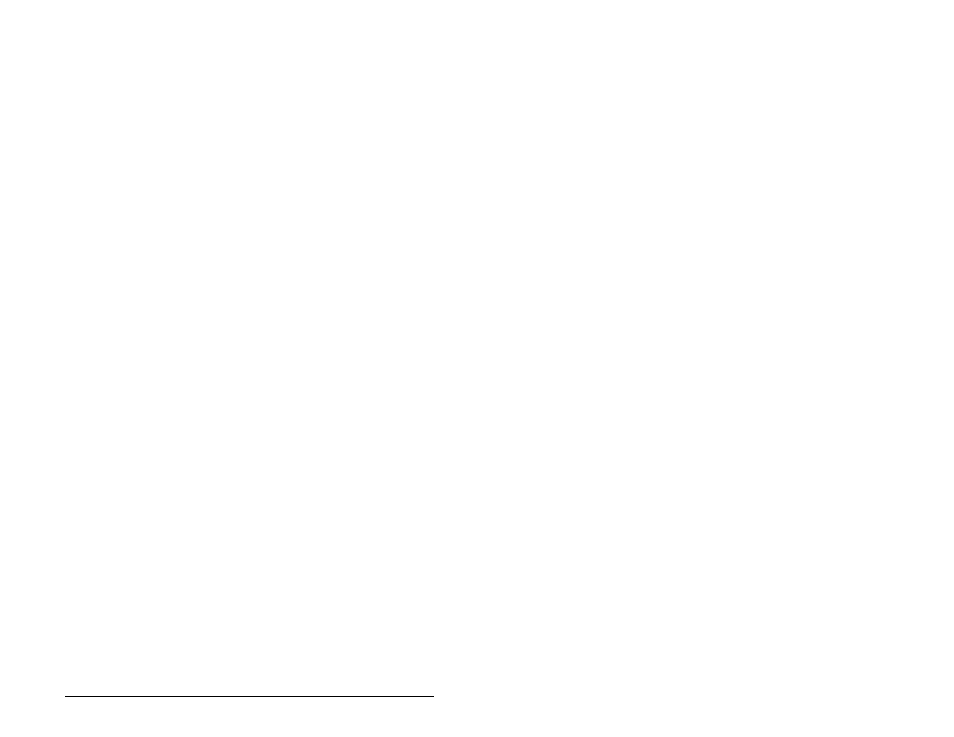
INSTALLATION
3-9
c. Verify that you can read 5 volts on the proper
pins of the encoder connector (at the encoder).
d. Turn off power and attach the connectors to
the encoders.
Step 15.
Verify wiring connections by performing the
following operations:
a. Turn on power to the system.
b. Toggle all of the following digital inputs that you
are using in your application: the home L/S,
positive overtravel L/S, negative overtravel
L/S, drive fault, feedback registration, and
gearing registration. The appropriate LED on
the faceplate of the module should change
state as the input is toggled. Because the
signal may be very brief, it may be necessary
to use an oscilloscope to verity that it is
present.
Step 16.
Verify the installation by connecting the
programming terminal to the system and running
the Programming Executive Software. Note that if
you are using a version 3.0 Programming
Executive and working with the sample application
program disk shipped with the Programming
Executive software, you will need to do a rack
import operation for the files in the 57C422
subdirectory first. See J-3684 for more information
and disregard steps a and b below.
a. Load the application disk that came with your
ReSource software.
b. Compile the BASIC tasks SETUPCNF.CNF
AXISSETUP.BAS, AXISSUB.BAS, and
AXISINIT.BAS.
c. Load the configuration and BASIC tasks onto
the CPU.
d. Use the RUN ALL command to start all four
tasks.
