1 - features, Chapter objectives, Computer overview – Rockwell Automation 6180P-xxxx Integrated Display Computers with Keypad User Manual User Manual
Page 11: Operating systems, Chapter 1, Features, Chapter
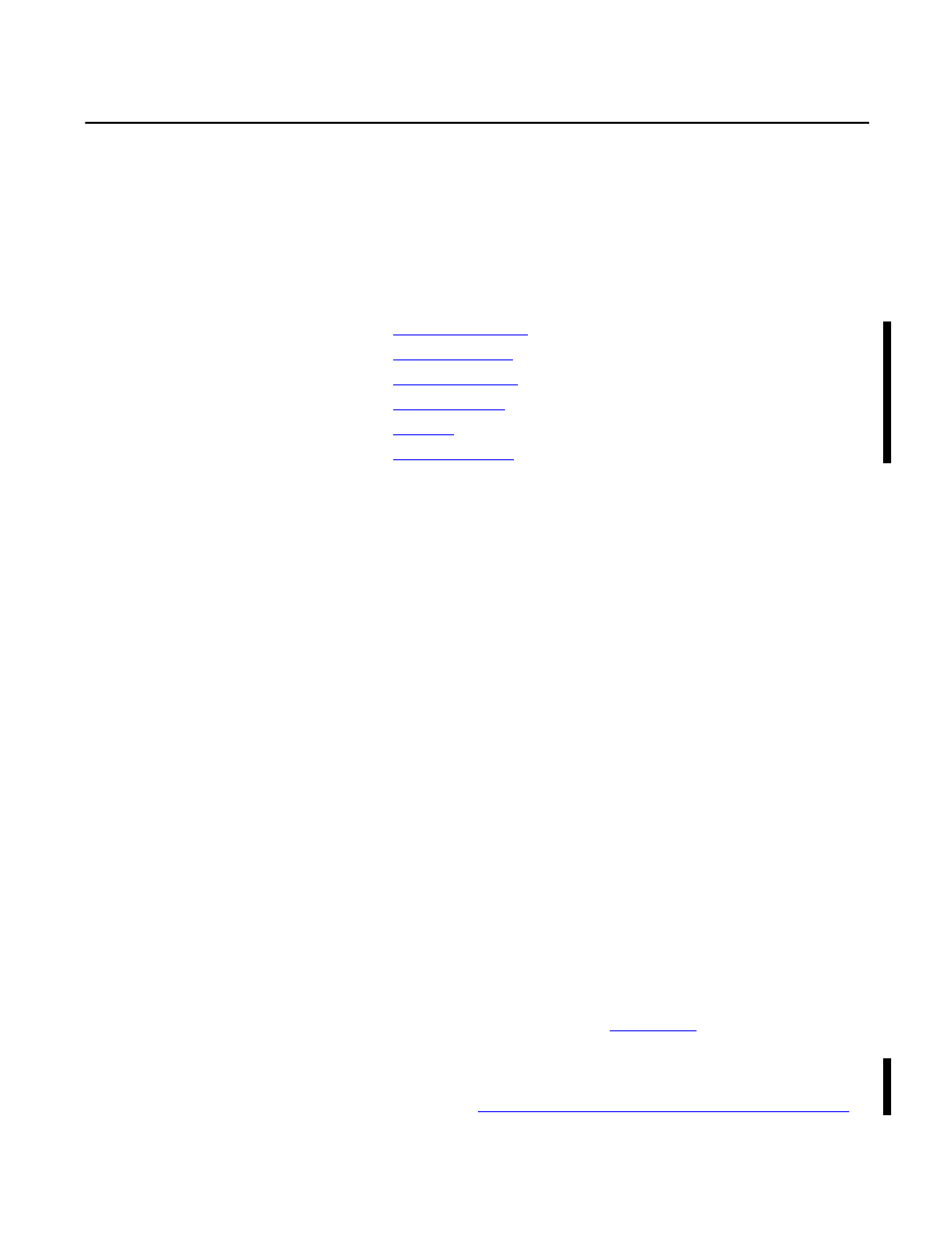
Rockwell Automation Publication 6180P-UM001C-EN-P - February 2014
11
Chapter
1
Features
Chapter Objectives
This chapter provides information on the following topics:
•
•
•
•
•
•
Computer Overview
The integrated display computers with keypad feature an integrated 12- or 15-
inch display panel. These panel mount devices feature 36 or 44 programmable
function keys, a full alphanumeric keypad, and a resistive, anti-glare touch screen
option. With these features, the computers can function as an industrial
computer or an operator input station. It can be used to run visual interface,
maintenance, control, and basic information applications from one machine. The
absence of external display cables and separate component mounting
requirements allows for simple integration.
These computers are available with standard and performance features. They
come standard with a selection of I/O ports for peripheral connections; ISA and
PCI slots for expansion options; and LAN ports for communication.
Operating Systems
The computers are shipped with Microsoft-licensed Windows XP Professional,
Service Pack 3 operating system installed and configured. No operating system
updates have been applied to the factory image beyond the service packs.
The I386 source directory for Microsoft Windows is on the system drive of your
computer off the root directory, C:\I386. This allows for easy removal and
addition of Windows components.
Computers with HDDs include a recovery partition with the original factory
image. Refer to the Cloning Utility for Rockwell Automation Industrial
Computers Technical Data, publication
r instructions.
To obtain a copy of a factory system image, contact your local technical support
center or access the Rockwell Automation Product Compatibility and Download
Center (PCDC) at
