Overview of manual – Rockwell Automation 2755-G6-D Scanner with RS-232 Option User Manual
Page 9
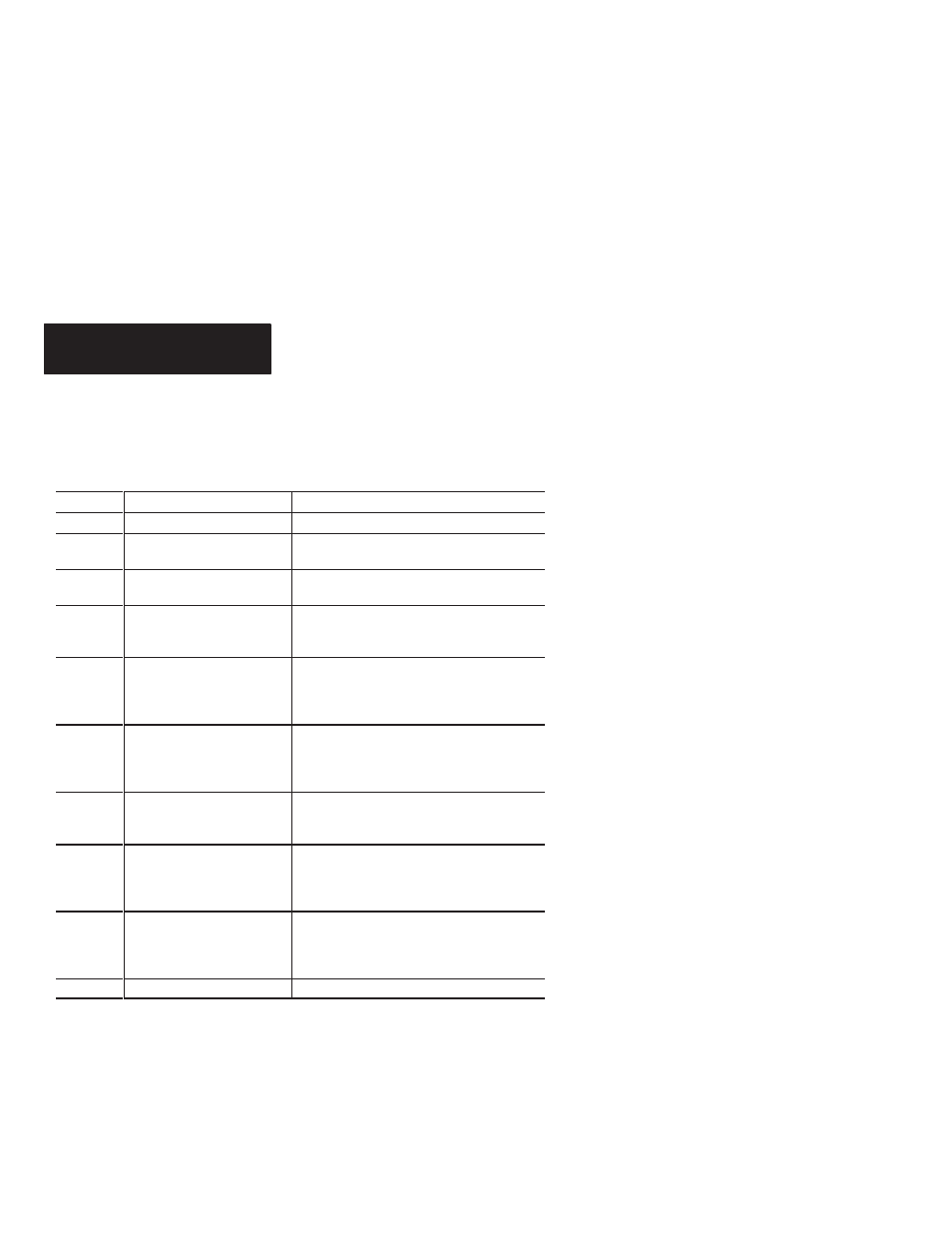
Using this Manual
Chapter 1
1–2
This manual shows how to set up and use the scanner
with an RS-232 serial device for non-contact scan-
ning applications. The contents of each chapter are:
Chapter
Title
Purpose
1
Using this Manual
Provides an overview of this manual.
2
Overview of Scanner
Gives an overview of scanner functions, oper-
ating modes, and scanner setup parameters.
3
Using the Scanner
Provides basic instructions on how to use the
scanner for non-contact scanning.
4
Setup Instructions
Shows how to connect the scanner to the
serial host device and how to select scanner
operating parameters.
5
General
Operating Parameters
Covers parameters specific to the operation of
the scanner including beeper, power con-
sumption, and capture count. Parameters are
selected by scanning bar code labels.
6
Serial
Communication Parameters
Covers parameters that control serial
communications between the scanner and the
host device. Parameters are selected by
scanning bar codes.
7
Message
Format Parameters
Covers parameters that control the format of
messages transmitted to the host. Parameters
are selected by scanning bar codes.
8
Symbology Parameters
Covers parameters that enable bar code
symbologies the scanner is capable of read-
ing. Symbologies are disabled or enabled by
scanning bar codes.
9
Serial Commands
Describes serial commands and communica-
tions between the scanner and host computer.
It also covers precautions when operating in
serial communication mode.
10
Specifications
Details specifications of the scanners.
Overview
of Manual
