Installing power supply – Rockwell Automation 2755-G6-D Scanner with RS-232 Option User Manual
Page 28
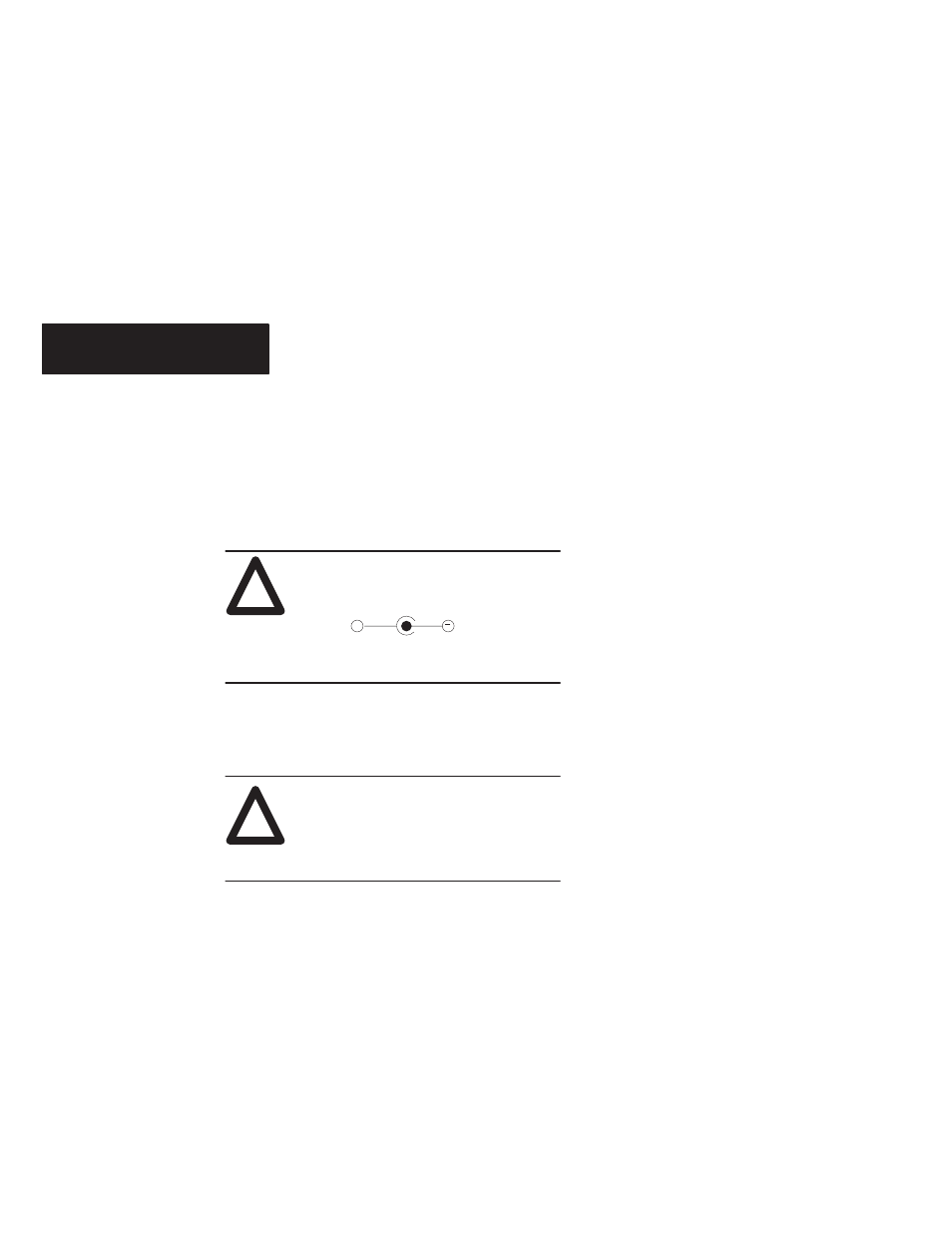
Setup Instructions
Chapter 4
4–4
Installing Power Supply
The external power supply (Catalog No. 2755-PW1)
provides power to the scanner. One end connects to a
standard AC receptacle supplying the appropriate
voltage level. The other end plugs into the power re-
ceptacle of the 25 pin D-Type connector.
The Catalog No. 2755-PW1 Power Supply
has the following polarity:
CAUTION:
!
+
If using another power supply, the polarity
must be the same.
+5 V
Ground
To install the power supply:
1. Power to the host device must be turned off.
Do not connect power supply until the host
device is turned off. Failure to follow this
caution could result in damage to the
scanner or host device.
CAUTION:
!
2. Plug the circular connector into the power supply
receptacle of the 25-pin connector.
3. Plug the power supply into a standard AC
power source.
4. Review all connections. At this point all
components of the system should be connected.
Power on the host device.
5. Aim the scanner down at the work surface and
press the trigger. You should see the red beam
and the SCANNING indicator on the back
of the unit should be on.
Before configuring the scanner, review the next two
sections of this chapter.
