Rockwell Automation 2755-G6-D Scanner with RS-232 Option User Manual
Page 36
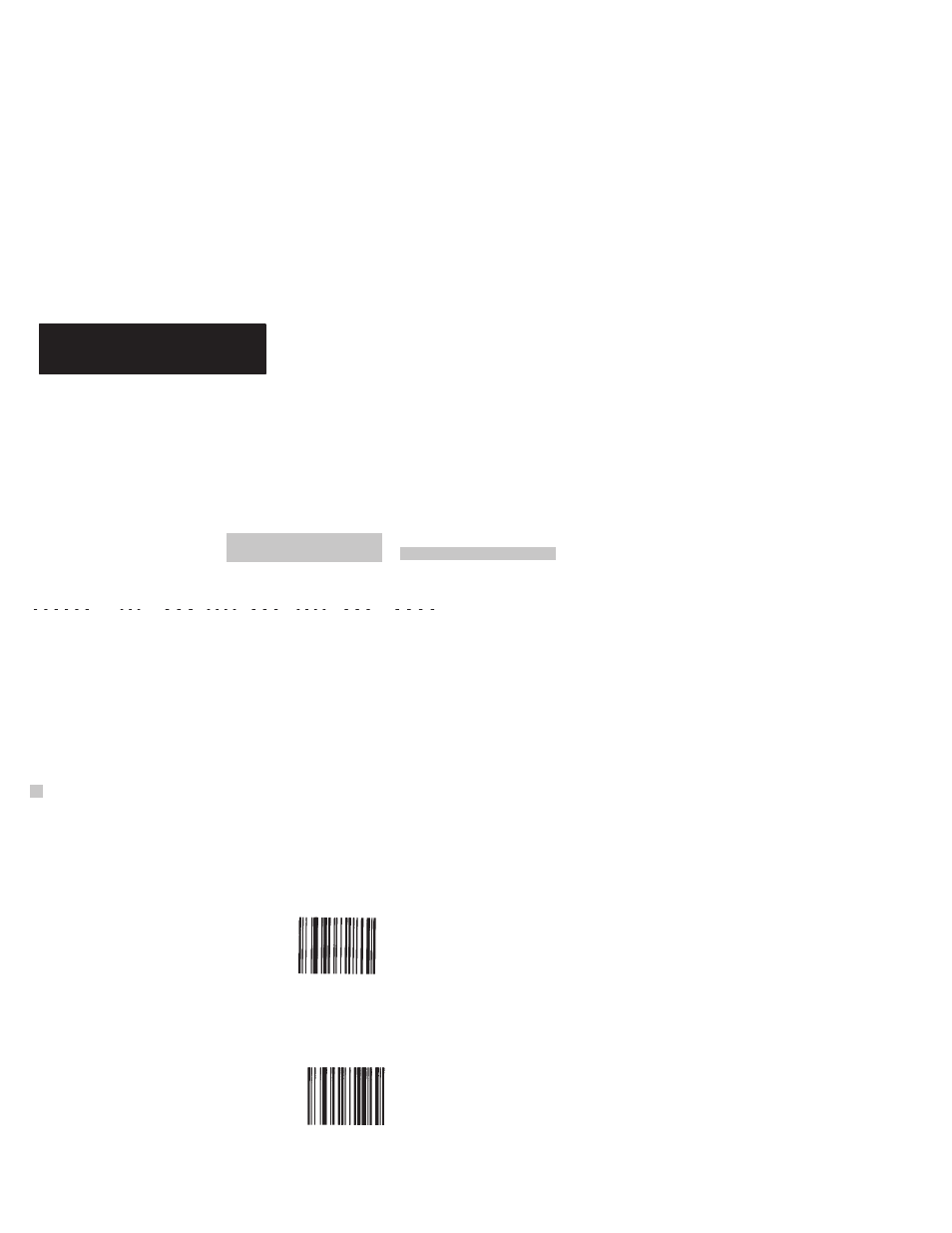
General Setup Parameters
Chapter 5
5–2
Power
Data Bits
Char Delay
Scanner ID
Preamble
Code ID Char
Serial Buffr
Standby
8
00
None
None
No
Full
Beeper
Parity
Protocol
Prefix
Postamble
Labels
Loud
None
Off
Off
None
Unbuffred
Display
Duplex Half
Version
Baud Rate
Stop Bits
RTS
Suffix
Redundant Scan
Label Delay
2.51
9600
1
Rcv Rdy+
CR/LF
No
00
Auto Label Bfr
Off
Model
5312
Armed
ASCII
Addendum
Xmit S/S
Check Ch
Send Sys #
Send Ck Ch
UPCE Expand
Limits
Yes
No
–
No
No
–
–
–
01–32
39
Parameter
Yes
–
No
–
–
Yes
No
–
UPC
Yes
No
–
No
–
–
Yes
–
–
EAN
Yes
No
–
–
–
No
–
–
02–32
I 2/5
–
No
–
–
–
–
–
–
04–32
S 2/5
–
Yes
–
–
–
–
–
–
01–32
128
–
No
–
–
No
–
–
–
01–32
Codabr
–
Symbology
Display Configuration Example (ZB Command)
*
*
*
* Redundant Scan=Capture Count, Armed=Enabled, Addendum=Supplements
Shaded parameters are not supported in this product.
Scan option ZC to send the program version number
followed by carriage return-line feed (CR-LF) to the
display device. The version number is sent in the
form ##.## (1.00, for example).
ZC
Transmit Version Number
Scan option @C to send an identification code which
verifies the specific program type of the scanner to
the display device.
@C
Transmit Program ID
Note: Options ZC and @C are used for
troubleshooting to identify the scanner.
