Preset operations – Rockwell Automation 2711-KA1_KC1_TA1_TA4_TC1_TC4 PanelView Terminals for DOS/Windows User Manual
Page 40
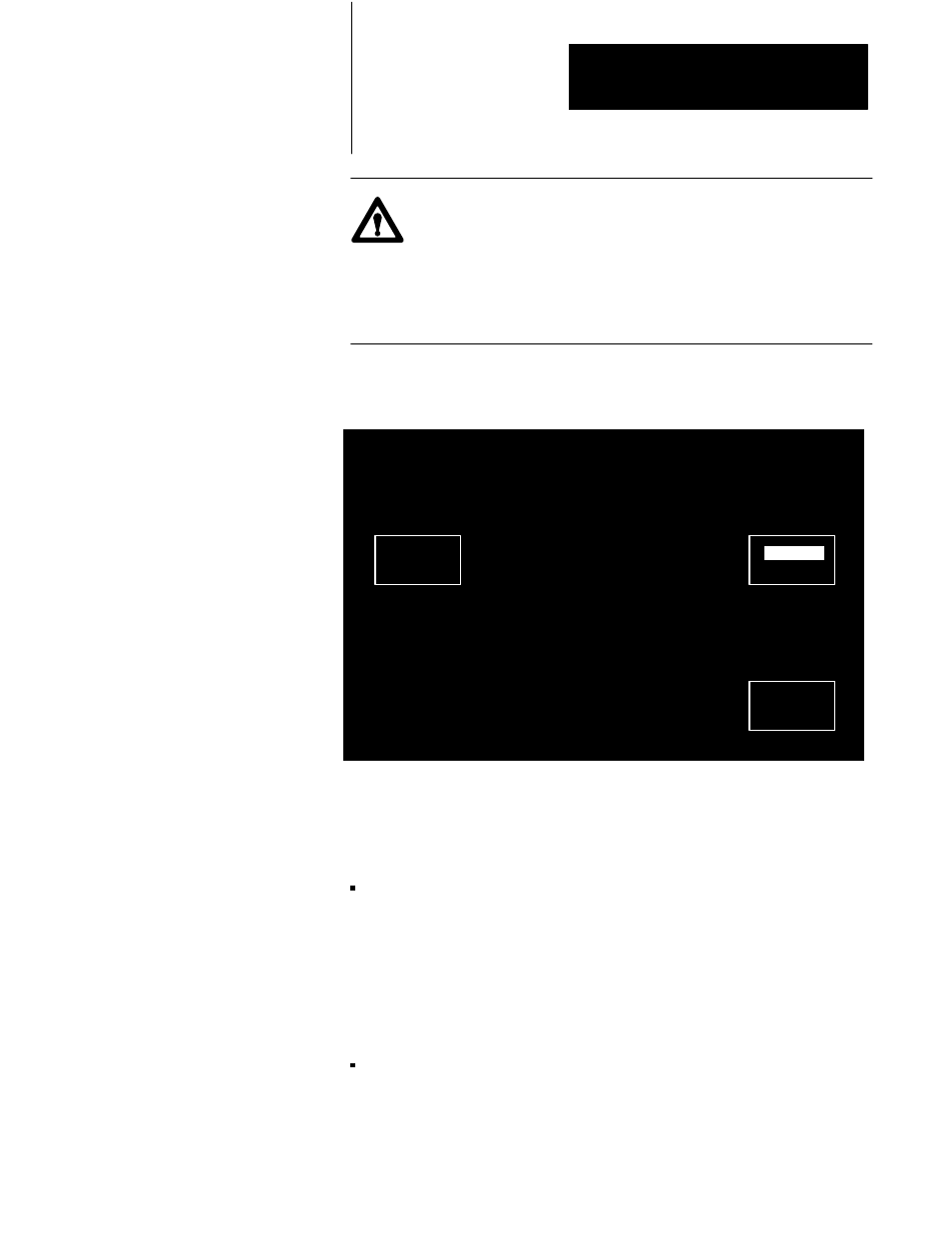
PanelView 1200 Terminal Functions
Chapter 2
2-11
Attention If you upload an application file from a PanelView
1200 terminal, the file will contain input states or values based
on the last use of the terminal—not necessarily the terminal’s
original preset values. If you want the file to contain the presets,
press the Load Presets button before uploading. This resets the
terminal’s retentive input functions as well.
The following illustration shows the Preset Operations screen for a touch
screen terminal.
20204
PRESET OPERATIONS
Load
Presets
Save &
Exit
Last States
Power-up Values
Presets
For more information on retentive objects see your PanelBuilder
Development Software User Manual, or your PanelBuilder 1200
Configuration Software for Windows User Manual.
Power-up Values can be set to Presets or Last States. Presets—the
default setting—loads the initial presets, configured in PanelBuilder
software, when the terminal is powered up. Last States causes the
retentive objects to retain the state they had when the terminal was
powered down.
Important To save your selection, press Save & Exit before powering
down or changing to Run mode.
Load Presets—Pressing the Load Presets button loads the initial
presets, configured in PanelBuilder software, into all retentive objects.
