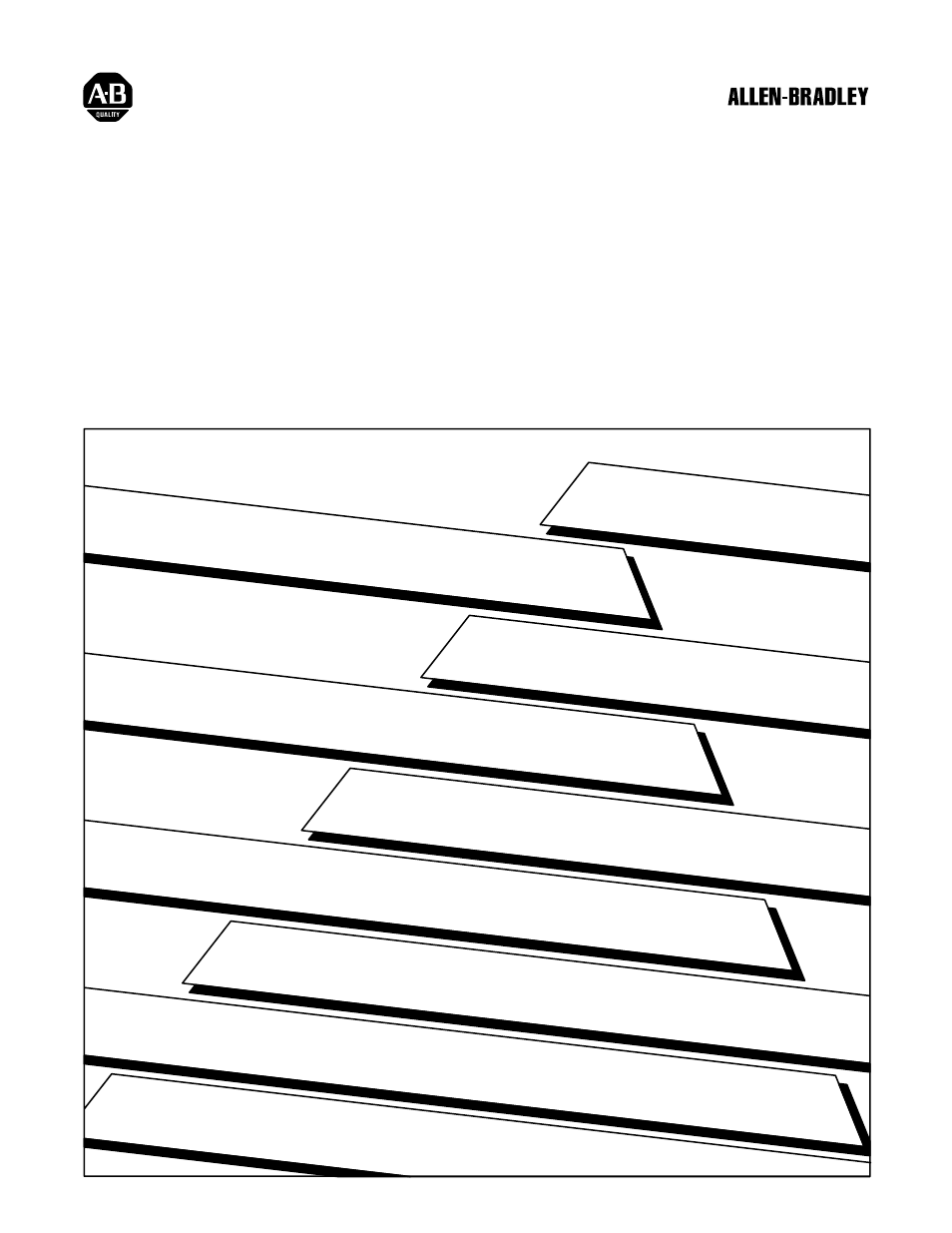Rockwell Automation 2711-KA1_KC1_TA1_TA4_TC1_TC4 PanelView Terminals for DOS/Windows User Manual
Panelviewt1200 operator terminals
Table of contents
Document Outline
- Front Cover
- Important User Information
- Table of Contents
- Preface
- 1 - Introduction to PanelView 1200 Operator Terminals
- The PanelView 1200 Terminal Family
- PanelView 1200 Features
- Options and Accessories
- Keypad Terminals
- Touch Screen Terminals
- Objects, Windows, and PLC Control Options
- Objects Common to All PanelView 1200 Terminals
- Objects for the Keypad Terminal
- Objects for the Touch Screen Terminal
- Information and Alarm Windows
- Summary of PLC Controlled Options
- Applicable Programmable Controllers and Connections
- 2 - PanelView 1200 Terminal Functions
- 3 - Installing Your PanelView 1200 Terminal
- 4 - Verifying the PanelView 1200 Terminal Operation
- 5 - Maintaining Your PanelView 1200 Terminal
- A - Specifications
- Specifications
- Design Certifications, Standards and Compliances
- Terminal Weights
- Front Panel Design
- CRT Display
- PLC Remote I/O Communications
- Serial Communications Port
- AC Power
- Fuses
- Character Set
- User Memory
- Alarm Relay
- Batteries
- Time and Date Clock
- Temperature, Humidity, and High Altitude
- Heat Generation
- Shock and Vibration
- B - Troubleshooting
- Index
- Back Cover