Din rail mounting – Rockwell Automation 1790P-4R0 CompactBlock LDX I/O RTD/Resistance Input Module User Manual
Page 19
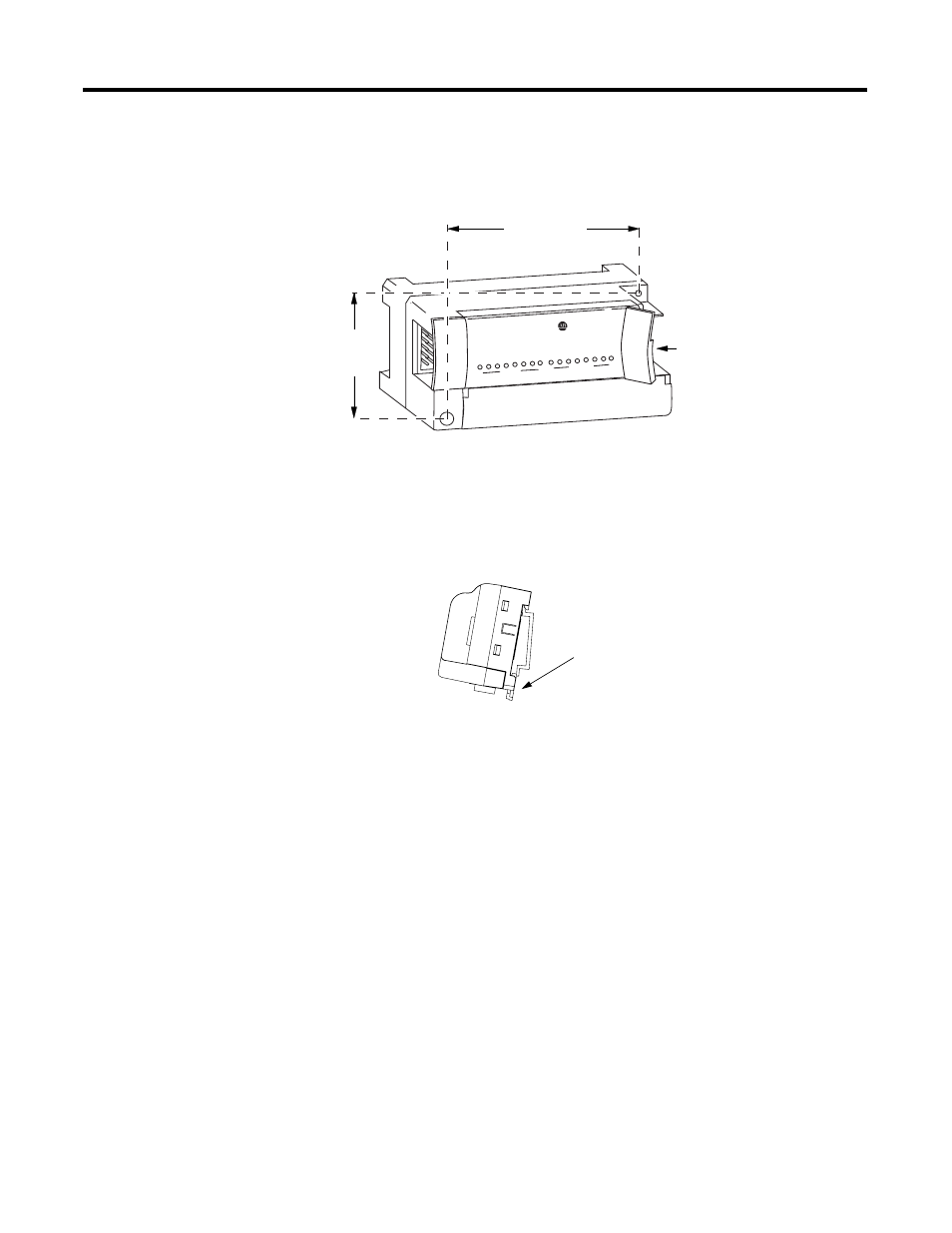
Publication 1790-UM002A-EN-P
Installation and Wiring 2-7
5. Replace the block on the panel and place a screw through each of the
two mounting holes. Tighten the screws until the block is firmly in
place
.
DIN Rail Mounting
1. Hook the top slot of the block over the DIN Rail.
2. Pull down on the locking lever while pressing the block against the
rail
.
3. Push up on the locking lever to secure the block to the rail when the
block is flush against the rail.
CompactBloc
k LDX
1790-16BVOX
EXPANSION UNIT
16 INPUTS-DCPOWER
0
7 0
7
41 mm
1.6 in
95 mm
3.74 in
Expansion
Cover
43242
Locking Lever
я
43243
This manual is related to the following products:
