Rockwell Automation 1734-XXXX POINT I/O and ArmorPOINT I/O DeviceLogix User Manual User Manual
Page 4
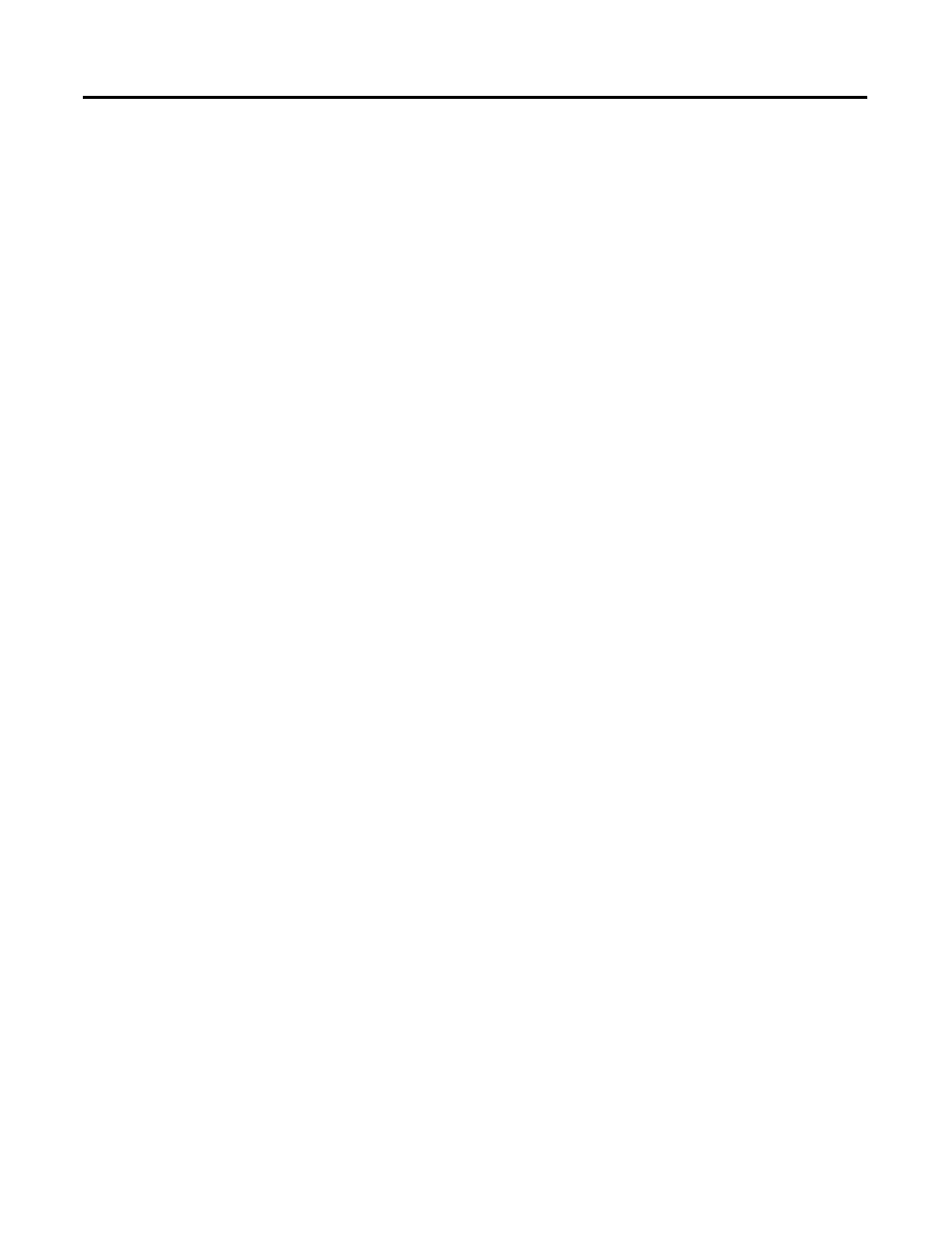
Publication 1734-UM015A-EN-E - November 2009
2 Table of Contents
DeviceLogix for POINT I/O and
ArmorPOINT I/O on DeviceNet
Example: Build the Backplane . . . . . . . . . . . . . . . . . . . . . . . . . . . . 34
Online Configuration using RSNetWorx for DeviceNet. . . . . . . . . . . 36
I/O Data Assembly Maps . . . . . . . . . . . . . . . . . . . . . . . . . . . . . . . . . . . 39
DeviceLogix for POINT I/O and
ArmorPOINT I/O on
Ethernet/ControlNet
Launch RSNetworx for DeviceNet to Configure the Module. . . . . . . 47
Configuring POINT I/O and
ArmorPOINT I/O DeviceLogix
modules using RSNetworx for
DeviceNet
Parameters on the Parameters tab. . . . . . . . . . . . . . . . . . . . . . . . . . 53
Configure Peer Communication . . . . . . . . . . . . . . . . . . . . . . . . . . . . . . 54
Set Up Peer Communication Parameters . . . . . . . . . . . . . . . . . . . . 55
Produce Data Without Using a Master . . . . . . . . . . . . . . . . . . . . . . . . . 58
Start the Function Block Editor . . . . . . . . . . . . . . . . . . . . . . . . . . . . . . 61
Process Category . . . . . . . . . . . . . . . . . . . . . . . . . . . . . . . . . . . . . . . 63
Filter Category . . . . . . . . . . . . . . . . . . . . . . . . . . . . . . . . . . . . . . . . . 64
Select Limit Category. . . . . . . . . . . . . . . . . . . . . . . . . . . . . . . . . . . . 64
Statistical Category. . . . . . . . . . . . . . . . . . . . . . . . . . . . . . . . . . . . . . 65
Timer/Counter Category. . . . . . . . . . . . . . . . . . . . . . . . . . . . . . . . . 65
Comparison Category . . . . . . . . . . . . . . . . . . . . . . . . . . . . . . . . . . . 66
Compute Category . . . . . . . . . . . . . . . . . . . . . . . . . . . . . . . . . . . . . . 67
Move/Logical Category. . . . . . . . . . . . . . . . . . . . . . . . . . . . . . . . . . 68
Logic Execution Time . . . . . . . . . . . . . . . . . . . . . . . . . . . . . . . . . . . 70
Digital Inputs to Function Blocks. . . . . . . . . . . . . . . . . . . . . . . . . . 71
Analog Inputs to Function Blocks . . . . . . . . . . . . . . . . . . . . . . . . . 73
Digital Outputs from Function Blocks. . . . . . . . . . . . . . . . . . . . . . 74
Analog Outputs from Function Blocks . . . . . . . . . . . . . . . . . . . . . 76
Enable Line feature . . . . . . . . . . . . . . . . . . . . . . . . . . . . . . . . . . . . . . . . 77
Offline and Online Editing . . . . . . . . . . . . . . . . . . . . . . . . . . . . . . . . . . 78
Enable/Disable Logic . . . . . . . . . . . . . . . . . . . . . . . . . . . . . . . . . . . . . . 79
