Chapter 3, Install armorpoint i/o devicelogix modules, About this chapter – Rockwell Automation 1734-XXXX POINT I/O and ArmorPOINT I/O DeviceLogix User Manual User Manual
Page 29: Install the mounting base, About this chapter install the mounting base, Chapter 3, install armorpoint i/o, Devicelogix modules, Chapter
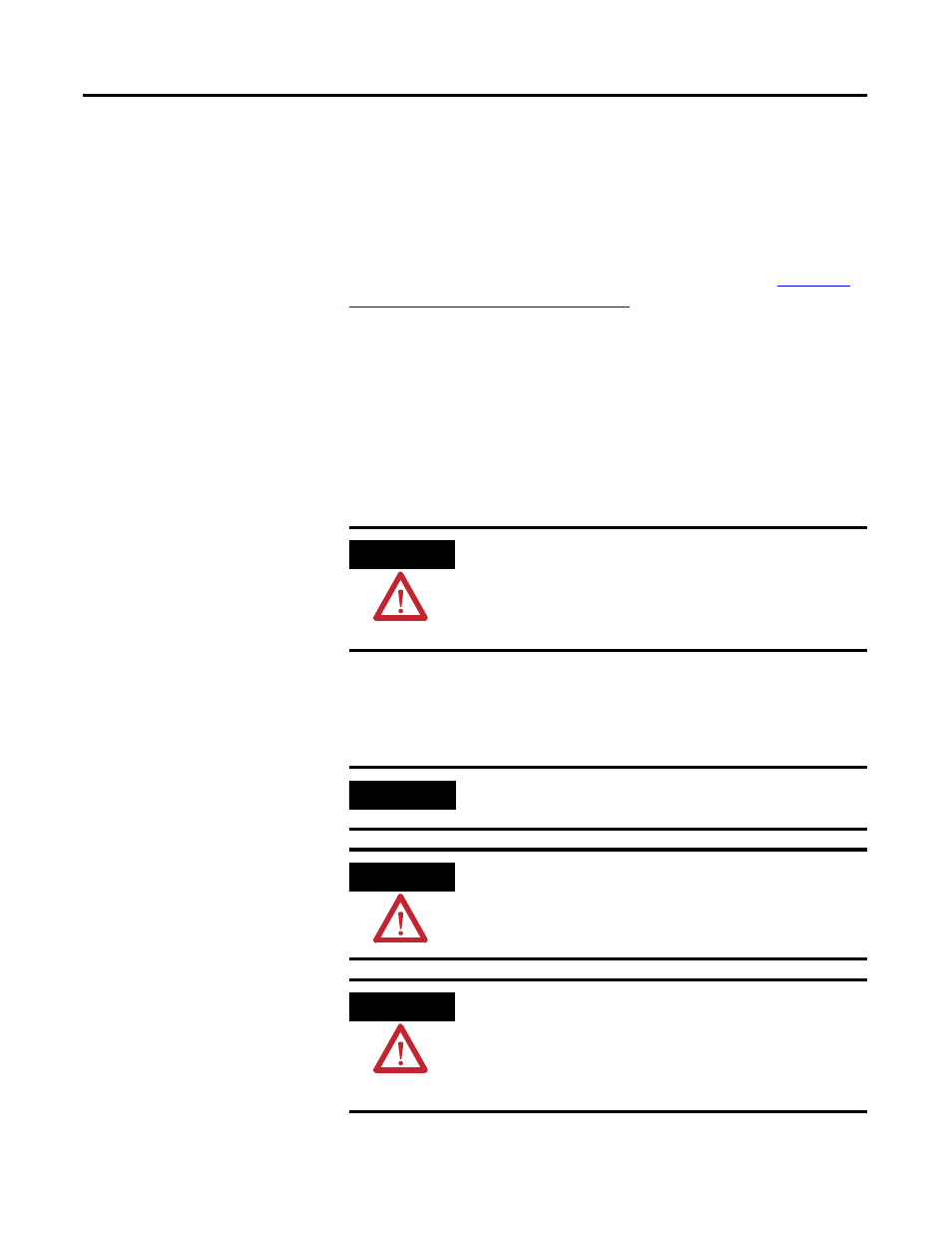
27
Publication 1734-UM015A-EN-E - November 2009
Chapter
3
Install ArmorPOINT I/O DeviceLogix Modules
If you are using POINT I/O modules (1734-8CFGDLX), go to
Install POINT I/O DeviceLogix Modules
About This Chapter
Read this chapter for information about how to install ArmorPOINT I/O
modules to include the following:
•
•
•
•
Remove the Modules
Install the Mounting Base
Mount the I/O base on a wall or panel, using the screw holes provided in the
base.
ATTENTION
This equipment is considered Group 1, Class A industrial
equipment according to IEC/CISPR Publication 11. Without
appropriate precautions, there may be potential difficulties
ensuring electromagnetic compatibility in other environments
due to conducted as well as radiated disturbance.
IMPORTANT
The ArmorPOINT I/O module must be mounted on a grounded
metal mounting plate or other conductive surface.
ATTENTION
Make sure all connectors and caps are securely tightened to
properly seal the connections against leaks and maintain IP
enclosure type requirements.
ATTENTION
To comply with the CE Low Voltage Directive (LVD), all
connected I/O must be powered from a source compliant with
the following:
Safety Extra Low Voltage (SELV) or Protected Extra Low Voltage
(PELV).
