Chapter 2, configuring a fieldbus system, Configuring a typical fieldbus system, Chapter 2 – Rockwell Automation 1788-FFCT NI-FBUS Configurator User Manual User Manual
Page 17: Configuring a fieldbus system, Configuring a typical fieldbus system -1, Chapter
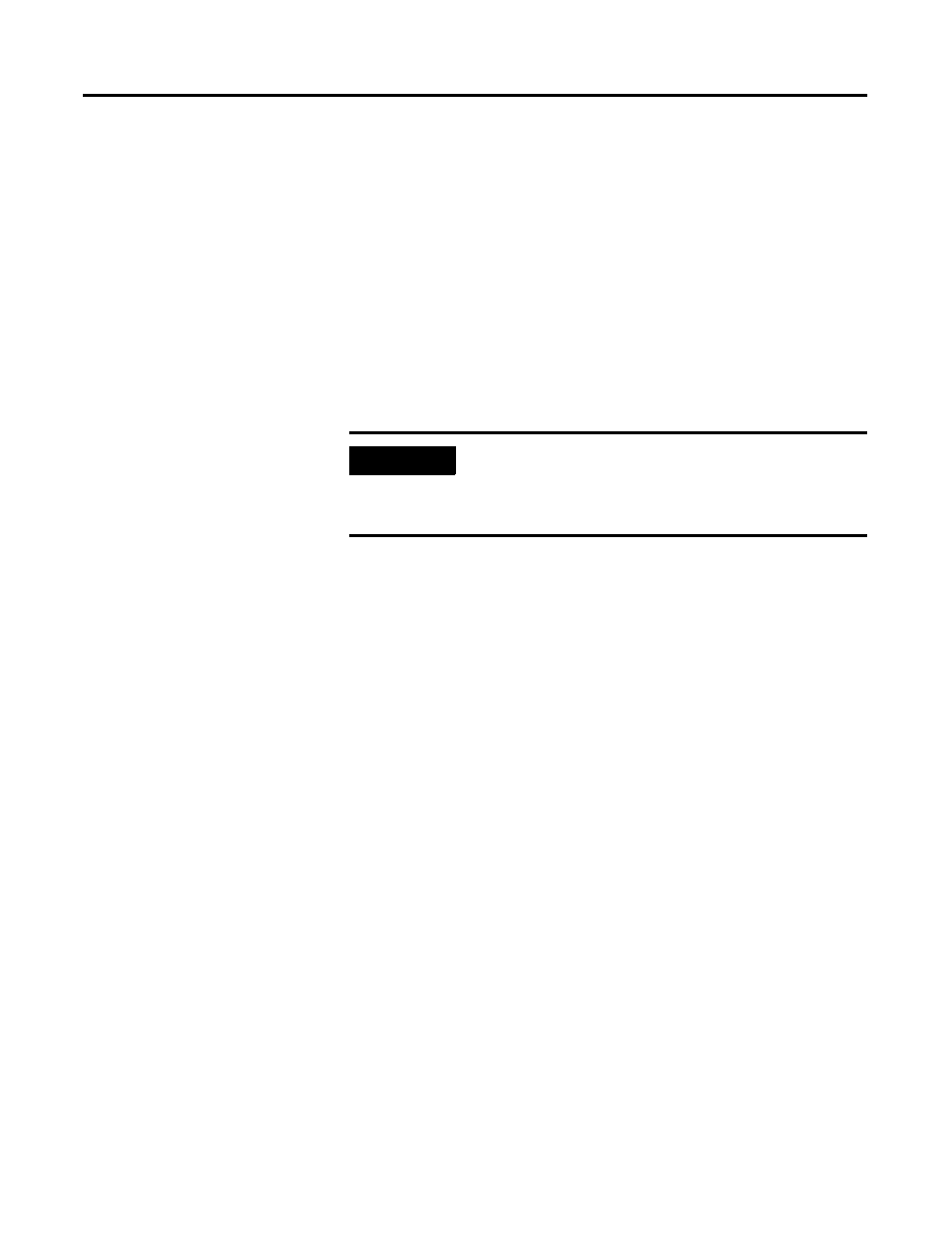
1
Publication 1788-UM052B-EN-P - April 2002
Chapter
2
Configuring a Fieldbus System
This chapter contains brief instructions on how to configure a typical
fieldbus system.
Refer to Chapter, Fieldbus Overview, or the Glossary for an
explanation of fieldbus terms or concepts. Refer to Chapter 3,
NI-FBUS Configurator Overview, for information about a specific
control or window in the NI-FBUS Configurator.
Configuring a
Typical Fieldbus System
The following is an example of a typical fieldbus system
configuration, using the NI-FBUS Configurator:
1. Connect the devices in a segment. You can connect devices in
one of two ways: online or offline.
• In the online mode, connect the devices to the fieldbus
segment and start the NI-FBUS Configurator.
• In the offline mode, the devices are not connected to the
fieldbus.
For instructions on how to connect devices, refer to the
Configuring Online section on page 4-2.
2. Import the Device Descriptions (DDs) of the connected devices
to the computer that runs the NI-FBUS Configurator.
For instructions on how to import DDs, refer to the Starting the
NI-FBUS Configurator section on page 4-1.
IMPORTANT
Before you use the NI-FBUS Configurator, you must
install and configure your software and any fieldbus
interfaces, as instructed in your getting started
manual.
