3ć17 – Rockwell Automation 1770 DH,DHII,DH485 CABLE User Manual
Page 49
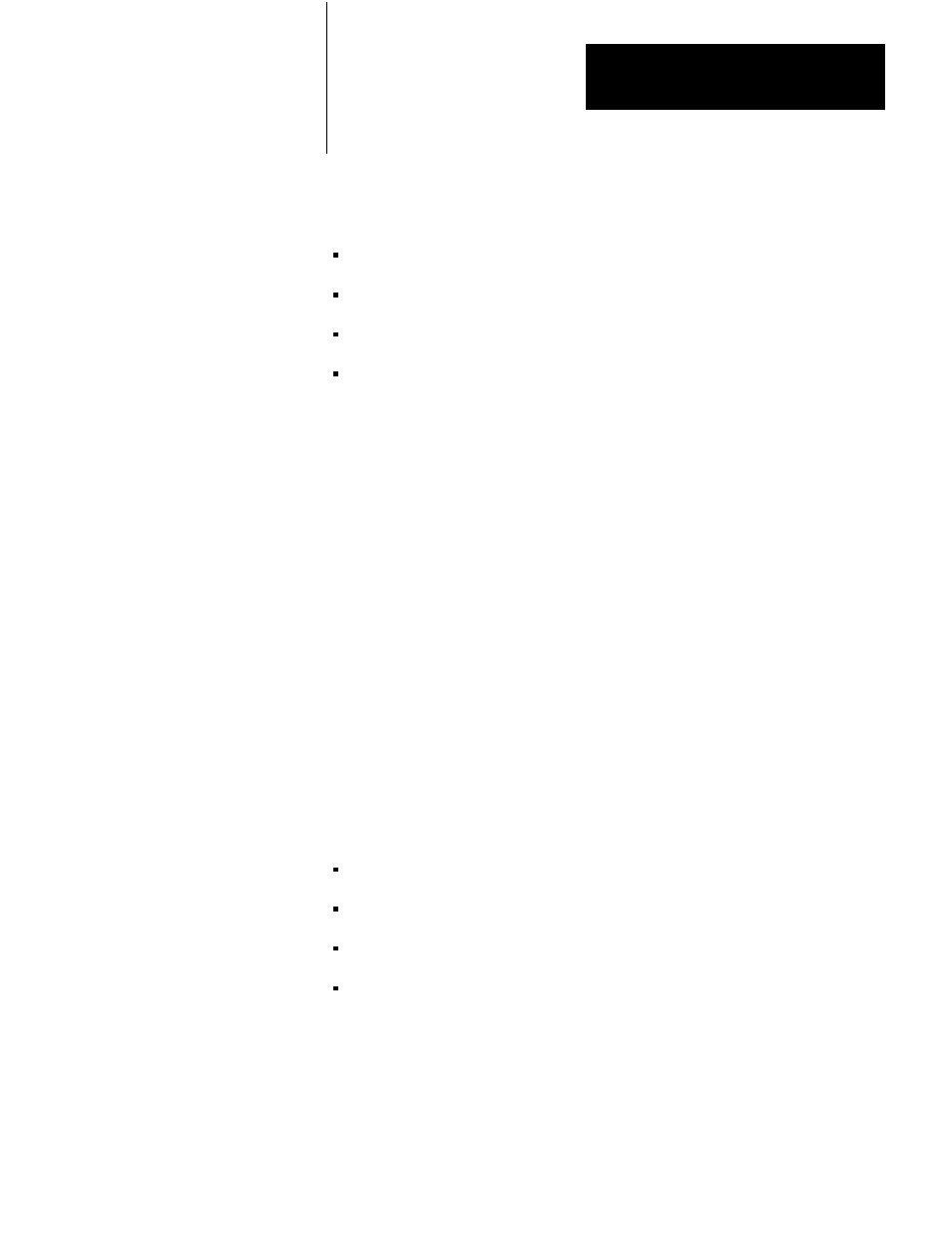
Constructing a Data Highway or
Data Highway Plus Cable System
Chapter 3
3-17
Here is a brief outline of the procedures you will follow as you construct your
network using 1770-XG connector kits and droplines.
attach an electrical connector to the dropline
test the connector for electrical continuity
test the connector for electrical shorts
install a 1770-XG connector kit
Attach an Electrical Connector to the Dropline
Refer to the procedure explained in the section ‘‘Construct a Network Using
1770-SC Station Connectors and Droplines” earlier in this chapter.
Test the Connector for Electrical Continuity
Refer to the procedure explained in the section ‘‘Construct a Network Using
1770-SC Station Connectors and Droplines” earlier in this chapter.
Test the Connector for Electrical Shorts
Refer to the procedure explained in the section ‘‘Construct a Network Using
1770-SC Station Connectors and Droplines” earlier in this chapter.
Install a 1770ĆXG Connector Kit
Here is a brief outline of the steps you will follow as you install a 1770-XG
connector kit:
solder the jack or plug connector to a cable segment
test the connector for electrical continuity
connect the cable segments
terminate the trunkline
Solder the Jack or Plug Connector to a Cable Segment
The 1770-XG connector kit comes with a jack connector and two plug
connectors. Although the internal components of a jack connector and a plug
connector differ in appearance, the internal components perform the same
functions and have the same names (Figure 3.5).
Construct a Network Using
1770ĆXG Connector Kits and
Droplines
