Rockwell Automation 1770 DH,DHII,DH485 CABLE User Manual
Page 41
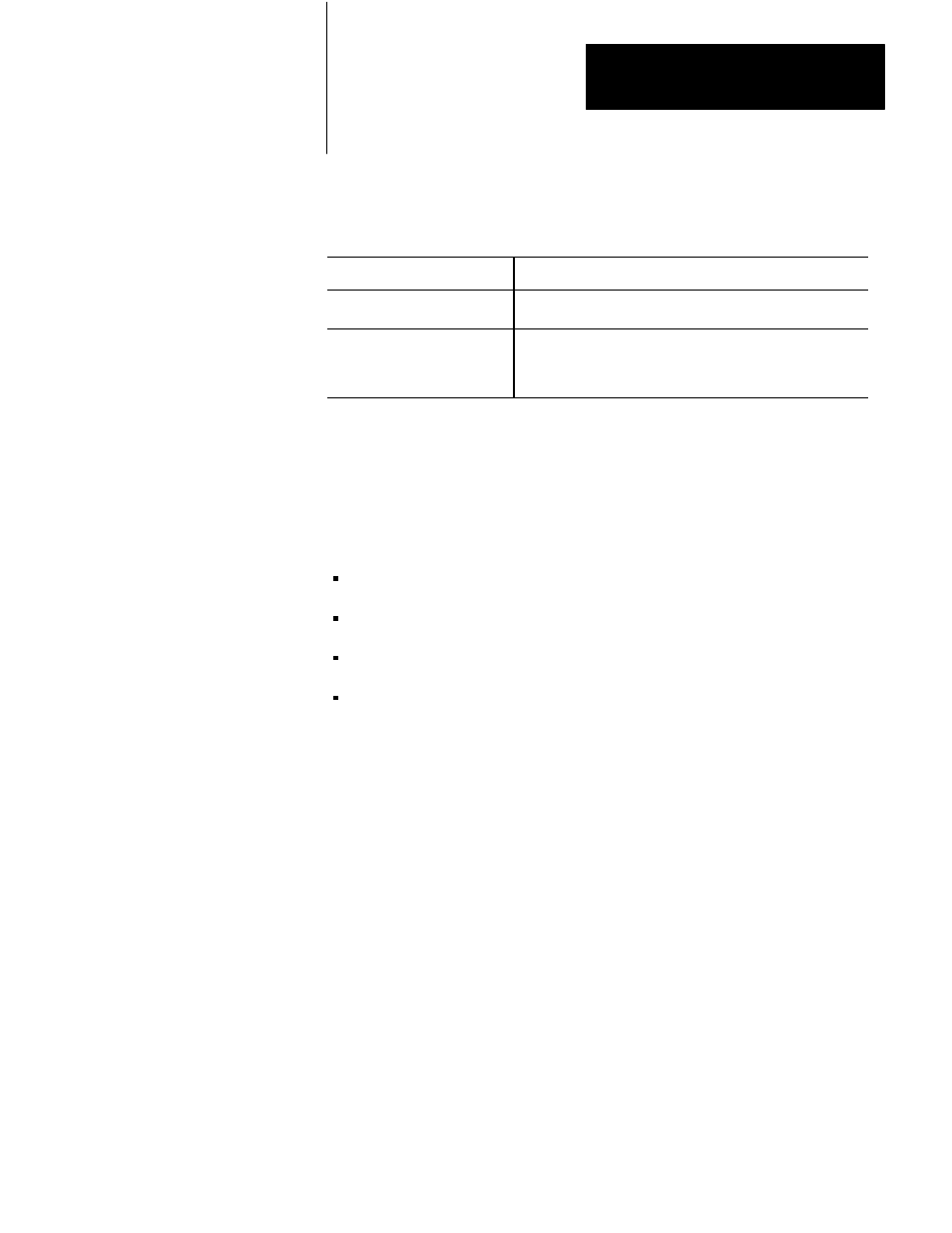
Constructing a Data Highway or
Data Highway Plus Cable System
Chapter 3
3-9
Electrical Short Exists and Dropline Has Station Connector
Disassemble the electrical connector and the station connector and try to locate
and correct the short. Check the resistances.
If the resistance readings:
Then:
Indicate there are no shorts
Attach the dropline to the trunkline. Refer to the appropriate
section later in this chapter.
Indicate that a short exists
The short is probably inside the dropline cable. Discard the
dropline cable and attach the electrical connector to a new piece
of cable. You may remove the connector from the discarded
dropline and reuse it on the new dropline.
Install the 1770ĆSC Station Connector
Use this section to construct a trunkline using a 1770-SC station connector.
These procedures apply to both DH and DH+ networks. Here is a brief outline
of the procedures you will follow when constructing a trunkline using the
1770-SC station connector.
connect the dropline to the station connector
connect the trunkline segments to the station connector
terminate the trunkline
mount the station connector
Important: If necessary, install the electrical connector to the dropline as
explained in the section, ‘‘Attach an Electrical Connector to the Dropline”
earlier in this chapter.
A 1770-SC station connector links a dropline cable to the trunkline and also
links two trunkline segments together.
