Rockwell Automation 1770 DH,DHII,DH485 CABLE User Manual
Page 45
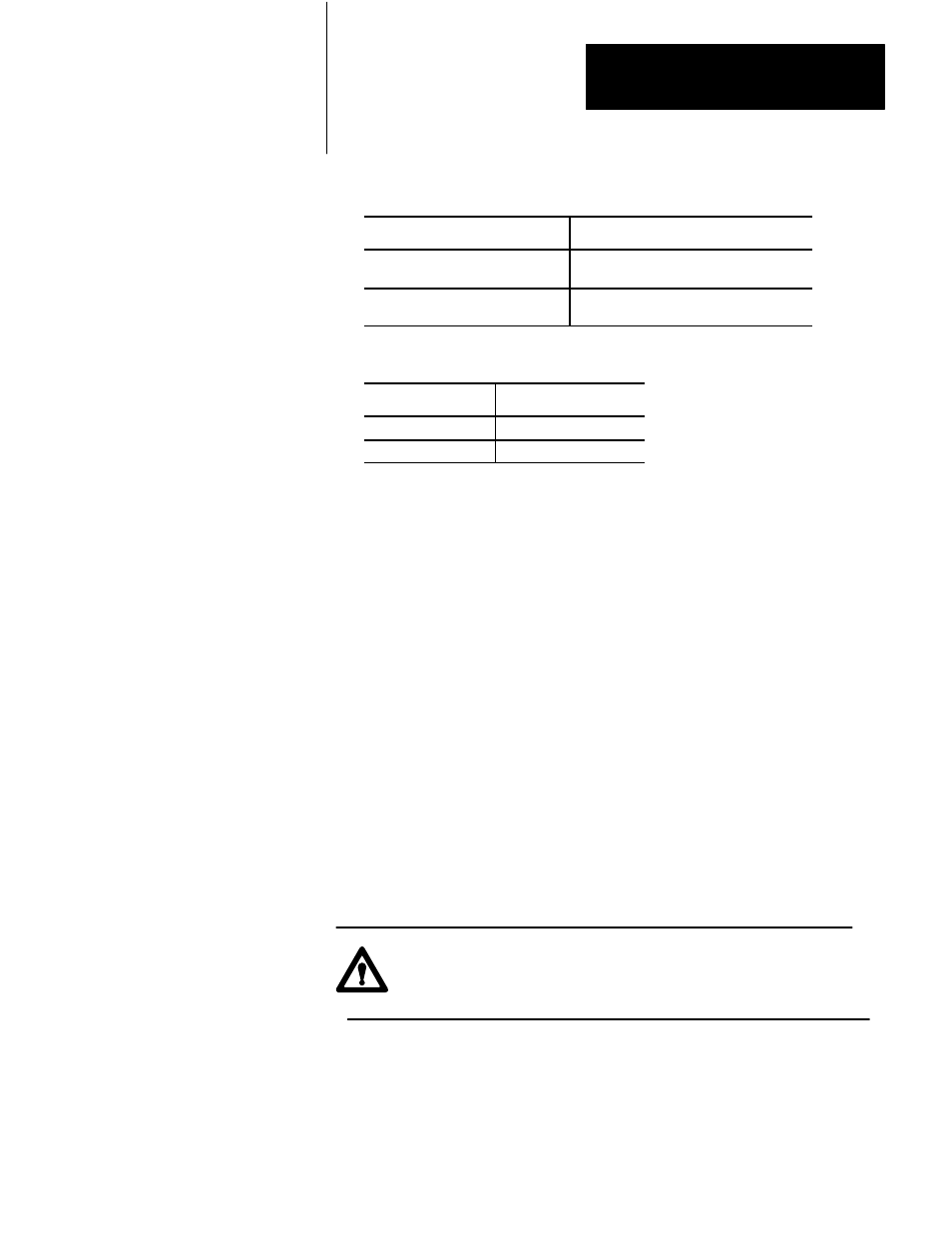
Constructing a Data Highway or
Data Highway Plus Cable System
Chapter 3
3-13
4.
Using wire cutters, trim the drain wire to the following specifications.
If the dropline cable is:
Then:
10Ć100 feet ( 3.0Ć30.5 meters) in
length
Trim the dropline cable drain wire to 1.5
inches (3.8 cm) and secure it to terminal 7.
Less than 10 feet (3.0 meters) in
length
Trim the dropline cable drain wire so it is
even with the outer jacket.
5.
Make the following connections:
Secure this wire:
To this terminal number:
Blue conductor wire
6
Clear conductor wire
8
6.
Secure the dropline cable by tightening the cable clamp around it.
After the dropline is attached to the station connector, you must attach the
trunkline segments to the station connector. Refer to the next section for
instructions.
Connect the Trunkline Segments to the Station Connector
After attaching the dropline to the station connector, connect a trunkline
segment to a station connector by following these steps.
Important: In the next step, do not cut the drain wire or conductor wires.
1.
Remove 3 inches (7.6 cm) of the outer jacket, foil shield, braided shield
and filler cords from the mating ends of two trunkline segments.
2.
Using wire cutters, trim the drain wire to a length of 2 inches (5.0 cm).
3.
Using wire strippers, remove 0.5 inch (12.7 mm) of insulation from the
end of each conductor wire.
4.
Guide the end of each trunkline segment through one of the cable clamps
at the top of the station connector.
ATTENTION: Do not allow the foil shield, braid shield, or drain
wire to contact the metal box. If any of these components contact the
metal box, the reliability of the link could be significantly reduced.
5.
Make the following connections on the terminal block:
