Rockwell Automation 1757-ABRIO Process Remote I/O (RIO) Communication Interface Module User Manual
Page 72
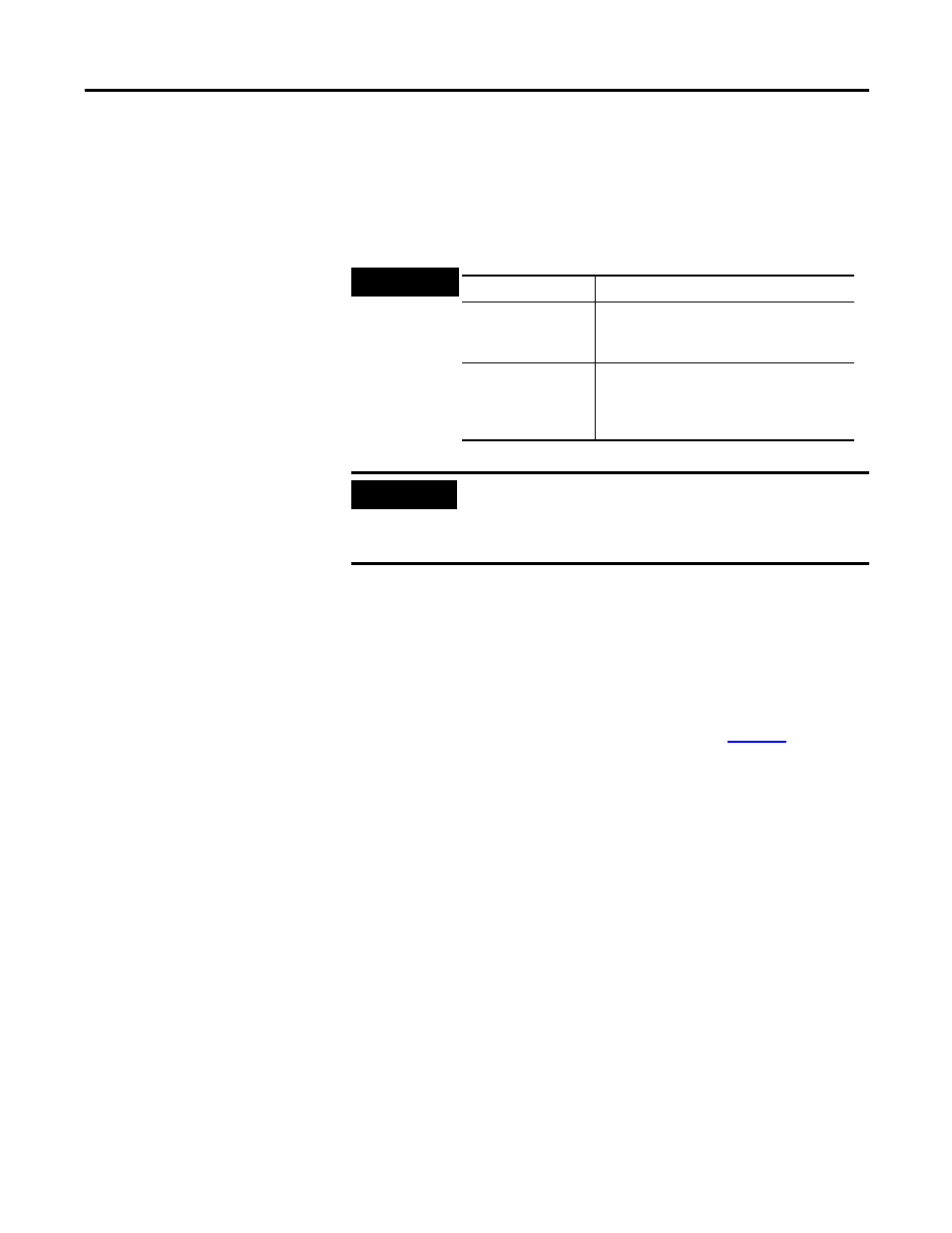
70
Publication 1757-UM007D-EN-P - December 2008
Chapter 5 Configuring RSLogix 5000 Software to Access Data on the 1757-ABRIO Module
4. Select the Source Element.
If you are writing to the 1757-ABRIO module, this is the
ControlLogix controller tag.
If you are reading from the 1757-ABRIO module, this is the
name of the tag in the 1757-ABRIO module.
The 1757-ABRIO module must return different data types to
ProcessLogix and ControlLogix controllers. For example, to read
a tag with name FlagRead, you would create a MSG instruction
with Source Element set to FlagRead[100].
5. Type the Number of Elements.
This is usually the number from the table on
page 68
. You can
select a size smaller than the maximum if not all of the elements
in the 1757-ABRIO module tag have been mapped.
6. Select the Destination Element.
TIP
IMPORTANT
If you are reading flag read tags using a ControlLogix controller,
you must append [100] to the 1757-ABRIO tag name. This tells
the 1757-ABRIO module that the message is coming from a
ControlLogix controller.
Use this tag
To
All_Analog_Read
Read data from input modules.
The tag is listed under Numeric Read Tags.
All_Flag_Read[100]
Flag read for status and digital data.
This is the message needed to get to analog
data.
