Rockwell Automation 1757-ABRIO Process Remote I/O (RIO) Communication Interface Module User Manual
Page 45
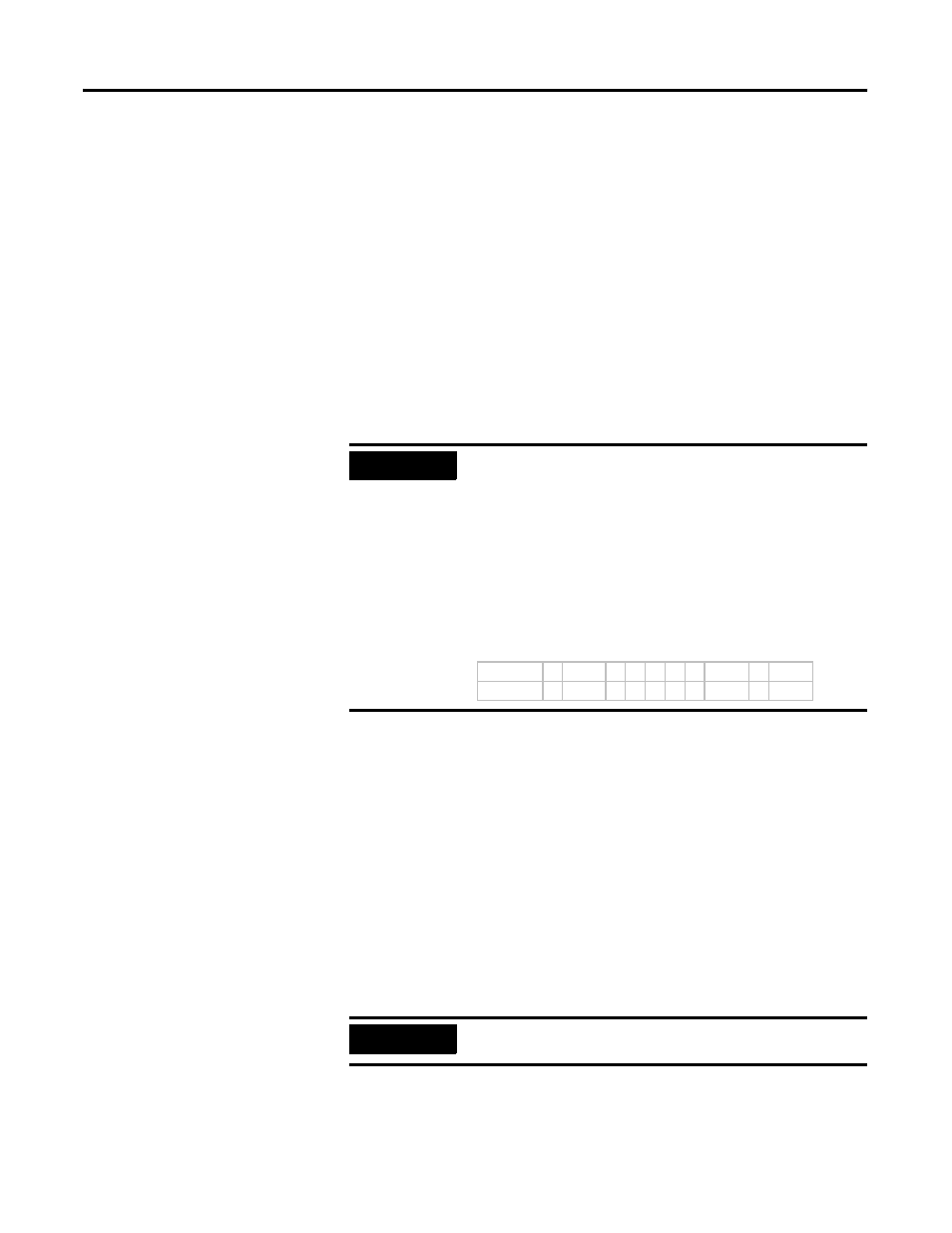
Publication 1757-UM007D-EN-P - December 2008
43
Creating Generic Modules in AbRioCfg Software Chapter 3
If the module does not have overrange or underrange bits, leave
those fields blank in the configuration file.
Some modules have a separate polarity bit to indicate the sign of an
input.
If the polarity bit is set, the 1757-ABRIO module assigns the
corresponding data a negative value.
the 1757-ABRIO module uses the polarity offset and bit only for
the BCD data type. It ignores them for the other data types.
If the data type is BCD, enter the raw minimum and maximum values
in decimal, not hexadecimal. For example is the range is 0 to 9999,
enter the value as 9999, not 0x9999.
Flag Data
In some cases the block transfer read contains data that we want to
map to flag read tags, for example, a module error bit. If a module has
flag data defined, you can then map it to flag read data in AbRioCfg
software.
The flag data section of the Data Block Transfer read defines the
location of this discrete data.
The beginning of the flag section is marked by a line containing the
keyword “flag”, followed by the total length of the flags data, in bits.
The length must be a multiple of 8.
This is followed by a number of lines that define where the flag data
is found. Each line consists of an offset and a length. The maximum
number of flag data definition lines is 4.
EXAMPLE
A 1771-IFE module has channel 1 data at offset 4, the
underrange bit is in offset 1, bit 0, the overrange bit is in offset
2, bit 0, and the polarity bit is in offset 3, bit 0. The raw data
ranges from 0 to 4095. We want to scale the raw data to
floating point values from 0 to 1000.
In a text file:
4,1, 0, 2, 0, 3, 0, 0, 4095, 0, 1000
In a spreadsheet:
EXAMPLE
flag, 32
numeric
4 BCD
4 1
0 2 0 3 0 0 4095 0 1000
