Using rslogix 5000 to diagnose problems, General tab, Connection tab – Rockwell Automation 1757-ABRIO Process Remote I/O (RIO) Communication Interface Module User Manual
Page 140: General tab connection tab
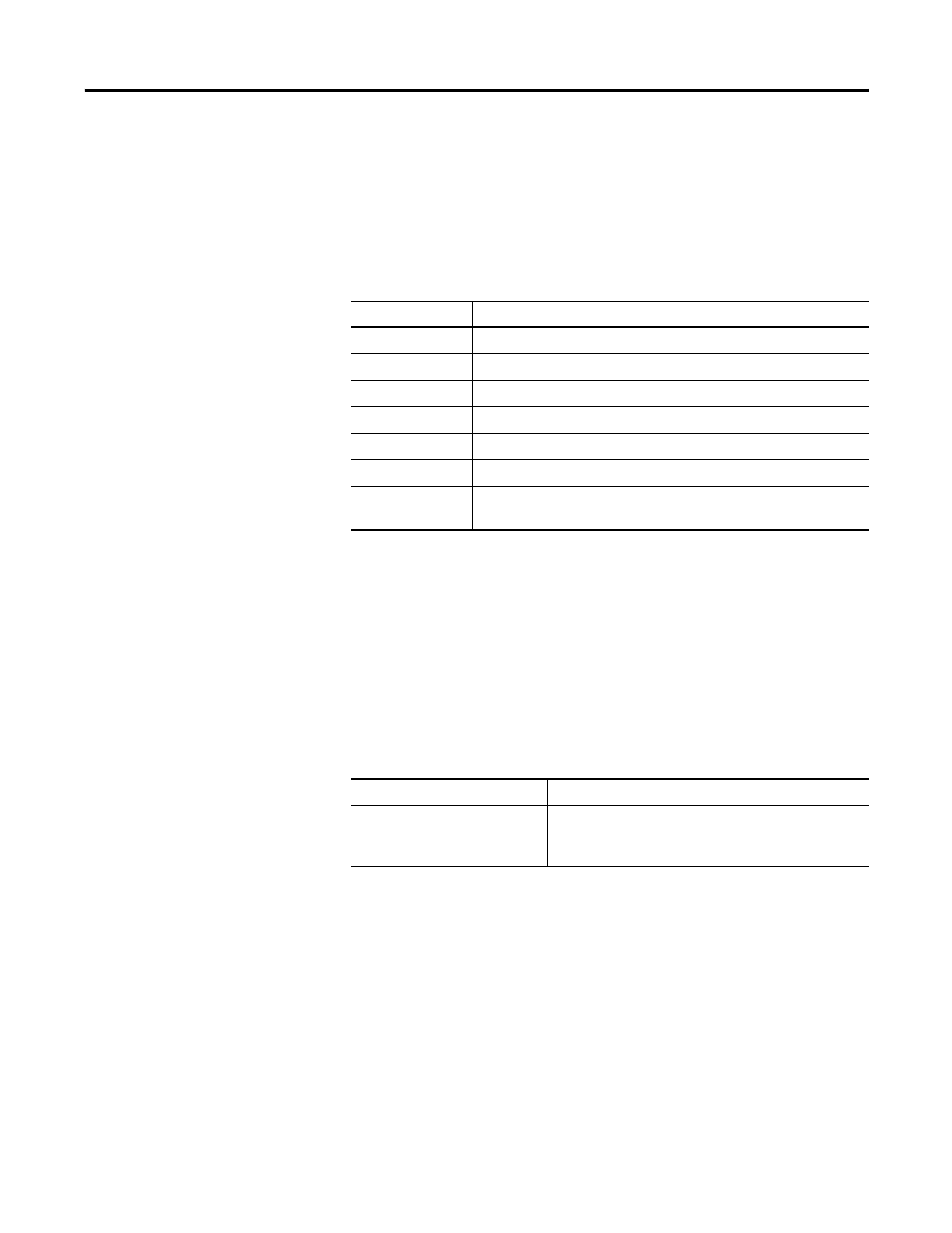
138
Publication 1757-UM007D-EN-P - December 2008
Appendix A Troubleshooting
Using RSLogix 5000 to
Diagnose Problems
Right-click the module while online in RSLogix 5000 software to
display the Module Properties dialog box. This may help in
diagnosing some problems, especially connection errors.
General Tab
Connection Tab
The Inhibit Module checkbox breaks the exclusive ownership
connection between the 1757-ABRIO module and the ControlLogix
controller. If you would like to download to the 1757-ABRIO module
without putting the controller in Program mode, check Inhibit
Module. Once you are done updating the 1757-ABRIO module,
uncheck Inhibit Module and your connection will be re-established.
Item
Description
Type
1756-MODULE Generic 1756 Module
Vendor
Allen-Bradley
Name
Defined when you configured the module.
Description
Defined when you configured the module.
Comm Format
Matches what you defined when module was configured.
Slot
Matches what you defined when module was configured.
Connection
Parameter
Matches what you defined when module was configured.
If this box is checked
Then
Major Fault on Controller if
Connection Fails While in Run
Mode
This causes the module to fault the controller if the
connection between the ControlLogix controller and the
module fails.
