Rockwell Automation 1757-ABRIO Process Remote I/O (RIO) Communication Interface Module User Manual
Page 63
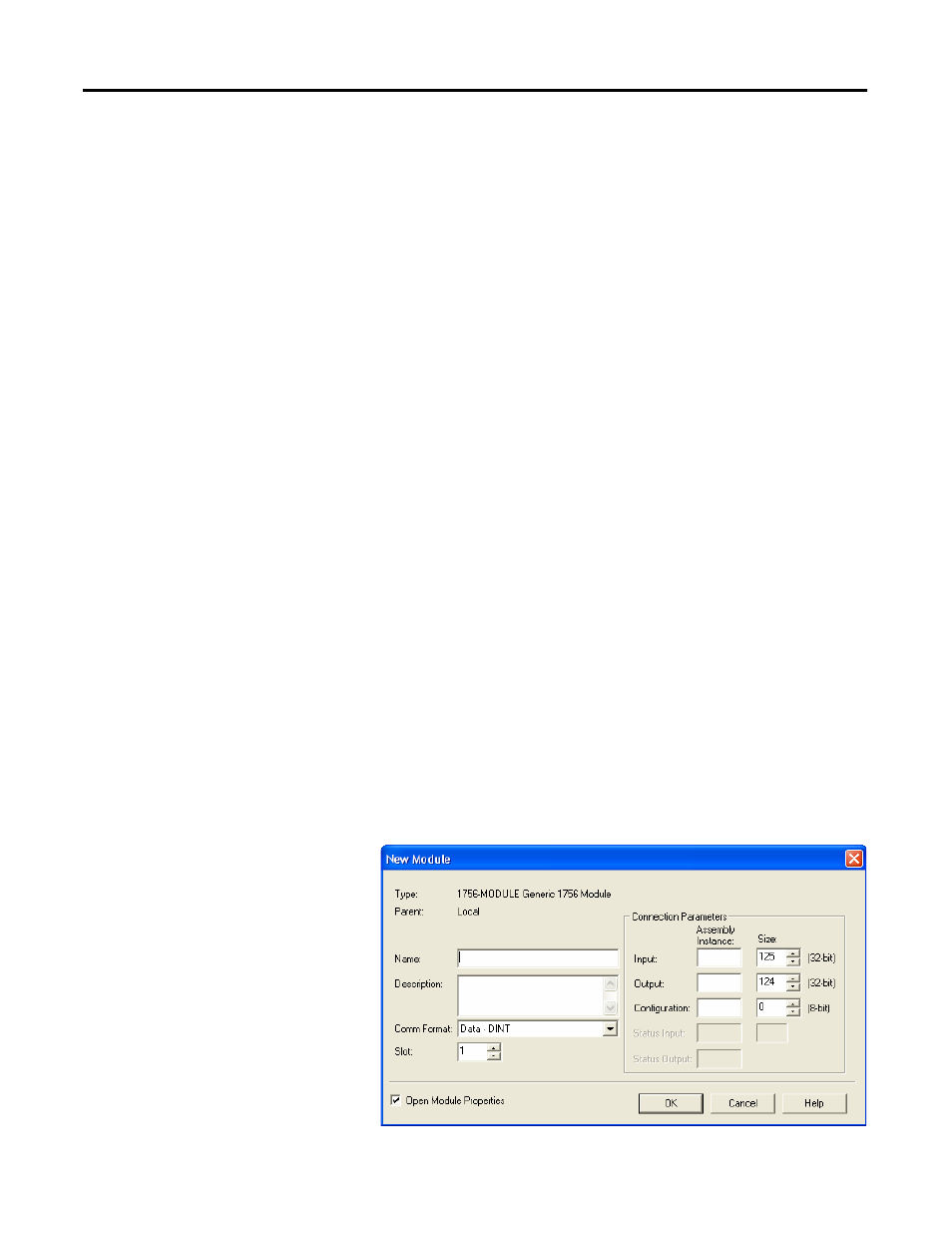
Publication 1757-UM007D-EN-P - December 2008
61
Configuring RSLogix 5000 Software to Access Data on the 1757-ABRIO Module Chapter 5
Remote I/O Operating Modes
If there is an exclusive-owner connection to the 1757-ABRIO module,
the module’s remote I/O mode (run or program) follows the owner
ControlLogix controller’s Run or Program mode. If the owner
ControlLogix controller is in Program mode, the 1757-ABRIO module
is in program mode (even if the module is receiving messages). If the
ControlLogix controller is in Remote Test mode, the remote I/O mode
for the 1757-ABRIO module is program.
The remote I/O mode is not affected by the operating mode of a
ControlLogix controller that has an input-only connection to the
1757-ABRIO module. In the absence of an exclusive-owner
connection, the 1757-ABRIO module’s remote I/O mode is determined
by whether it is receiving messages, as before.
Add a Module as an Exclusive-owner Connection
To configure the 1757-ABRIO module in RSLogix 5000 software, the
ControlLogix controller must be offline.
1. Create a new project for your type of controller.
2. Type a name for the controller, and select the slot it occupies in
the ControlLogix chassis.
3. Click OK.
4. Right-click on I/O configuration and select New Module.
5. Under Other, select the 1756-MODULE Generic 1756 Module
and click OK.
The Module Properties dialog box opens.
