Insert the card, What to do next, Insert the card -5 what to do next -5 – Rockwell Automation 1784-KTS_KTX_KTXD User Manual Communication Interface Card User Manual
Page 33
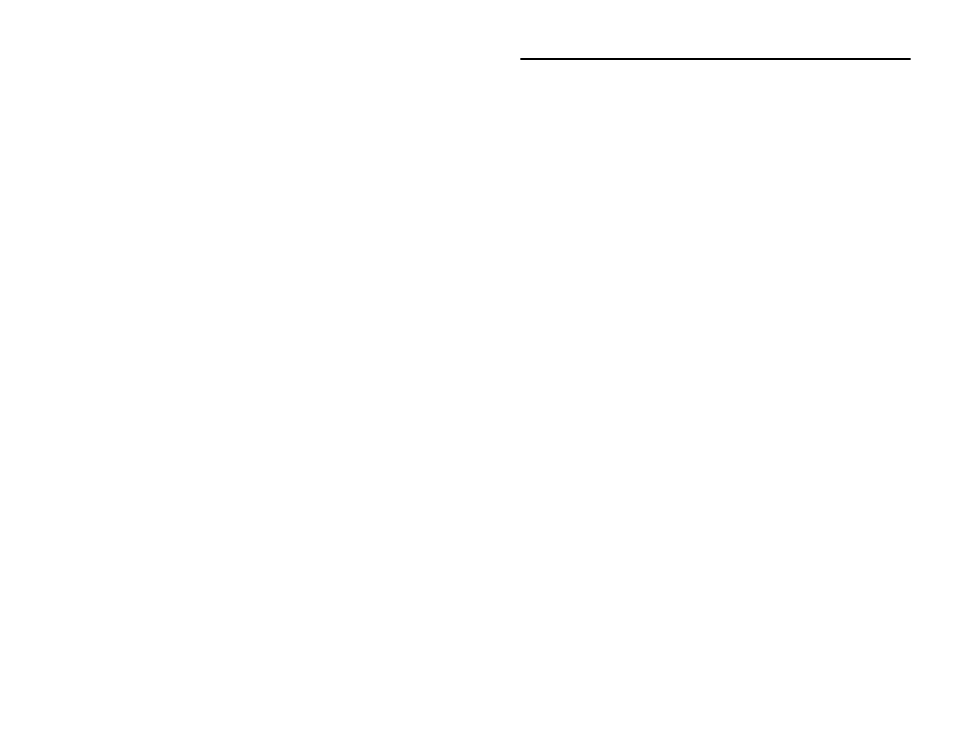
Install the Card Inside the Computer
3-5
1784-6.5.22 - November 1999
Insert the Card
To insert the card inside the computer:
1. Follow the instructions on how to handle the card on page P-2.
2. Be certain that you have set correctly all of the switches and jumpers on the
card. See Chapter 2.
3. Turn off power to the computer.
Important: If you disconnect the ac power from the computer, you lose the
chassis ground. Electrostatic damage (ESD) protection is lost.
4. Loosen the expansion slot screw and remove shield outside retaining bracket
(ORB),
5. Insert the KTx card into the edge connector and tighten the expansion slot
screw on the KTx ORB.
6. Restore power to the computer.
7. Run the appropriate version (DOS or NT) of the KTx diagnostics from the
appropriate disk now. For instructions on installing the Windows NT
diagnostic see Appendix A and see Appendix B for the DOS diagnostic.
8. Activate the application software.
9. Be certain that the KTx settings are compatible with the application
software program.
If it does not come up correctly, you may have to change the switch settings.
When the unit comes up correctly, go to step 10.
10. Turn off power to the computer.
11. Replace CPU cover.
What to Do Next
Chapter 4 tells you how to connect the KTx card to various networks and devices.
