Rockwell Automation 1769-BOOLEAN Compact I/O Module Reference Manual User Manual
Page 76
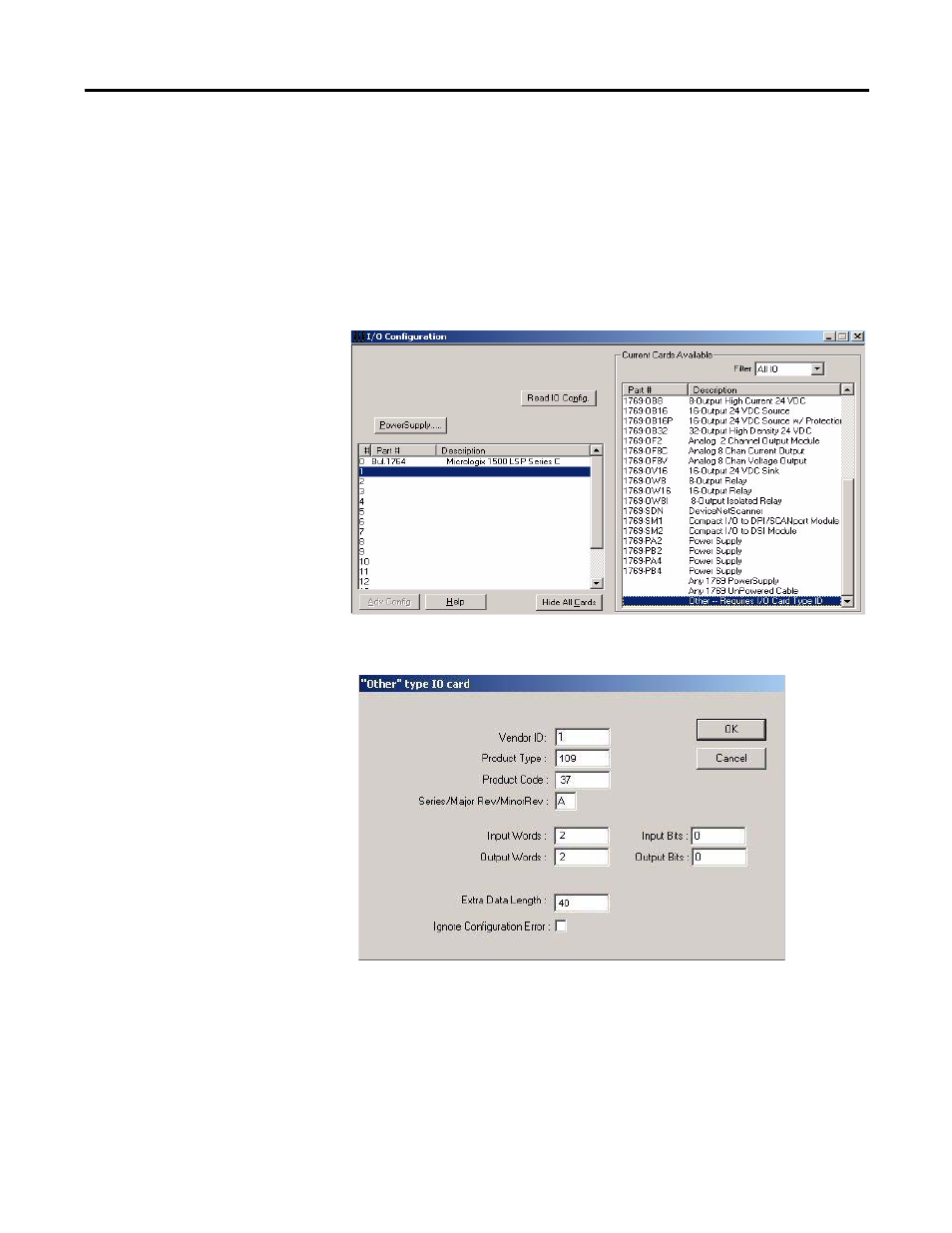
Publication 1769-RM016A-EN-P - July 2006
76 Module Addressing and Configuration with MicroLogix 1500
Configure the
1769-BOOLEAN Module in a
MicroLogix 1500 System
This example takes you through configuring your 1769-BOOLEAN module
with RSLogix 500 programming software. This application example assumes
your module is installed as expansion I/O in a MicroLogix 1500 system that
RSLinx software is properly configured, and a communications link has been
established between the MicroLogix controller and RSLogix 500 software.
If you have RSLogix 500, follow this procedure to configure your module.
1. From the list, choose Other:Requires I/O Card Type ID.
2. Enter the appropriate values as listed below and click OK.
3. Click the Generic Extra Data Config tab.
Vendor ID = 1
Product Type = 109
Product Code = 37
Series/Major Rev/Minor Rev = A
Input Words = 2
Input Bits = 0
Output Words = 2
Output Bits = 0
Extra Data Length = 40
