Securing a controllogix controller, Introduction, Installing the logix cpu security tool – Rockwell Automation Logix5000 Controllers Security Programming Manual User Manual
Page 49: Chapter 5, Securing a controllogix, Controller
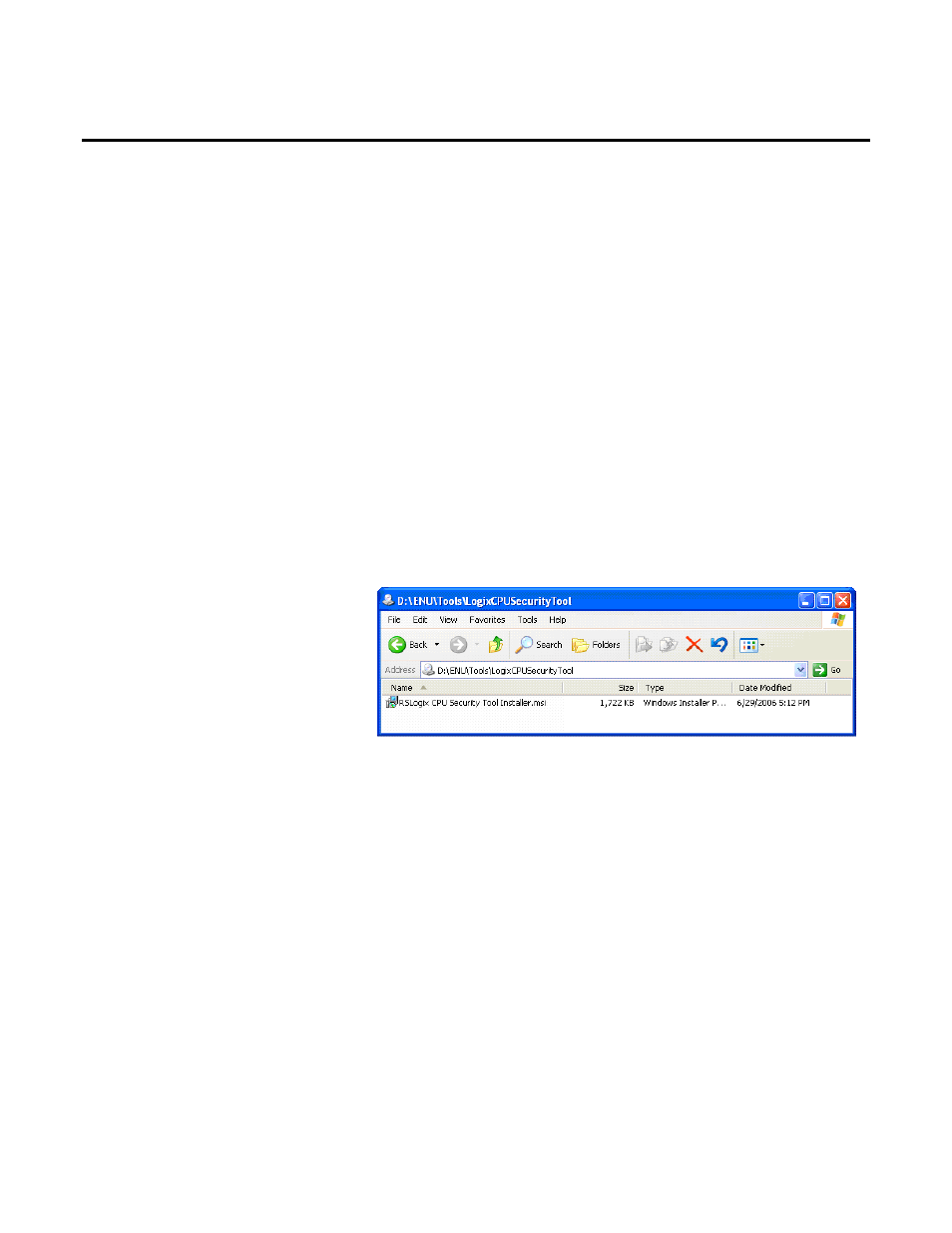
Chapter 5
Securing a ControlLogix controller
This chapter describes how to use the Logix CPU Security Tool to lock a
controller. When a controller is locked, no one can access it until it is unlocked.
The Logix CPU Security Tool is automatically installed when you install version
17 or later of the application. If you find that it is not installed, follow these
installation instructions. The installation file is on the installation CD.
Follow these steps to install the Logix CPU Security Tool.
1. On the RSLogix 5000 installation CD, browse to the
D:\ENU\Tools\LogixCPUSecurityTool folder, and then double-click
the RSLogix CPU Security Tool Installer.msi file.
2. Follow the instructions to complete the installation.
You can secure a controller with the Logix CPU Security Tool. The tool is
installed on the menu bar on the Logix Designer Tools menu.
1. Click the Start button, then click All Programs, then click Rockwell
Software, then click RSLogix 5000, and then click Logix CPU Security
Tool.
Introduction
Installing the Logix CPU
Security Tool
Securing a ControlLogix
controller with the Logix
CPU Security Tool
Rockwell Automation Publication 1756-PM016G-EN-P - October 2014
49
